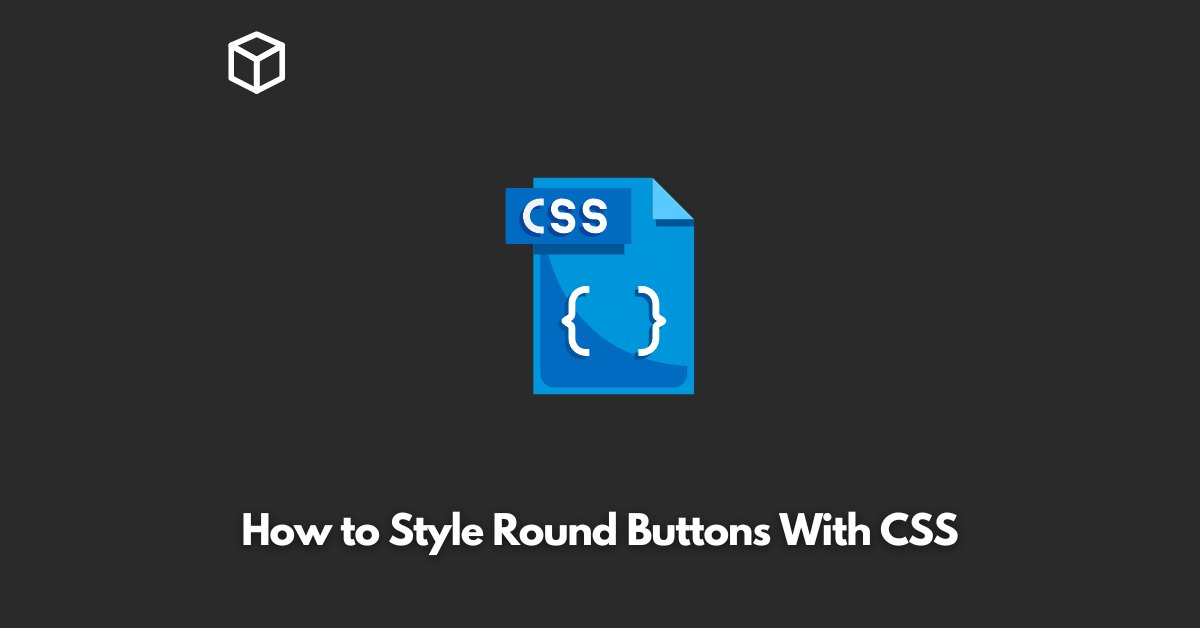Buttons play a crucial role in web design and web development.
They are essential for user interaction and navigation, and they are usually the first point of interaction for a user when visiting a website.
In this short CSS tutorial, we’ll explore how to style round buttons with CSS, adding a touch of creativity to your website.
Introduction to Round Buttons
Round buttons are circular in shape and are an alternative to the traditional rectangular buttons.
They are more aesthetically pleasing and provide a unique look to your website.
Round buttons are often used to highlight specific calls to action, such as ‘Add to Cart’, ‘Subscribe’, or ‘Download’.
With CSS, you can customize the appearance of round buttons and make them stand out on your website.
Creating Round Buttons with CSS
To create round buttons, you need to set the border-radius property to 50%.
This will give the button a circular shape. The following CSS code creates a basic round button:
button {
border-radius: 50%;
width: 50px;
height: 50px;
background-color: blue;
color: white;
border: none;
}Customizing Round Buttons with CSS
With CSS, you can customize round buttons to match the look and feel of your website.
You can change the color, size, border, and even add effects like hover and active states.
Here is an example of a custom round button with a gradient background, a 2px border, and a text label:
button {
border-radius: 50%;
width: 80px;
height: 80px;
background: linear-gradient(to right, blue, purple);
color: white;
border: 2px solid white;
font-size: 16px;
text-align: center;
padding-top: 22px;
cursor: pointer;
}Adding Hover and Active States to Round Buttons
You can add hover and active states to round buttons to give them a dynamic look and feel.
The hover state is triggered when the user moves the mouse over the button, while the active state is triggered when the button is clicked.
Here’s an example of adding a hover state to a round button, changing the background color to light blue:
button:hover {
background-color: lightblue;
}And here’s an example of adding an active state, changing the background color to dark blue:
button:active {
background-color: darkblue;
}Conclusion
In conclusion, styling round buttons with CSS is a simple and straightforward process.
With a few lines of code, you can add a unique and creative touch to your website’s buttons.
By customizing the appearance of round buttons, you can make them stand out and improve the user experience on your site.
With the techniques demonstrated in this article, you should now have the knowledge to create and customize round buttons on your own.