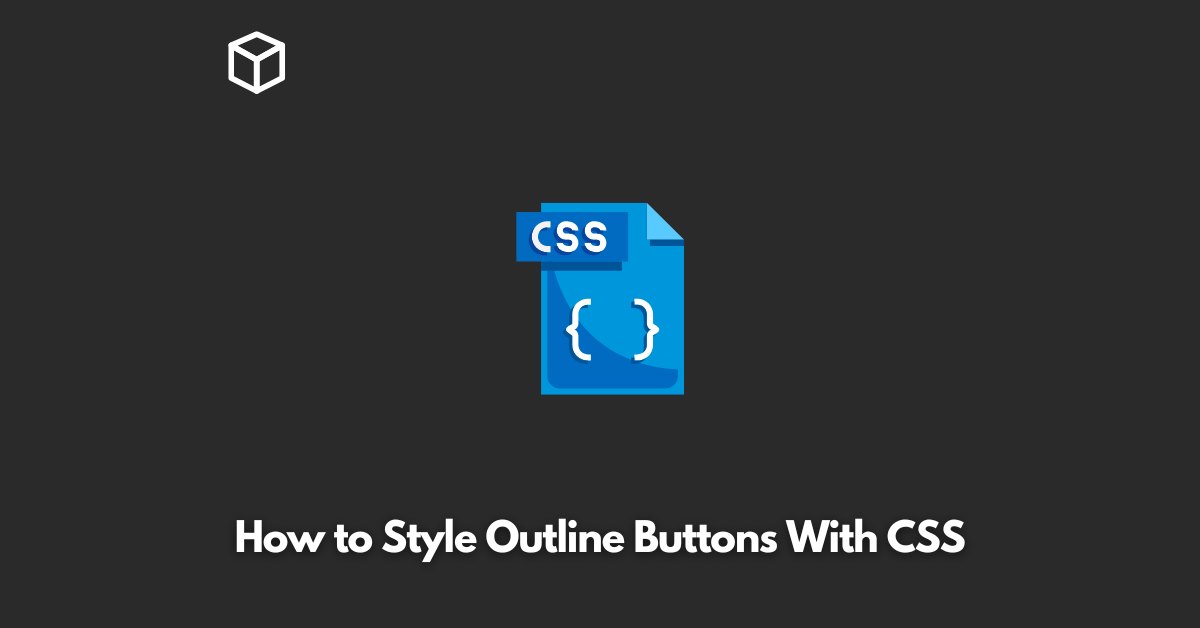Buttons play a crucial role in modern web design.
They are not just used for navigation but also for call-to-action (CTA) and for creating user interfaces.
Outline buttons are a popular alternative to the traditional filled buttons.
In this tutorial, we’ll explore how to style outline buttons with CSS, which is the backbone of modern web design.
CSS Outline Buttons: Definition and Basic Style
An outline button is simply a button with no background fill and only a border.
To create an outline button in CSS, all you need to do is to set the background color property to transparent and add a border.
Here is an example:
button {
background-color: transparent;
border: 2px solid black;
padding: 10px 20px;
}The above code creates a basic outline button with a black border of 2px and a padding of 10px and 20px for the top and bottom and left and right respectively.
Styling the Border of Outline Buttons
To style the border of an outline button, we can use the CSS border properties. Here are some examples of how to change the border color, width, and style of an outline button:
button {
background-color: transparent;
border: 2px dotted blue;
padding: 10px 20px;
}The above code creates a button with a blue dotted border of 2px. To change the border width, you can simply modify the border width value. For example:
button {
background-color: transparent;
border: 4px solid green;
padding: 10px 20px;
}The above code creates a button with a green solid border of 4px.
To change the border style, you can use one of the following values: solid, dotted, dashed, double, groove, ridge, inset, or outset.
Styling the Text of Outline Buttons
To style the text of an outline button, we can use the CSS font properties.
Here are some examples of how to change the font size, color, and style of an outline button:
button {
background-color: transparent;
border: 2px solid black;
padding: 10px 20px;
font-size: 18px;
color: red;
font-family: Arial, sans-serif;
}The above code creates a button with a red text of 18px and a font style of Arial.
To change the font color, you can simply modify the color value.
To change the font family, you can use any font available on your system or use a web font.
Conclusion
In this post, we covered how to style outline buttons with CSS.
From defining what an outline button is, to styling its border and text, we covered it all.
We hope that this guide will be useful for web developers looking to style their buttons.
With CSS, the possibilities for styling buttons are endless, so go ahead and experiment with different styles to find what works best for your project.