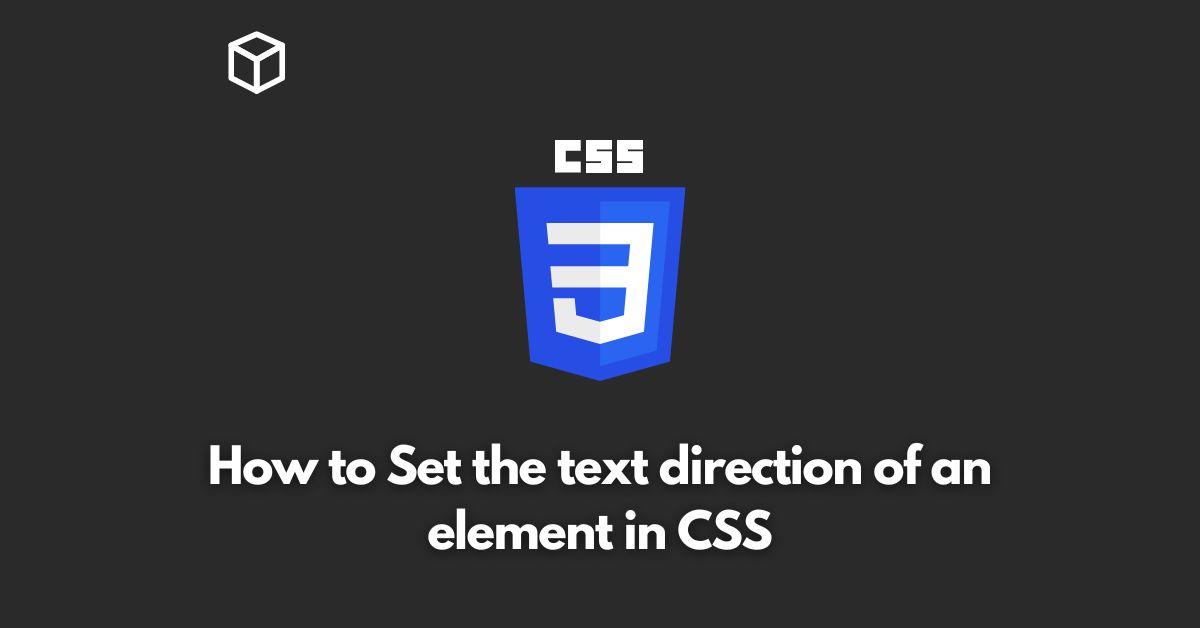Introduction
When it comes to web design, text direction is an important aspect to consider.
Whether you’re working on a website in a language that is written from right to left or you simply want to change the direction of a specific element, understanding how to set the text direction in CSS is essential.
In this CSS tutorial, we’ll explore the different ways you can change the text direction in CSS and provide code examples to help you implement these techniques in your own projects.
Setting the text direction of the whole document
The first step in changing the text direction of an element is to set the text direction of the entire document.
This can be done using the “direction” property in CSS.
The “direction” property takes two values: “ltr” (left-to-right) and “rtl” (right-to-left).
To set the text direction of the entire document to “rtl”, for example, you would use the following code:
body {
direction: rtl;
}Setting the text direction of a specific element
In some cases, you may want to change the text direction of a specific element rather than the entire document.
This can be done using the “dir” attribute in HTML.
The “dir” attribute can be added to any HTML element and takes the same values as the “direction” property in CSS: “ltr” and “rtl”.
For example, to set the text direction of a “p” element to “rtl”, you would use the following code:
<p dir="rtl">This text will be written from right to left.</p>
p[dir="rtl"] {
direction: rtl;
}Using the “unicode-bidi” property
Another way to change the text direction in CSS is to use the “unicode-bidi” property.
This property controls the text direction of the element it is applied to, as well as the text direction of any of its children elements.
The “unicode-bidi” property takes two values: “normal” and “embed”.
To set the text direction of an element to “rtl”, you would use the following code:
p {
unicode-bidi: embed;
direction: rtl;
}Conclusion
In this CSS tutorial, we’ve explored the different ways you can change the text direction in CSS.
Whether you’re working on a website in a language that is written from right to left or you simply want to change the direction of a specific element, understanding how to set the text direction in CSS is essential.
With the techniques and code examples provided in this post, you should now be able to change the text direction of any element on your website with ease.