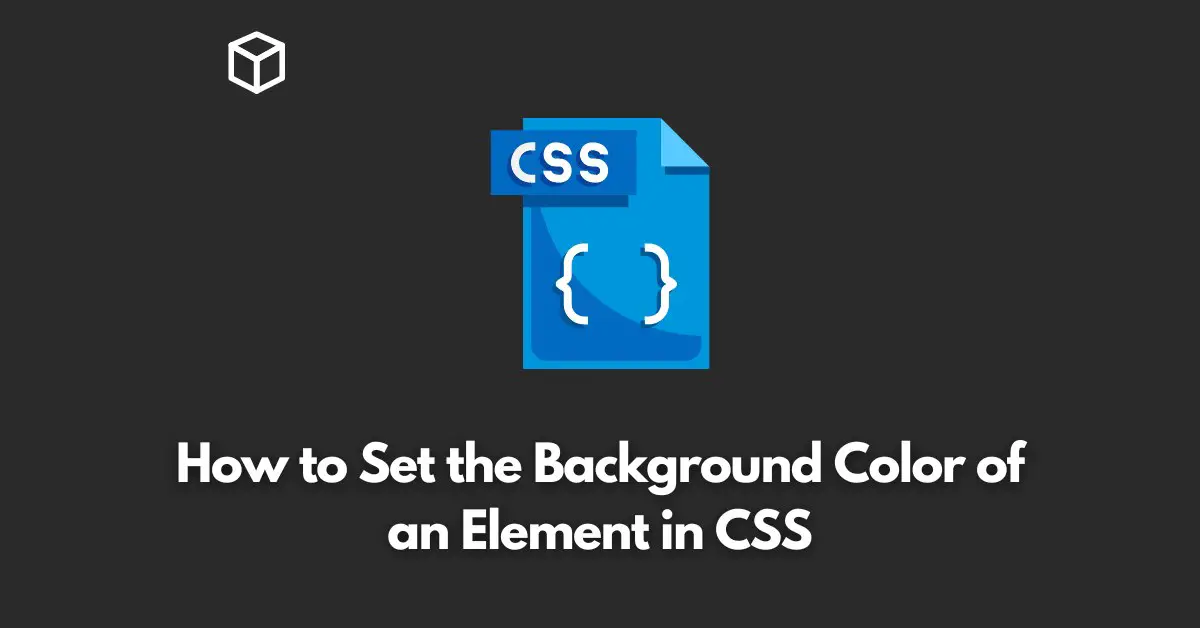As a web developer, one of the most fundamental tasks you’ll need to master is setting the background color of an HTML element using CSS.
In this CSS tutorial, we’ll go over the different ways to achieve this and provide examples to help you better understand the process.
Using the background-color property
The most basic and straightforward way to set the background color of an element is to use the background-color property.
This property can be applied to any HTML element, and it accepts a variety of values, including color names, hex codes, and RGB values.
Here’s an example of setting the background color of a div element to red using a color name:
div {
background-color: red;
}Alternatively, you could use a hex code to set the same color:
div {
background-color: #ff0000;
}And here’s an example of using an RGB value to set the background color:
div {
background-color: rgb(255, 0, 0);
}All the above codes will give the same result of setting the background color of div element to red.
Using the background shorthand property
In addition to the background-color property, you can also use the background shorthand property to set the background color of an element.
This property can be used to set multiple background-related properties at once, including background-color, background-image, background-repeat, and others.
Here’s an example of using the background property to set the background color of a div element to blue:
div {
background: blue;
}It is important to note that the background property will always set the color as the first value, so if you want to set multiple values at once, you need to list the color first.
Using CSS rgba() function
Another way to set the background color of an element is to use the rgba() function.
This function works the same way as the rgb() function, but it also accepts an additional value for the alpha channel, which controls the opacity of the color.
Here’s an example of using the rgba() function to set the background color of a div element to semi-transparent red:
div {
background-color: rgba(255, 0, 0, 0.5);
}This will set the background color of the div element to red with 50% opacity.
Using CSS hsl() and hsla() functions
Another way to set the background color of an element is to use the hsl() and hsla() functions.
These functions allow you to specify colors based on their hue, saturation, and lightness values, rather than the traditional red, green, and blue values.
Here’s an example of using the hsl() function to set the background color of a div element to a light purple:
div {
background-color: hsl(270, 100%, 75%);
}This will set the background color of the div element to a light purple, with a hue of 270 (or blue-ish purple), 100% saturation, and 75% lightness.
Similarly, you can use the hsla() function to set the background color of an element with an additional value for the alpha channel, which controls the opacity of the color:
div {
background-color: hsla(270, 100%, 75%, 0.5);
}This will set the background color of the div element to a light purple with 50% opacity.
Conclusion
In conclusion, setting the background color of an HTML element using CSS is an essential task for web developers.
With multiple options such as the background-color property, background shorthand property, rgba(), hsl() and hsla() functions, you have a variety of ways to achieve this task.
Each one of them has its own advantages and disadvantages, and it is important to choose the right method depending on your needs.
As you gain more experience and learn more about web development, you’ll develop a better understanding of which method is best suited for different situations.