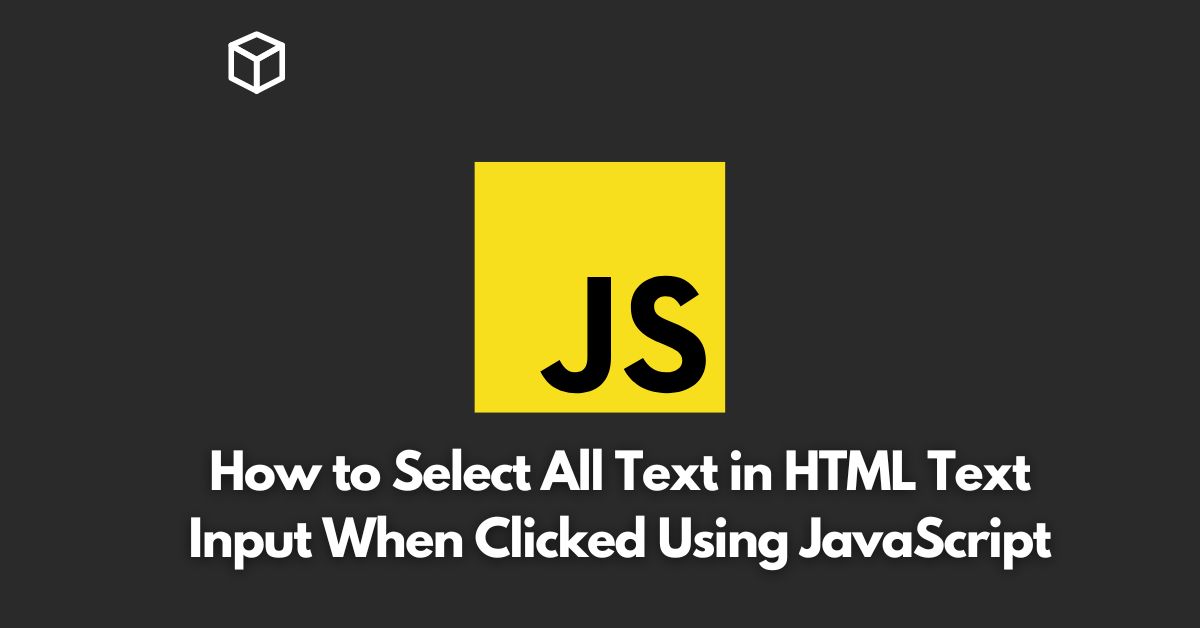As a web developer, you may encounter a situation where you need to select all text in a text input field when the user clicks on it.
This can be useful for situations such as password fields where users need to quickly select and overwrite the existing text.
In this Javascript tutorial, we will explore the steps to achieve this functionality using JavaScript.
HTML Input Field
To get started, we first need to create a text input field in HTML. This can be done using the following code:
input type="text" id="inputField";
JavaScript Event Listener
Next, we will add an event listener to the input field that will trigger the text selection when the input is clicked.
This can be done using the following code:
document.getElementById("inputField").addEventListener("click", function () {
this.select();
});In this code, we are using the addEventListener method to listen for the “click” event on the input field.
The this keyword refers to the input field itself, and the select method is used to select all of its text.
Summary
With just a few lines of JavaScript code, we were able to add the functionality of selecting all text in an HTML input field when the user clicks on it.
This can be a useful feature in situations where users need to quickly select and overwrite existing text in a text input field.
Code Example
Here is the complete code example for reference:
<input type="text" id="inputField">
<script>
document.getElementById("inputField").addEventListener("click", function () {
this.select();
});
</script>In conclusion, adding the functionality of selecting all text in an HTML input field on click is a simple task that can be achieved using JavaScript.
With this knowledge, you can improve the user experience of your website by making it easier for users to select and overwrite text in text input fields.