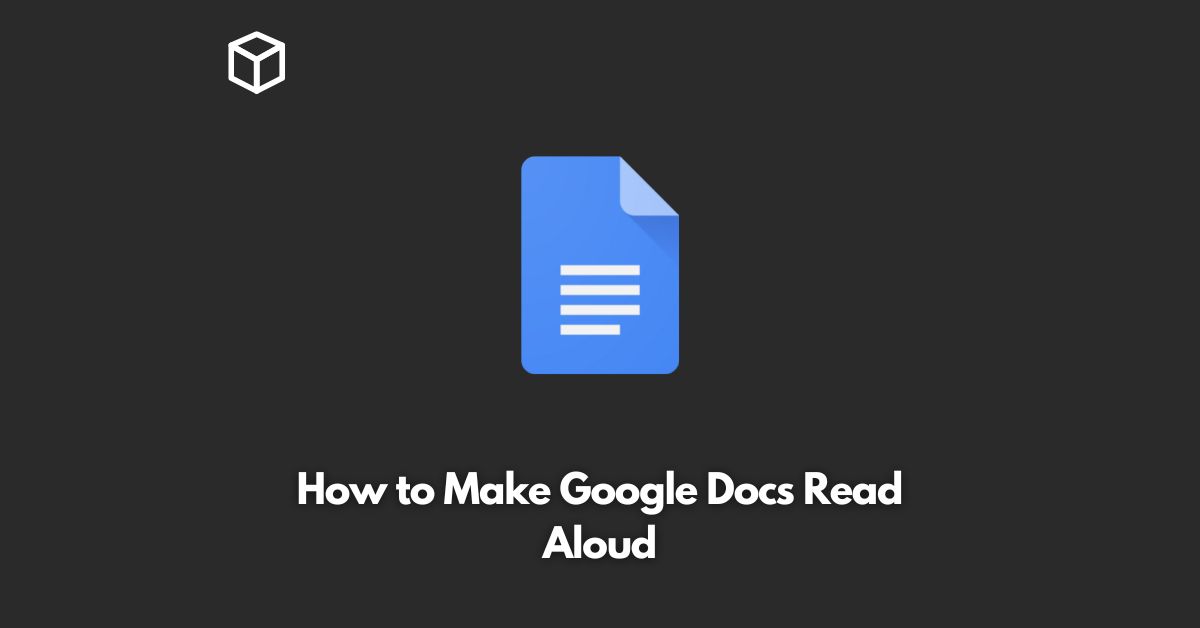As a tech-savvy individual, you might be familiar with the Google Docs word processing software.
It’s a cloud-based platform that allows you to create, edit and share documents online with ease.
But did you know that you can also have Google Docs read your documents aloud?
Yes, you read that right!
Google Docs has a built-in text-to-speech feature that can read out loud any document you have created or imported.
In this tutorial, we’ll show you how to enable and use the text-to-speech feature in Google Docs.
Let’s get started!
Enable Screen Reader Access
To get started, you need to enable the screen reader access in your Google Docs settings.
Here’s how:
- Open Google Docs in your browser.
- Click on the “Settings” icon (gear icon) located at the top right corner of the page.
- From the drop-down menu, select “Settings.”
- Scroll down to the “Accessibility” section.
- Toggle the “Screen reader support” option to “ON.”
- Click on “Save” to apply the changes.
Start Reading Aloud
Once you’ve enabled the screen reader support, you can start reading your document out loud.
Here’s how:
- Open the document you want to read aloud in Google Docs.
- Click on the “Tools” menu.
- Select “Speak” from the drop-down menu.
- The text in your document will start speaking aloud.
Customize the Reading Aloud Settings
Google Docs gives you the option to customize the text-to-speech settings to your liking.
Here’s how:
- Click on the “Settings” icon (gear icon) located at the top right corner of the page.
- From the drop-down menu, select “Settings.”
- Scroll down to the “Accessibility” section.
- Click on “Speak.”
- From the options, you can choose the voice type, speed, and volume of the text-to-speech feature.
- Click on “Save” to apply the changes.
And that’s it! You now know how to make Google Docs read aloud. Whether you’re a student, a professional or just someone who wants to relax while your documents are being read out loud, this feature is definitely worth exploring.
Conclusion
In conclusion, the text-to-speech feature in Google Docs is a great addition to the software.
It helps individuals who are visually impaired or have difficulties reading, and it’s also a handy tool for those who want to relax and listen to their documents being read out loud.
The feature is easy to enable and customize, and it can be a valuable tool for those who use Google Docs regularly.
So, go ahead and give it a try today!