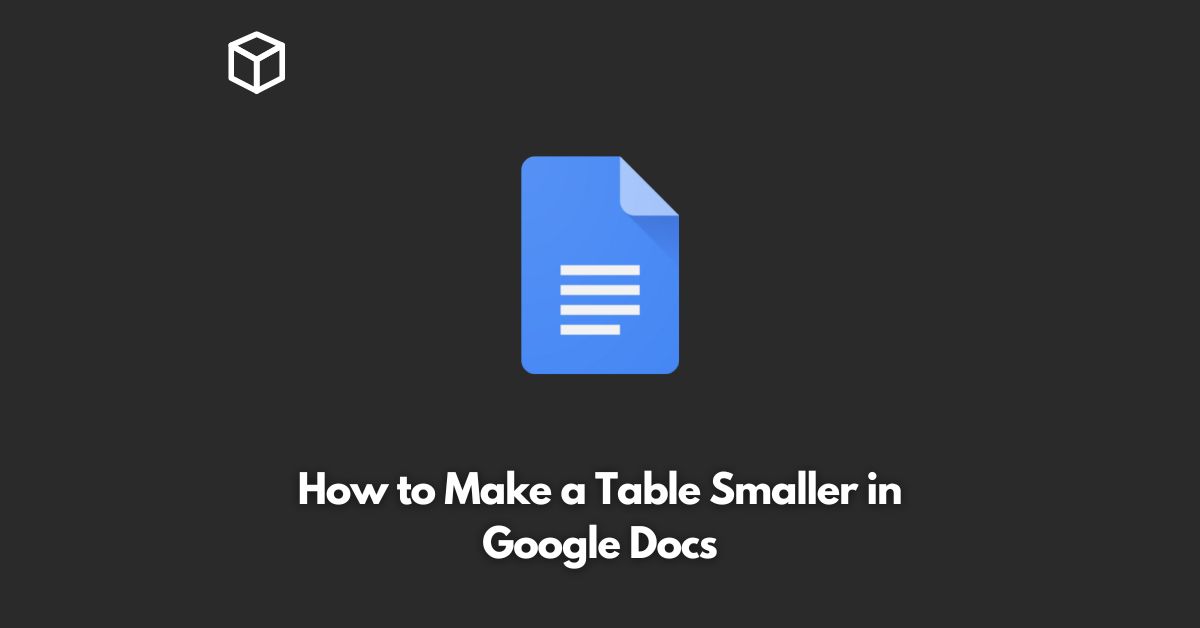Google Docs is a powerful word processing tool that can be used to create a variety of documents, including tables.
However, sometimes, tables in Google Docs may become too large for the document and take up too much space.
In this tutorial, we will show you how to make a table smaller in Google Docs.
Select the Table
To start, you need to select the table that you want to make smaller.
Simply click on the table to select it.
Adjust Column Width
The first step in reducing the size of a table is to adjust the column width.
To do this, hover your cursor over the right border of the column header until it turns into a double-headed arrow.
Then, click and drag the border to the left to reduce the width of the column. Repeat this step for each column that you want to resize.
Adjust Row Height
The next step is to adjust the row height.
To do this, hover your cursor over the bottom border of the row until it turns into a double-headed arrow.
Then, click and drag the border upward to reduce the height of the row.
Repeat this step for each row that you want to resize.
Merge Cells
If you have multiple cells that contain the same information, you can merge them into one cell to make the table smaller.
To merge cells, select the cells that you want to merge, right-click, and select “Merge cells.”
The information in the merged cells will be combined into a single cell.
Remove Unnecessary Rows and Columns
Finally, if there are any rows or columns that you don’t need, you can remove them to make the table smaller.
To remove a row or column, right-click on the row or column header and select “Delete column” or “Delete row.”
Conclusion
In conclusion, reducing the size of a table in Google Docs is a simple process that can be accomplished in just a few steps.
By adjusting column and row widths, merging cells, and removing unnecessary rows and columns, you can easily make your table smaller and more manageable.
With these tips, you can make sure that your tables in Google Docs are the perfect size for your documents.