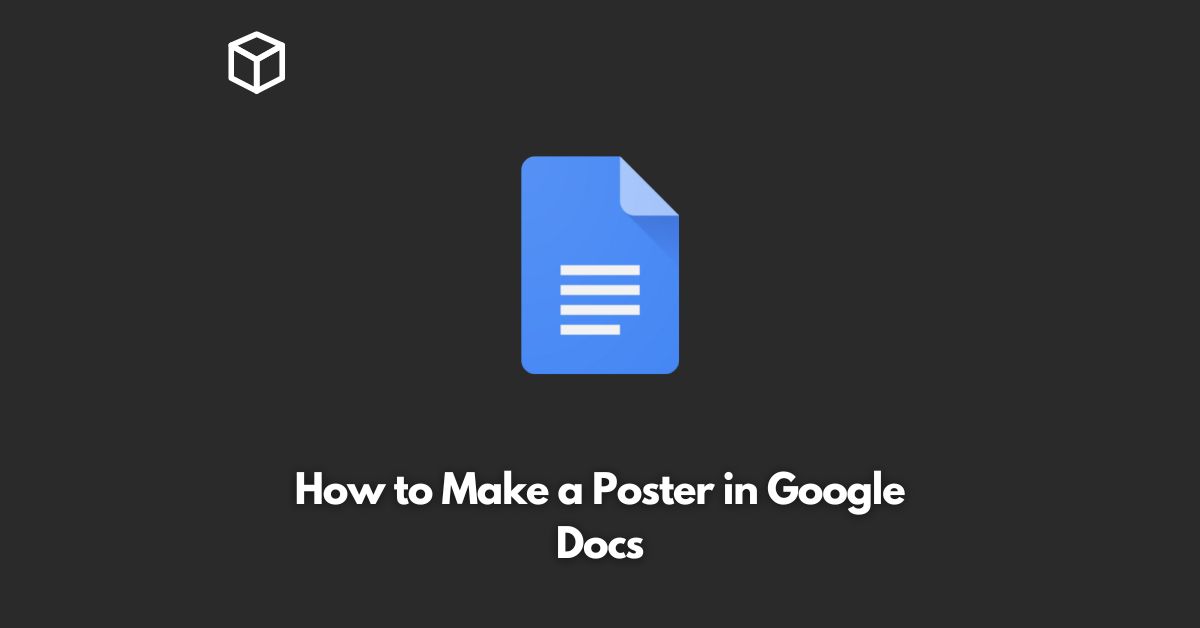Creating a poster in Google Docs is a quick and simple process that allows you to make eye-catching designs for presentations, events, and promotions.
This platform provides a wide range of tools and features that can be used to make your posters look professional and appealing.
In this tutorial, we will walk you through the steps of creating a poster in Google Docs.
Create a New Document
To create a poster in Google Docs, you first need to start a new document.
To do this, log into your Google Drive account and click the “+ New” button on the left-hand side of the screen. From the dropdown menu, select “Google Docs”.
This will open up a new document that you can use to create your poster.
Set the Page Size
Google Docs provides several different page sizes that you can choose from, including A3, A4, and Letter.
To set the page size of your poster, go to the “File” menu, then select “Page setup”.
From there, you can choose the page size that best fits your needs.
Add Text and Images
Once you have set the page size for your poster, you can start adding text and images to your design.
To add text, simply click anywhere on the page and start typing.
You can change the font, size, and color of the text to match the theme of your poster.
To add images, click the “Insert” button, then select “Image”.
From there, you can choose an image from your Google Drive, or you can upload a new image.
Customize Your Poster
Google Docs provides a wide range of tools and features that you can use to customize your poster.
For example, you can add borders, shapes, lines, and arrows to your design.
You can also use the “Format” menu to change the background color, add page numbers, and more.
Download or Print Your Poster
Once you have completed your poster, you can either download it or print it.
To download your poster, go to the “File” menu, then select “Download”.
From there, you can choose the file format that you want to save your poster in.
To print your poster, go to the “File” menu, then select “Print”.
Conclusion
Creating a poster in Google Docs is a quick and simple process that allows you to create professional-looking designs.
With its wide range of tools and features, you can customize your posters to meet your specific needs.
Whether you are creating a poster for a presentation, event, or promotion, Google Docs is the perfect platform for all of your design needs.