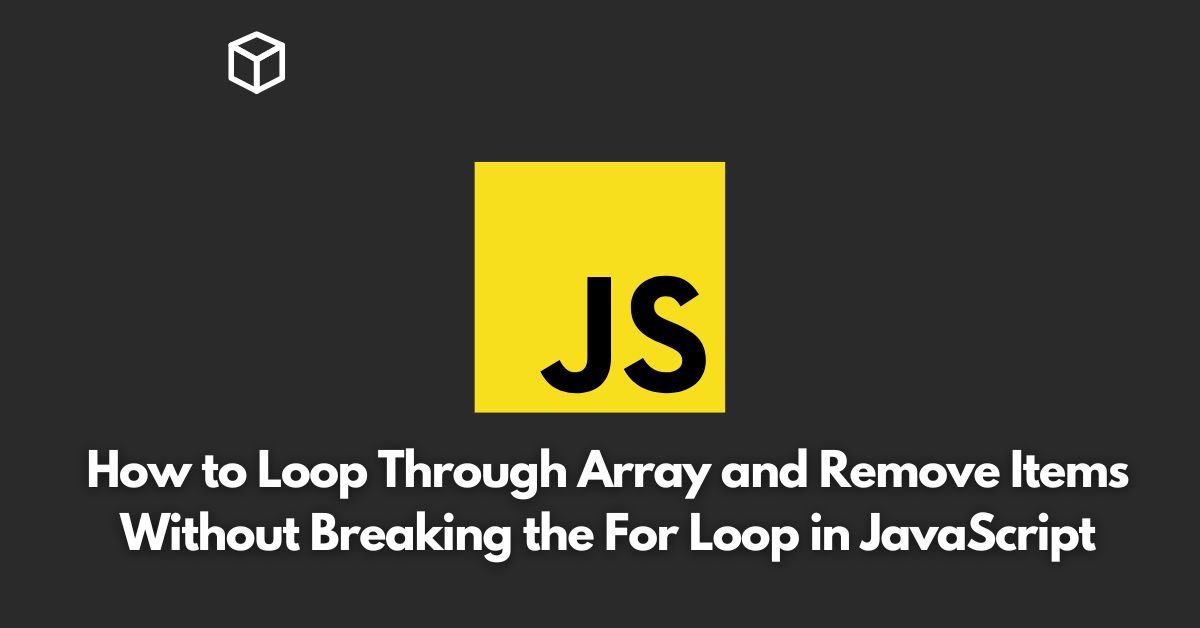This can be a common problem when working with arrays, but there are several ways to tackle it.
We’ll explore some of these methods, including the traditional for loop, forEach, and filter.
In this Javascript tutorial, we will be discussing how to loop through an array and remove items without breaking the for loop in JavaScript.
Traditional For Loop
One of the most common ways to loop through an array and remove items is to use the traditional for loop.
The following code demonstrates this method:
let array = [1, 2, 3, 4, 5];
for (let i = 0; i < array.length; i++) {
if (array[i] === 3) {
array.splice(i, 1);
i--;
}
}
console.log(array); // [1, 2, 4, 5]In this example, we are using the splice method to remove the item with the value of 3 from the array.
However, when splice is called, it changes the length of the array, which can cause the for loop to skip items.
To prevent this, we decrement the value of i after each splice call, which ensures that the for loop does not skip any items.
forEach
Another way to loop through an array and remove items is to use the forEach method.
The following code demonstrates this method:
let array = [1, 2, 3, 4, 5];
array.forEach((item, index, object) => {
if (item === 3) {
object.splice(index, 1);
}
});
console.log(array); // [1, 2, 4, 5]In this example, we are using the forEach method to loop through the array and remove the item with the value of 3.
However, the forEach method does not provide the ability to modify the index, which can make it difficult to remove items from the array.
To overcome this limitation, we pass in the object parameter, which allows us to access the original array and modify it.
Filter
Another way to loop through an array and remove items is to use the filter method.
The following code demonstrates this method:
let array = [1, 2, 3, 4, 5]; array = array.filter(item => item !== 3); console.log(array); // [1, 2, 4, 5]
In this example, we are using the filter method to create a new array that only contains items that are not equal to 3.
This method is very convenient and easy to use, but it requires the creation of a new array, which can consume additional memory.
Conclusion
In conclusion, there are several ways to loop through an array and remove items without breaking the for loop in JavaScript, including the traditional for loop, forEach, and filter.
Each method has its own strengths and weaknesses, and it’s up to you to choose the method that best fits your use case.
No matter which method you choose, make sure to test your code thoroughly to ensure that it works as expected.