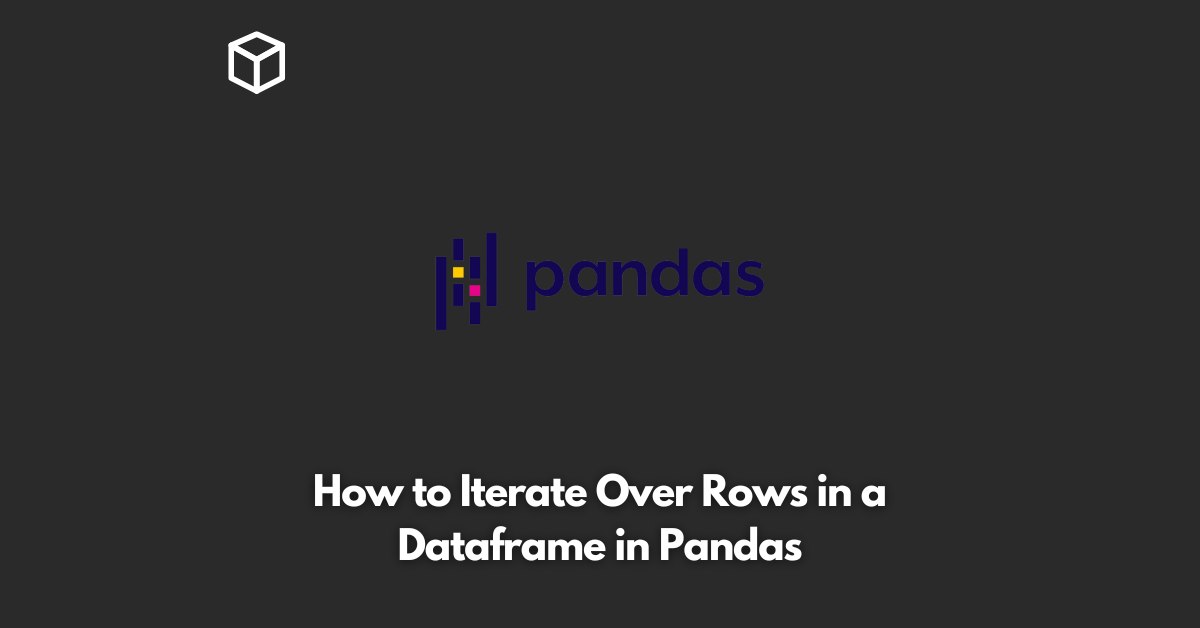As a data scientist or data analyst, you will often encounter large datasets that require processing and manipulation.
The Pandas library in Python provides a convenient way to work with such datasets, known as DataFrames.
In this article, we will dive into one of the most common operations when working with DataFrames, which is iterating over the rows.
What is a Pandas Dataframe?
A Pandas DataFrame is a 2-dimensional labeled data structure with columns of potentially different types.
You can think of it as a table or spreadsheet, with rows and columns.
Pandas provides several ways to perform operations on DataFrames, including iterating over the rows.
Why iterate over rows in a Pandas Dataframe?
Iterating over the rows in a DataFrame can be useful in several scenarios, such as:
- When you need to perform an operation on each row of the DataFrame, such as extracting information or transforming the data.
- When you want to access specific rows based on certain conditions.
- When you want to combine information from different rows into a new DataFrame.
How to Iterate Over Rows in a Pandas Dataframe
There are several methods to iterate over the rows of a Pandas DataFrame, each with its own advantages and disadvantages.
In this section, we will cover the most common methods.
Method 1: iterrows()
The first method to iterate over the rows in a Pandas DataFrame is the iterrows() function.
This function returns an iterator that yields index and row data for each row. The row data is returned as a Pandas Series.
Here is an example of how to use iterrows():
import pandas as pd
df = pd.DataFrame({'A': [1, 2, 3], 'B': [4, 5, 6], 'C': [7, 8, 9]})
for index, row in df.iterrows():
print(index, row['A'], row['B'], row['C'])
Output:
0 1 4 7
1 2 5 8
2 3 6 9
Advantages of iterrows():
- It is straightforward to use and understand.
- It allows you to access both the index and row data.
Disadvantages of iterrows():
- It is slow, especially when working with large datasets.
- It returns a copy of the data, which can be memory-intensive.
Method 2: itertuples()
The second method to iterate over the rows in a Pandas DataFrame is the itertuples() function.
This function returns an iterator that yields namedtuples of the rows, with the row data as attributes.
Here is an example of how to use itertuples():
import pandas as pd
df = pd.DataFrame({'A': [1, 2, 3], 'B': [4, 5, 6], 'C': [7, 8, 9]})
for row in df.itertuples():
print(row.Index, row.A, row.B, row.C)Output:
0 1 4 7
1 2 5 8
2 3 6 9
Advantages of `itertuples()`:
- It is much faster than iterrows(), as it operates on the underlying numpy array, rather than returning a copy.
- It is more memory-efficient, as it only returns a view of the data.
Disadvantages of itertuples():
- It only returns the data and not the index.
- It returns the data as namedtuples, which can be less convenient to work with compared to a Pandas Series.
Method 3: apply()
The third method to iterate over the rows in a Pandas DataFrame is the apply() function.
This function applies a function to each row or column of a DataFrame, and returns a new DataFrame with the result.
Here is an example of how to use apply() to iterate over the rows:
import pandas as pd
df = pd.DataFrame({'A': [1, 2, 3], 'B': [4, 5, 6], 'C': [7, 8, 9]})
def process_row(row):
print(row['A'], row['B'], row['C'])
df.apply(process_row, axis=1)Output:
1 4 7
2 5 8
3 6 9
Advantages of apply():
- It is flexible, as it allows you to apply any function to the rows or columns.
- It can be more memory-efficient, as it returns a new DataFrame rather than a copy of the data.
Disadvantages of apply():
- It can be slower than other methods, as it requires creating a new DataFrame.
- It is less straightforward to use compared to iterrows() or itertuples().
Conclusion
In this post, we have covered three methods to iterate over the rows in a Pandas DataFrame: iterrows(), itertuples(), and apply().
Each method has its own advantages and disadvantages, and the best method will depend on your specific use case.
When working with large datasets, it is important to choose the method that provides the best performance, while still being flexible and convenient to work with.
We hope this article has provided a comprehensive overview of iterating over the rows in a Pandas DataFrame, and that you can use the information to make informed decisions in your own data analysis projects.