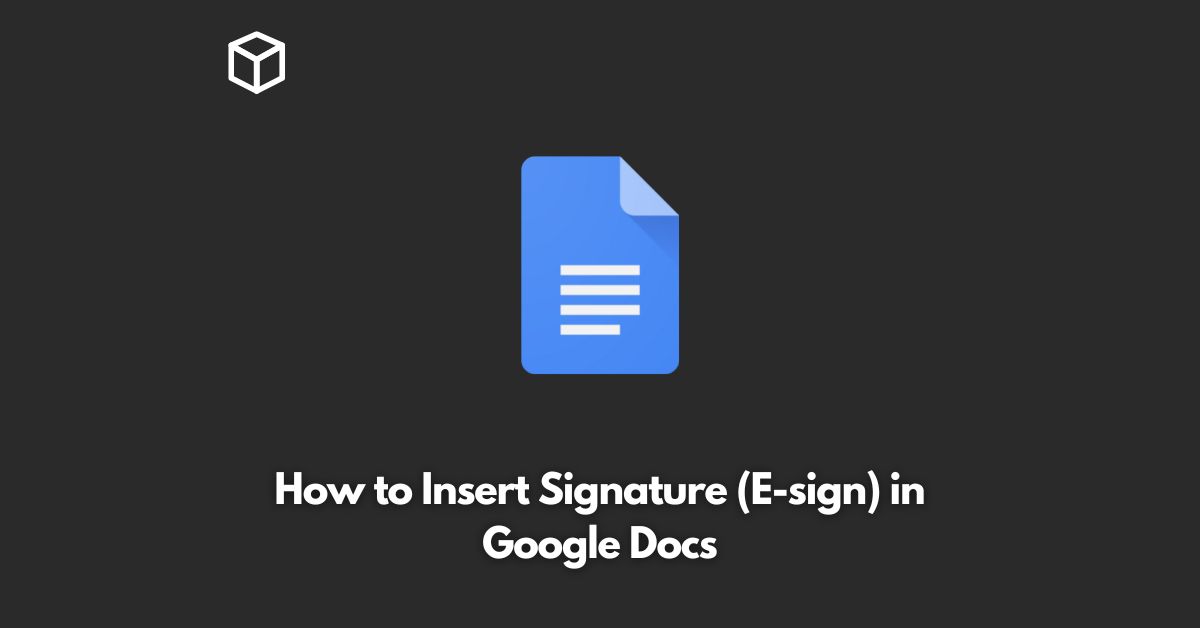Google Docs is a popular word processing tool that is used by millions of people around the world.
It is a cloud-based platform that allows users to create, edit, and share documents with others in real-time.
One of the key features of Google Docs is the ability to insert electronic signatures into documents.
In this tutorial, we will show you how to add an electronic signature (E-Sign) to Google Docs.
Introduction to electronic signature (E-Sign) in Google Docs
Google Docs is a great platform for creating, editing and sharing documents with others.
The platform has many useful features that make it a popular choice for many users.
One of the most useful features of Google Docs is the ability to insert electronic signatures into documents.
With electronic signatures, you can sign documents without the need for printing, scanning, or faxing.
This can save you time and effort, especially if you need to sign documents frequently.
Step by Step Guide to Adding an Electronic Signature
Here are the steps to add an electronic signature to Google Docs:
- Open Google Docs and select the document you want to sign.
- Click on the “Add-ons” option in the menu bar, then click on “Get add-ons”.
- In the search box, type “eSignature” and select the “DocuSign” add-on.
- Install the DocuSign add-on by clicking on the “Install” button.
- Once the add-on is installed, click on the “Add-ons” option in the menu bar again and select “DocuSign”.
- Click on the “Sign” button to initiate the signature process.
- Type your signature in the signature field provided. You can also upload an image of your signature if you prefer.
- Place the signature where you want it in the document.
- Click on the “Save & Close” button to save the document with the signature.
- The document is now signed and ready to be shared or printed.
Conclusion
In conclusion, adding an electronic signature to Google Docs is a simple and straightforward process.
With the help of the DocuSign add-on, you can easily sign documents without the need for printing, scanning, or faxing.
This can save you time and effort, especially if you need to sign documents frequently.
So, if you haven’t already, give it a try and see how it can help streamline your workflow.