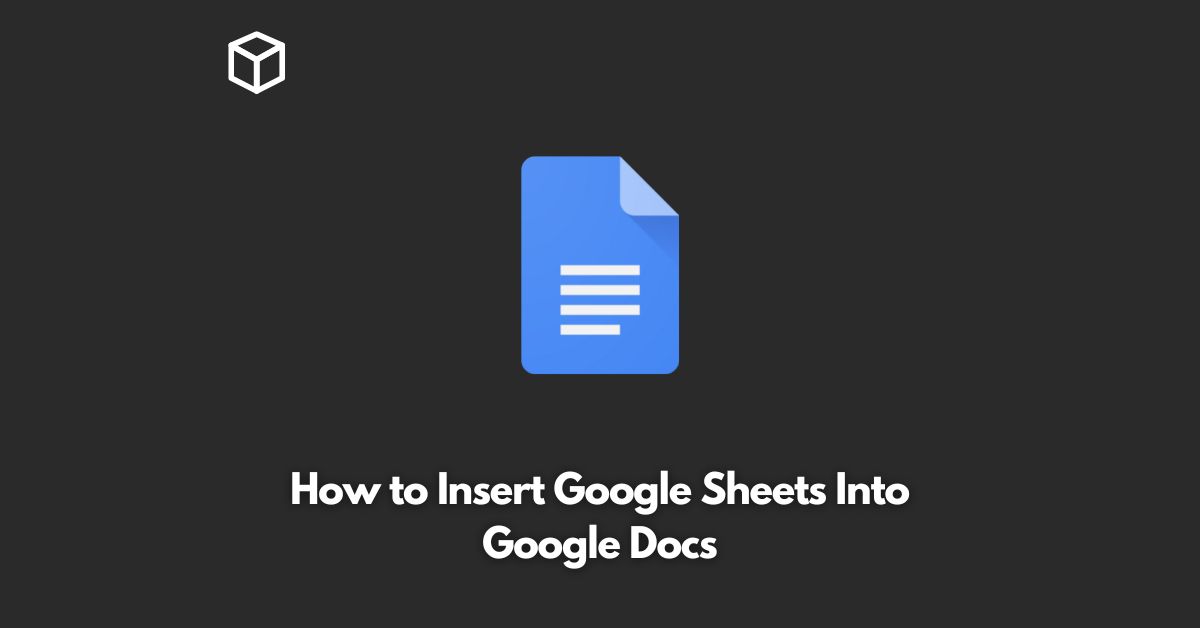Google Sheets and Google Docs are two powerful tools that are part of the Google Workspace productivity suite.
Google Sheets is a spreadsheet tool used for organizing, analyzing, and visualizing data, while Google Docs is a word processing tool used for writing, editing, and formatting documents.
In this tutorial, we’ll show you how to insert Google Sheets into Google Docs and explore the benefits of doing so.
Whether you’re a tech blogger, programmer, software developer, or technical writer, this tutorial will help you understand the process of embedding a Google Sheet into a Google Doc.
Benefits of Inserting Google Sheets into Google Docs
There are several benefits to embedding Google Sheets into Google Docs. Firstly, it allows you to view your data and write about it in a single document, making the process of analyzing and writing about data much easier.
Secondly, it enables you to share the combined document with others and collaborate on the content.
Thirdly, you can update the Google Sheet data in real-time and the changes will automatically reflect in the Google Doc.
How to Insert Google Sheets into Google Docs
The process of embedding Google Sheets into Google Docs is quite straightforward.
Here are the steps to follow:
- Open a Google Sheet and select the cells you want to embed in your Google Doc.
- Click on the “File” menu and select “Publish to the web.”
- Choose the “Embed” option and select the size you want for your embedded sheet.
- Copy the generated HTML code.
- Open your Google Doc and click on “Insert” and select “Embed.”
- Paste the HTML code into the “Embed” window and click on “Publish.”
Your embedded Google Sheet will now appear in your Google Doc, and any changes you make to the Google Sheet will be automatically reflected in the Google Doc.
Conclusion
In conclusion, embedding Google Sheets into Google Docs is a simple process that can provide many benefits.
By combining your data and writing into a single document, you can streamline your work, collaborate with others, and keep your data up-to-date in real-time.
If you’re a tech blogger, programmer, software developer, or technical writer, give this feature a try and see how it can enhance your productivity.