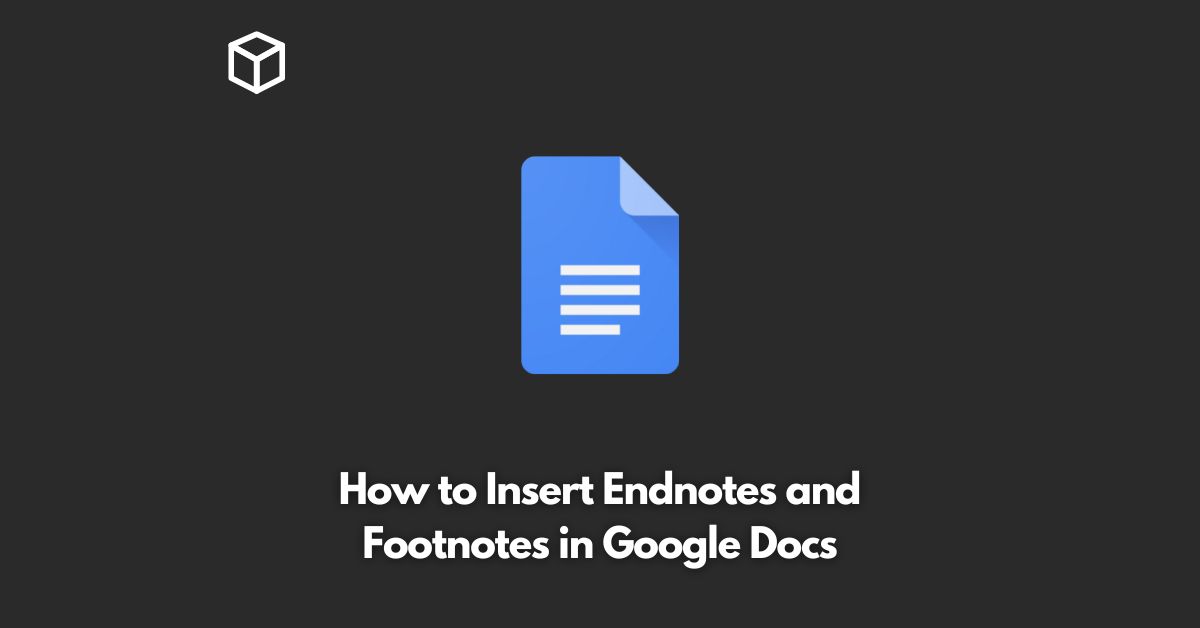As a technical writer or a software developer, you must be familiar with the concept of adding footnotes and endnotes to your document.
These additional notes help to provide additional information, clarification or references for the readers.
In this tutorial, we will discuss how to insert endnotes and footnotes in Google Docs.
Google Docs
Google Docs is a cloud-based word processing software that allows you to create, edit, and share documents online.
It’s a popular choice for technical writers, software developers, and other professionals because of its simplicity and ease of use.
Google Docs offers a range of features, including the ability to insert endnotes and footnotes.
Adding Footnotes
Footnotes appear at the bottom of a page and provide additional information or clarification related to a specific portion of text.
To add a footnote in Google Docs, follow these steps:
- Select the text where you want to add the footnote.
- Click on the “Insert” menu, and then select “Footnote.”
- A small reference number will appear in the text, and the cursor will automatically move to the footnote section at the bottom of the page.
- Type the additional information or clarification that you want to provide in the footnote section.
- Repeat this process for each additional footnote you want to add.
Adding Endnotes
Endnotes appear at the end of the document and provide additional information or clarification related to a specific portion of text.
To add an endnote in Google Docs, follow these steps:
- Select the text where you want to add the endnote.
- Click on the “Insert” menu, and then select “Endnote.”
- A small reference number will appear in the text, and the cursor will automatically move to the endnote section at the end of the document.
- Type the additional information or clarification that you want to provide in the endnote section.
- Repeat this process for each additional endnote you want to add.
Conclusion
Google Docs is a powerful word processing software that offers a range of features to help you create and edit professional documents.
By following the steps outlined in this tutorial, you can easily insert footnotes and endnotes in your Google Docs document.
Whether you’re a technical writer, software developer, or other professional, these additional notes will provide your readers with additional information and clarification to enhance their understanding of your document.