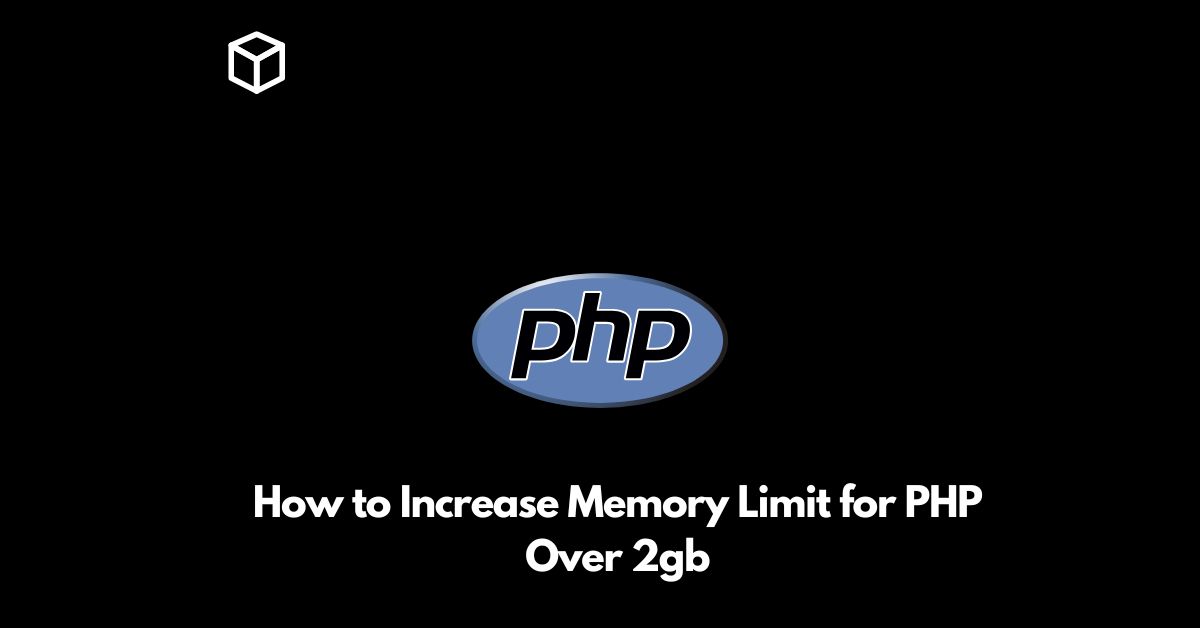As a software developer, you may have come across situations where you need to process large amounts of data, but your PHP script stops working due to a memory limit.
The default memory limit for PHP is 128 MB, which might not be sufficient for some applications.
In this tutorial, we’ll guide you on how to increase the PHP memory limit above 2GB.
Memory is an essential aspect of any computer system, and PHP is no exception.
PHP uses memory to store and manipulate data, perform computations, and run various functions.
The PHP memory limit is the maximum amount of memory a single PHP script is allowed to allocate.
By default, this limit is set to 128 MB.
However, if your application requires more memory, you can increase the PHP memory limit.
How to Increase PHP Memory Limit
There are several ways to increase the PHP memory limit, including editing the PHP configuration file, adding directives in a .htaccess file, and setting the memory limit in your script.
In this section, we’ll go through each of these methods in detail.
Editing the PHP Configuration File
The PHP configuration file, also known as php.ini, is the main file that sets various PHP parameters, including the memory limit.
To increase the PHP memory limit, you need to find the memory_limit directive in the php.ini file and set it to a higher value.
Here’s an example of how to increase the PHP memory limit to 2GB:
memory_limit = 2048M
After making the change, save the file and restart your web server to apply the changes.
You can verify the new memory limit by creating a PHP script that prints the current memory limit:
?php echo ini_get('memory_limit'); ?>Adding Directives in a .htaccess File
If you don’t have access to the PHP configuration file, you can use a .htaccess file to increase the PHP memory limit.
The .htaccess file is a configuration file for Apache web server that allows you to control various aspects of your website, including the PHP memory limit.
Here’s an example of how to increase the PHP memory limit to 2GB using a .htaccess file:
php_value memory_limit 2048M
Save the file and upload it to your website’s root directory.
The new memory limit should take effect immediately.
You can verify the new memory limit by using the PHP script mentioned above.
Setting the Memory Limit in Your Script
If you only need to increase the memory limit for a specific script, you can set the memory limit in your script using the ini_set function.
The ini_set function allows you to change various PHP configuration settings, including the memory limit.
Here’s an example of how to increase the PHP memory limit to 2GB in a specific script:
<?php ini_set('memory_limit', '2048M'); // your script here ?>Conclusion
In this tutorial, we’ve explained how to increase the PHP memory limit above 2GB.
Whether you need more memory for processing large amounts of data, running complex computations, or executing resource-intensive functions, increasing the PHP memory limit is a straightforward process.
By using one of the methods outlined in this tutorial, you can ensure that your PHP scripts have the memory they need to perform optimally.