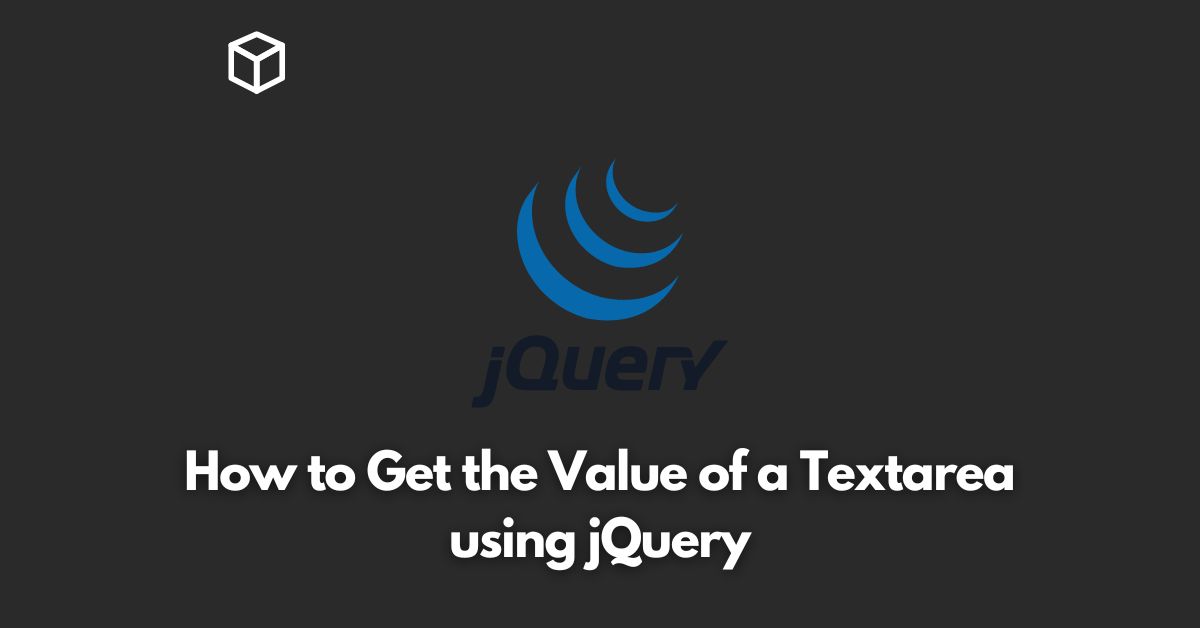jQuery is a powerful JavaScript library that makes it easier to manipulate and interact with HTML elements.
One of the most common tasks you might need to perform is retrieving the value of a textarea in your web page.
In this Javascript tutorial, we will take a look at how to do that using jQuery.
Retrieving the Value of a Textarea
The value of a textarea is stored in the “value” property of the element. To retrieve it, you simply need to access that property using the jQuery “val()” method.
Here is an example:
<textarea id="textarea-example">Enter your text here</textarea>
<script>
var textareaValue = $('#textarea-example').val();
console.log(textareaValue);
</script>In this example, we are using the jQuery selector to find the textarea element with an ID of “textarea-example”.
Then, we use the “val()” method to retrieve its value and store it in the “textareaValue” variable.
Finally, we log the value to the console to see the result.
Setting the Value of a Textarea
In addition to retrieving the value of a textarea, you might also need to set its value.
To do this, you can use the same “val()” method, but this time you need to pass a value to it as an argument.
Here is an example:
<textarea id="textarea-example">Enter your text here</textarea>
<script>
$('#textarea-example').val('This is a new value');
</script>In this example, we are using the jQuery selector to find the textarea element with an ID of “textarea-example”.
Then, we use the “val()” method to set its value to “This is a new value”.
Conclusion
jQuery makes it easy to interact with textarea elements in your web page.
Whether you need to retrieve the value of a textarea or set its value, the “val()” method is all you need.
Just remember to use the jQuery selector to find the textarea element first.