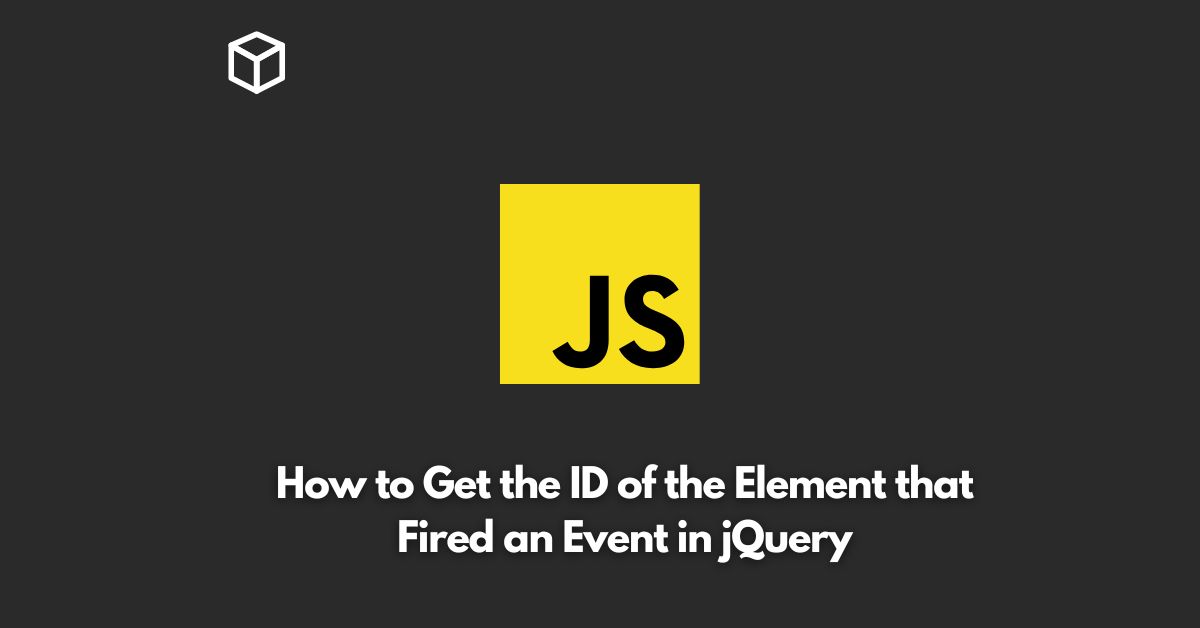jQuery is a powerful JavaScript library that provides a simple way to handle events in web development.
An event is a user-generated action or an automated process that triggers a response in the code.
Understanding how to get the ID of the element that fired an event is essential for controlling and manipulating the behavior of your website or application.
In this Javascript tutorial, we will discuss how to get the ID of the element that fired an event in jQuery.
Event Handlers in jQuery
jQuery provides a simple and concise syntax for handling events.
You can attach event handlers to an element using the .on() method.
This method allows you to specify the type of event you want to handle and the function that should be executed when the event is fired.
The function takes an event object as its argument, which provides information about the event, such as the type of event, the target element, and other relevant data.
Getting the ID of the Element that Fired an Event
Getting the ID of the element that fired an event is a common requirement in web development.
You can use the event object to get the ID of the target element.
The target element is the element that triggered the event, and you can access it using the event.target property.
You can then use the .attr() method to get the value of the ID attribute of the target element.
Here is an example that demonstrates how to get the ID of the element that fired an event in jQuery:
$(document).ready(function() {
$('button').on('click', function(event) {
var target = $(event.target);
var targetId = target.attr('id');
alert('The ID of the target element is: ' + targetId);
});
});In this example, we have attached a click event handler to all the buttons on the page.
When a button is clicked, the function is executed, and it retrieves the ID of the target element using the .attr() method.
Conclusion
Getting the ID of the element that fired an event in jQuery is a simple task that can be accomplished using the event object and the .attr() method.
Understanding how to retrieve the ID of the target element is essential for controlling and manipulating the behavior of your website or application.
I hope this tutorial has provided you with a solid understanding of how to get the ID of the element that fired an event in jQuery.