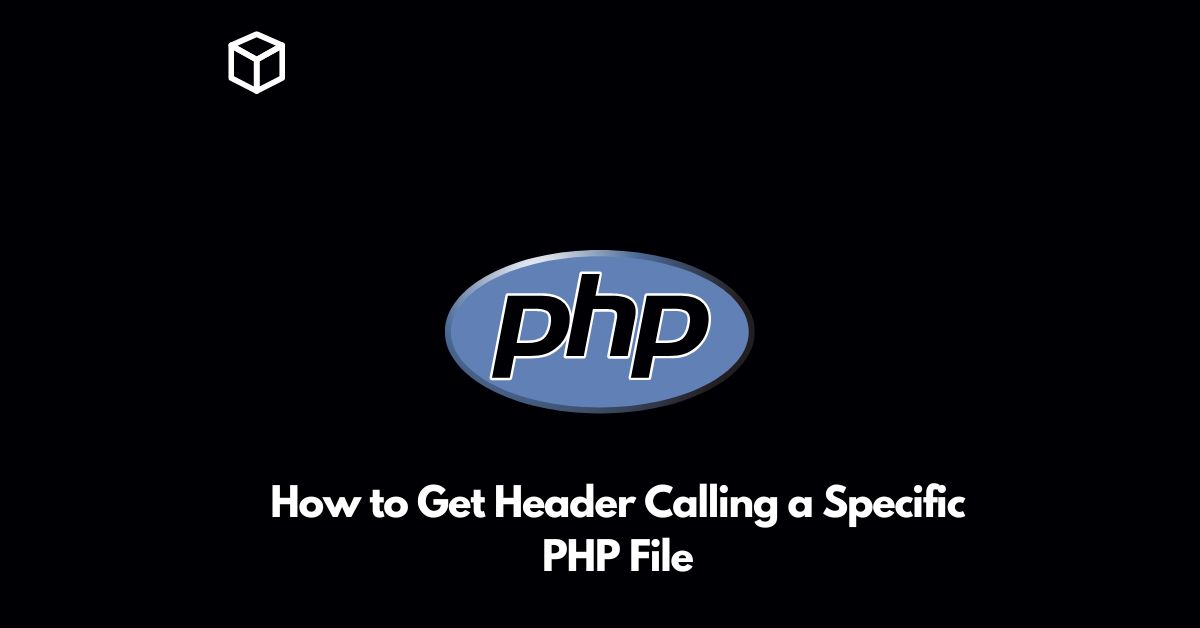In PHP, the header is a critical part of the HTTP response, which sends important information to the browser, such as the content type, status code, and location.
In this tutorial, we’ll learn how to get the header when calling a specific PHP file.
Why is Getting the Header Important?
Getting the header is important because it provides important information about the content you’re serving to the client.
For example, you can use the header to set the content type, which determines how the browser should render the content.
You can also use the header to set the status code, which indicates the status of the request, such as success or failure.
How to Get the Header in PHP
Getting the header in PHP is relatively straightforward.
You can use the header() function to set the header information.
For example, to set the content type to “text/html”, you would use the following code:
header('Content-Type: text/html');To get the header, you can use the headers_list() function, which returns an array of all the headers that have been sent.
For example, the following code will return an array of all the headers:
$headers = headers_list(); print_r($headers);
Conclusion
In conclusion, getting the header in PHP is a crucial step in building web applications.
With the header, you can send important information to the client, such as the content type and status code.
In this tutorial, we learned how to get the header using the header() and headers_list() functions.
I hope this tutorial was helpful and you now have a better understanding of how to get the header in PHP.