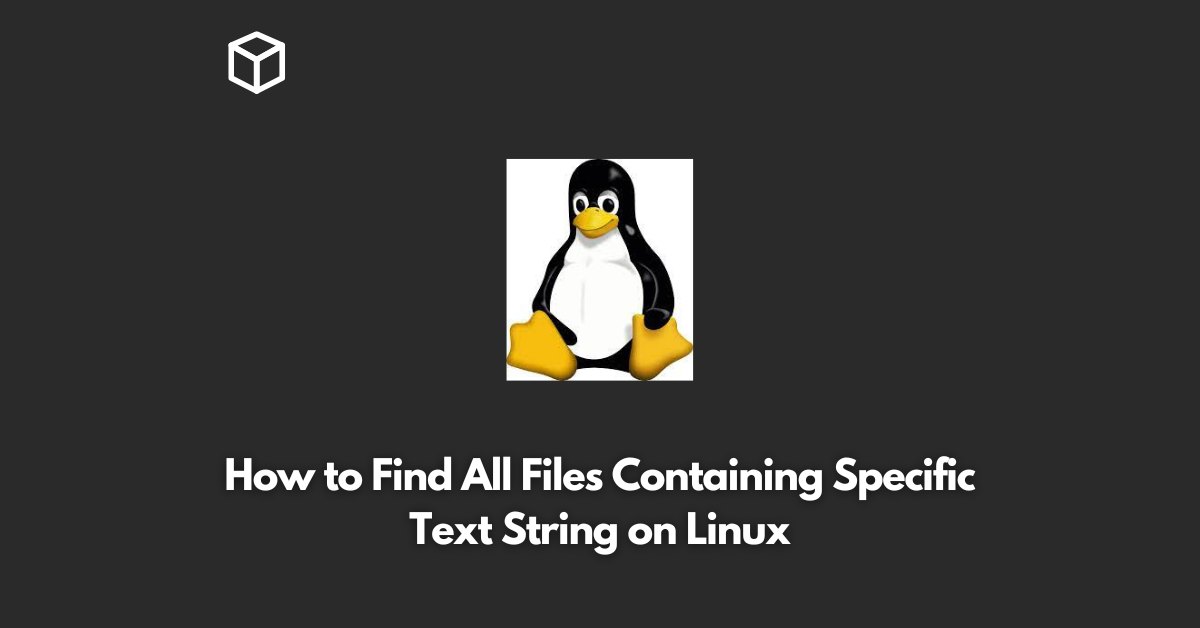As a Linux user, you may find yourself in a situation where you need to search for a specific text string in multiple files.
This could be because you need to track down the source of a bug, find a specific configuration setting, or simply locate a particular file that contains the information you need.
Fortunately, Linux provides several tools that make it easy to search for text within files, and in this tutorial, we’ll explore some of the most commonly used ones.
Grep Command
The grep command is one of the most versatile and widely used tools for searching for text in files on Linux.
It’s a powerful tool that can search for specific text patterns in one or more files and display the results.
Here’s a simple example of how to use grep to find all files in the current directory that contain the text string “example”:
grep -r "example" .
In this example, the “-r” option tells grep to search recursively through subdirectories, and the “.” at the end specifies the directory to search.
The results will be displayed on the screen, with each match preceded by the name of the file in which it was found.
find Command
Another tool that you can use to search for files containing specific text on Linux is the find command.
This command is used to search for files based on various criteria, such as their name, size, and date modified.
To use find to search for files that contain a specific text string, you can combine it with the grep command as follows:
find . -type f -exec grep -H "example" {} +
In this example, the “.” specifies the directory to search, and the “-type f” option tells find to search only for files.
The “-exec” option is used to run the grep command, and the “{} +” at the end specifies that the results should be grouped together and passed as a single argument to grep.
ack Command
ack is a powerful text search tool that is specifically designed for searching through large codebases.
It’s similar to grep in many ways, but it’s optimized for searching through large numbers of code files, and it provides several features that make it easier to search for specific text patterns.
To use ack to search for files containing a specific text string, simply run the following command:
ack "example"
The results will be displayed on the screen, with each match preceded by the name of the file in which it was found.
Conclusion
In this post, we’ve explored three different tools that you can use to search for files containing a specific text string on Linux.
Whether you’re a software developer looking to track down a bug, a system administrator searching for a specific configuration setting, or simply someone looking to locate a particular file, these tools will help you find what you’re looking for quickly and easily.
So, the next time you need to search for text within files on Linux, be sure to give these tools a try!