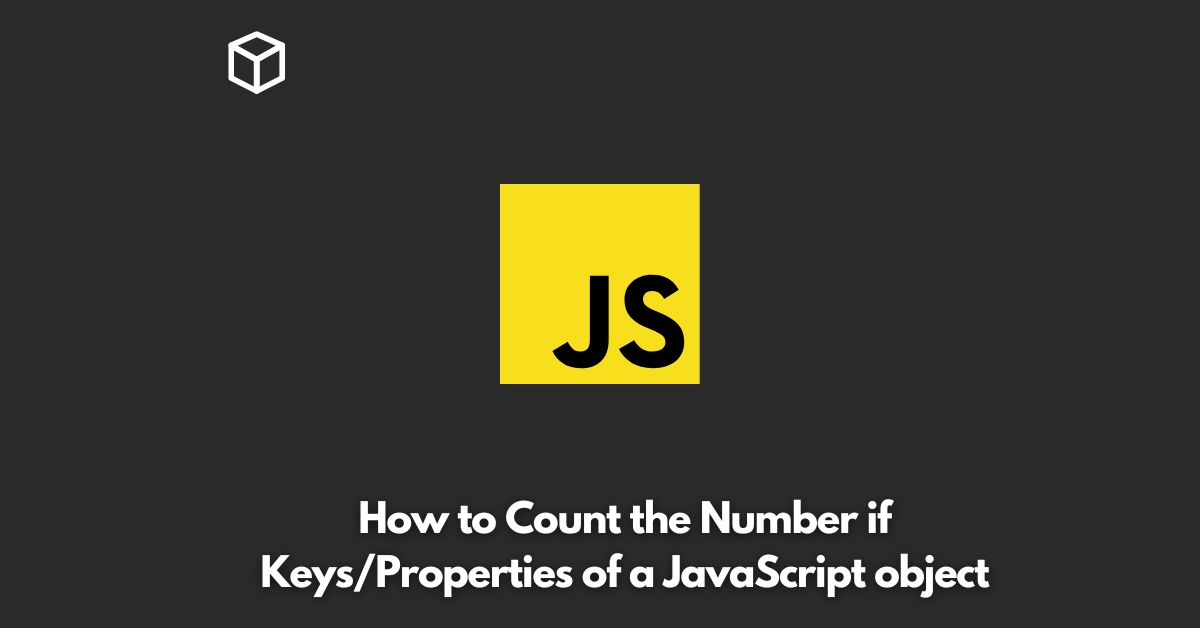When building web applications, there may be a time when you need to encode a URL before sending it as a request or redirecting to another page.
This is important because a URL that is not properly encoded may contain characters that are reserved or have special meanings, which can result in unexpected behavior.
In this Javascript tutorial, we will discuss how to encode URLs in JavaScript.
What is URL Encoding?
URL encoding, also known as percent-encoding, is a method used to encode characters that are not suitable for use in a URL.
This is achieved by replacing these characters with a percent symbol followed by two hexadecimal characters that represent the ASCII code of the original character.
Why Do We Need to Encode URLs in JavaScript?
There are several reasons why you may need to encode URLs in JavaScript, including:
- To avoid issues when sending a request to a server.
- To ensure that the URL is properly formatted.
- To prevent malicious code from being injected into a URL.
How to Encode URLs in JavaScript
There are several ways to encode URLs in JavaScript, including:
Using the encodeURIComponent() function
This function is used to encode a single component of a URL, such as a query string or a parameter value.
Example:
var encodedURL = encodeURIComponent("https://www.example.com/?param1=value1¶m2=value2");
console.log(encodedURL);Output:
https%3A%2F%2Fwww.example.com%2F%3Fparam1%3Dvalue1%26param2%3Dvalue2
Using the encodeURI() function
This function is used to encode an entire URL, including the scheme, host, and path.
Example:
var encodedURL = encodeURI("https://www.example.com/?param1=value1&param2=value2");
console.log(encodedURL);Output:
https://www.example.com/?param1=value1&param2=value2
Conclusion
In this tutorial, we have discussed how to encode URLs in JavaScript using the encodeURIComponent() and encodeURI() functions.
By encoding URLs properly, you can avoid potential issues when sending requests to a server or redirecting to another page.
If you have any questions or comments, feel free to leave them below.