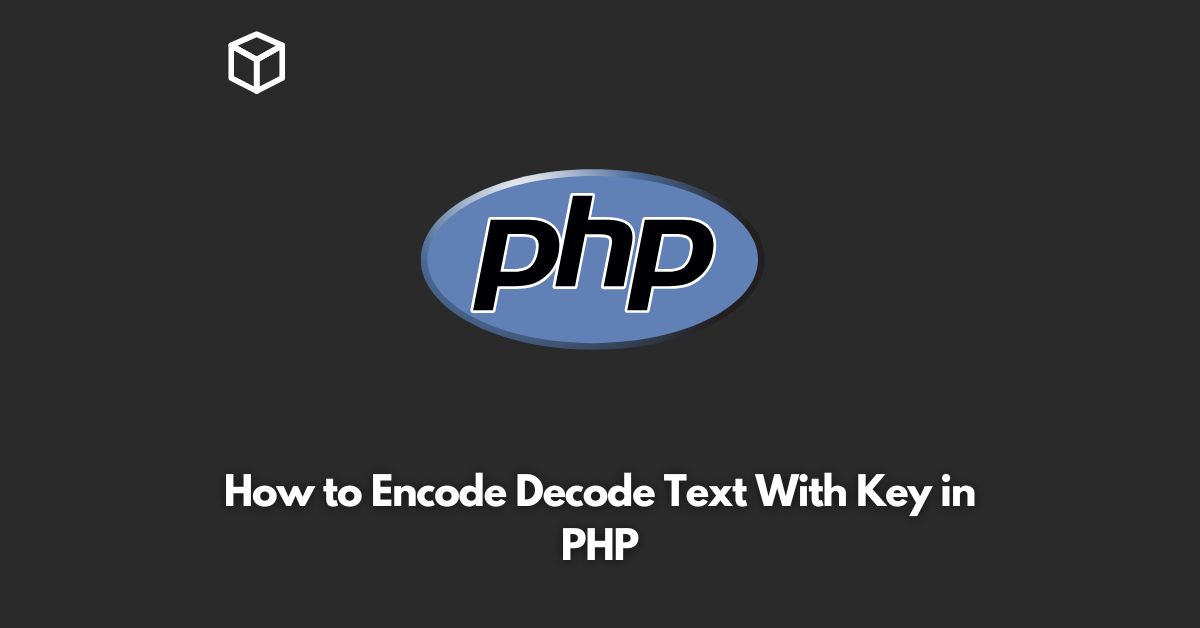As a programmer, you may have come across situations where you need to secure the data being transmitted over a network.
Encoding and decoding text with a key is a common technique used to protect sensitive information.
In this tutorial, we will learn how to encode and decode text with a key in PHP.
What is Encoding and Decoding?
Encoding is the process of converting plain text into a coded representation.
The encoded text can only be decoded with the correct key, which is a secret value used to encrypt and decrypt data.
Decoding is the reverse process, where the encoded text is converted back to its original form.
Why Use Encoding and Decoding with Key?
Encoding and decoding with a key provide an extra layer of security to protect sensitive information from unauthorized access.
The key ensures that the encoded data can only be decoded by someone who knows the correct value.
This technique is commonly used in applications that transmit sensitive data over a network, such as online transactions, email communication, and data storage.
How to Encode Text with Key in PHP
In PHP, we can use the mcrypt extension to encode text with a key.
The mcrypt extension provides a set of cryptographic functions that can be used to secure data.
Here is an example of how to encode text with a key in PHP:
<?php $plainText = "This is the text to be encoded"; $key = "secretkey"; $iv = mcrypt_create_iv(mcrypt_get_iv_size(MCRYPT_RIJNDAEL_256, MCRYPT_MODE_CBC), MCRYPT_RAND); $cipherText = mcrypt_encrypt(MCRYPT_RIJNDAEL_256, $key, $plainText, MCRYPT_MODE_CBC, $iv); echo "Encoded Text: ".base64_encode($cipherText); ?>
In this example, we use the Rijndael 256 encryption algorithm with the CBC mode.
The mcrypt_create_iv function is used to create an initialization vector (IV), which is used to ensure that the same plain text will produce a different cipher text each time it is encrypted.
The encoded text is then outputted in base64 format, which can be easily transmitted over a network.
How to Decode Text with Key in PHP
To decode the encoded text, we need to use the same key and IV that were used to encrypt the data.
Here is an example of how to decode text with a key in PHP:
<?php $encodedText = "Encoded Text: cWva8zFv28ms1jDJ0zCh4aPcLm7OPXjm0u/zQS83Wm8="; $key = "secretkey"; $cipherText = base64_decode($encodedText); $iv = mcrypt_create_iv(mcrypt_get_iv_size(MCRYPT_RIJNDAEL_256, MCRYPT_MODE_CBC), MCRYPT_RAND); $plainText = mcrypt_decrypt(MCRYPT_RIJNDAEL_256, $key, $cipherText, MCRYPT_MODE_CBC, $iv); echo "Decoded Text: ".$ plainText; ?>
In this example, the encoded text is first decoded from base64 format using the `base64_decode` function.
The decoded text is then passed as a parameter to the `mcrypt_decrypt` function along with the key and IV.
The decrypted text is then outputted as the original plain text.
Conclusion
Encoding and decoding text with a key is a simple but effective way to protect sensitive information from unauthorized access.
By using a key, we can ensure that only those who know the correct value can decode the encoded data.
In PHP, we can use the mcrypt extension to encode and decode text with a key.
We hope this tutorial has provided you with a better understanding of encoding and decoding text with a key in PHP.
If you have any questions or comments, feel free to leave them below.