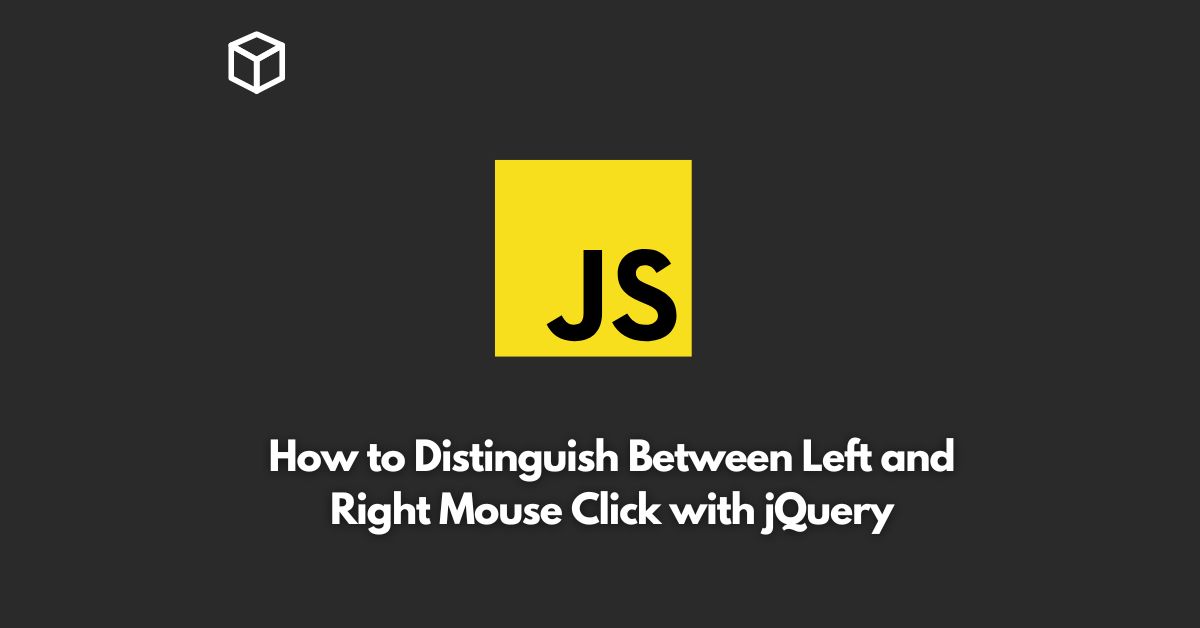As a web developer, you may need to handle different events that occur when a user interacts with a mouse.
One of these events is a mouse click, which can be either a left-click or a right-click.
In this tutorial, we will discuss how you can distinguish between left and right mouse clicks using jQuery.
Understanding Left and Right Mouse Clicks
The left mouse click is the primary and most commonly used mouse button.
It is used for tasks like selecting an object, opening files or links, and dragging and dropping items.
On the other hand, the right mouse click is usually used to access context-specific menus and options.
Distinguishing Between Left and Right Mouse Clicks with jQuery
jQuery provides the ability to capture mouse events and determine the type of button clicked.
You can use the which property of the event object to determine the button that was clicked.
The value of the which property is 1 for the left button, 2 for the middle button, and 3 for the right button.
Here is a code example of how you can distinguish between left and right mouse clicks using jQuery:
$(document).ready(function() {
$(document).mousedown(function(event) {
switch (event.which) {
case 1:
alert("Left button was clicked");
break;
case 2:
alert("Middle button was clicked");
break;
case 3:
alert("Right button was clicked");
break;
default:
alert("Unknown button was clicked");
}
});
});In the code above, we first attach the mousedown event to the document object.
This event is triggered when the mouse button is pressed down.
Inside the event handler, we use the switch statement to determine the value of the which property and display an appropriate message based on the button that was clicked.
Conclusion
In this tutorial, we discussed how you can distinguish between left and right mouse clicks using jQuery.
By using the which property of the event object, you can determine the type of button that was clicked and perform specific actions based on that information.
Whether you are building a website, web application, or a desktop software, the ability to handle mouse events and distinguish between different mouse buttons is a valuable skill for any web developer.