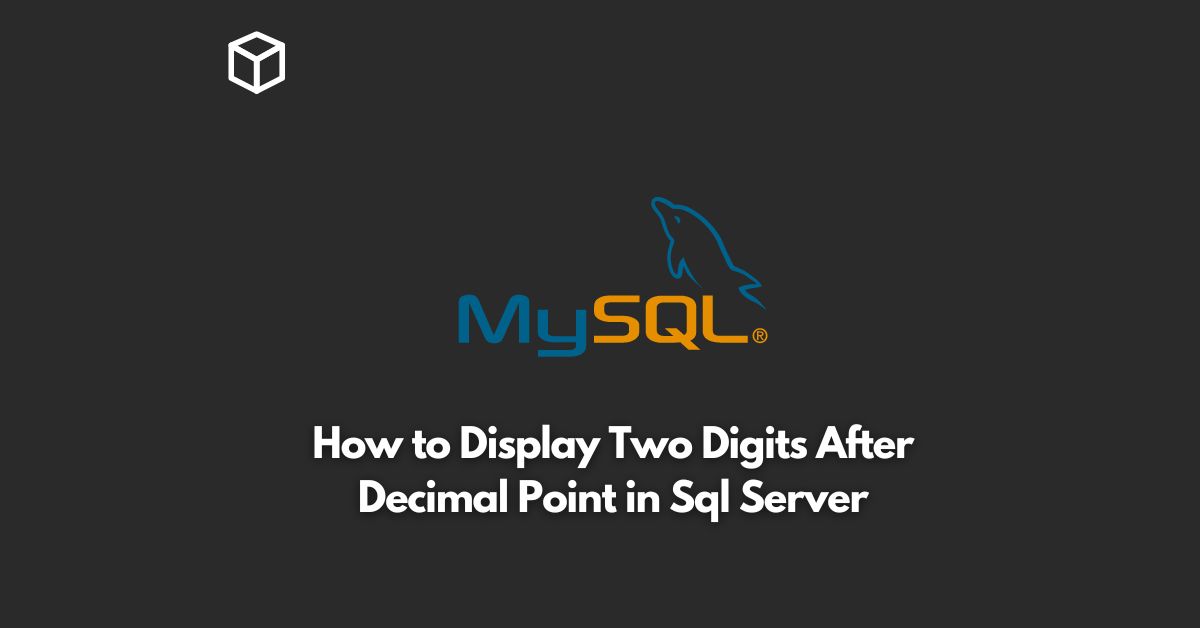SQL Server is a popular relational database management system used by many businesses and organizations.
One common task in SQL Server is formatting the output of a query, especially when it comes to numbers.
In this tutorial, we will cover how to display two digits after the decimal point in SQL Server.
Introduction to SQL Server and Decimal Formatting
SQL Server is a software product used to manage and store data.
It is often used in enterprise applications because it is highly reliable and efficient.
The data in SQL Server can be organized into tables, which are made up of columns and rows.
When working with numbers in SQL Server, it is important to ensure that they are formatted in a way that makes sense for the specific use case.
For example, if you are working with currency data, it is common to display two digits after the decimal point.
This ensures that the data is consistent and easily readable.
Displaying Two Digits After the Decimal Point in SQL Server
There are several ways to display two digits after the decimal point in SQL Server.
We will cover two common methods in this post: the CAST function and the CONVERT function.
CAST Function
The CAST function is used to convert a value from one data type to another.
In this case, we will use the CAST function to convert a decimal value to a string value, while specifying the number of digits after the decimal point.
Here is an example of how to use the CAST function to display two digits after the decimal point in SQL Server:
SELECT CAST(123.4567 AS DECIMAL(10, 2)) AS 'Two Digits After Decimal Point'
In this example, the decimal value 123.4567 is being converted to a decimal data type with a precision of 10 and a scale of 2.
The precision is the total number of digits in the number, and the scale is the number of digits after the decimal point.
The result of this query will be 123.46, which is rounded up to the nearest hundredth.
CONVERT Function
The CONVERT function is similar to the CAST function, but it also allows you to specify a style code to format the output.
In this case, we will use the CONVERT function to display two digits after the decimal point in SQL Server.
Here is an example of how to use the CONVERT function to display two digits after the decimal point in SQL Server:
SELECT CONVERT(DECIMAL(10, 2), 123.4567) AS 'Two Digits After Decimal Point'
In this example, the decimal value 123.4567 is being converted to a decimal data type with a precision of 10 and a scale of 2.
The result of this query will be 123.46, which is rounded up to the nearest hundredth.
Conclusion
Displaying two digits after the decimal point in SQL Server is a simple task that can be accomplished using either the CAST or CONVERT function.
By specifying the precision and scale, you can ensure that your decimal values are formatted consistently and are easily readable.
Whether you are working with currency data or any other type of numerical data, formatting the output correctly is an important step in ensuring the accuracy and usefulness of your data.