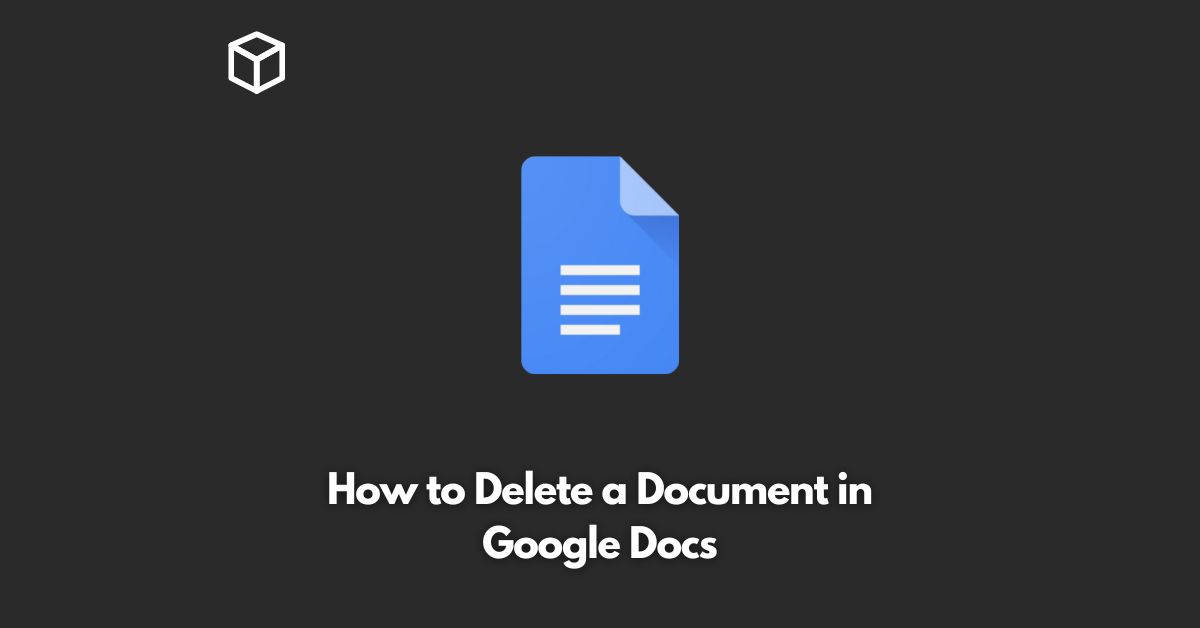Google Docs is a popular online document editing tool that allows users to create, edit, and share documents with others.
It is simple to use, but some users may not know how to delete a document in Google Docs.
In this tutorial, we will show you how to delete a document in Google Docs, including step-by-step instructions and tips.
Log in to Your Google Account
To delete a document in Google Docs, you must first log in to your Google account.
If you do not have a Google account, you can create one for free by visiting the Google sign-up page.
Open the Document
Next, open the document that you want to delete.
To do this, simply click on the document’s title in your Google Drive.
Select the Document
Once you have opened the document, select it by clicking on its title in the list of files in your Google Drive.
Delete the Document
Finally, click the “Trash” icon in the top right corner of the screen.
The document will be moved to the trash, where it will remain until it is permanently deleted.
Permanently Delete the Document
To permanently delete the document, go to your Google Drive trash and click the “Trash” icon in the top right corner.
Then, select the document that you want to delete and click “Delete forever.”
Tips for Deleting Documents in Google Docs
- Be sure to double-check that you have selected the correct document before you delete it. Once a document is deleted, it cannot be recovered.
- If you want to keep a copy of the document but delete it from your Google Drive, you can download the document to your computer before you delete it.
- If you accidentally delete a document, you can recover it from the trash within 30 days.
Conclusion
Deleting a document in Google Docs is a simple process that can be completed in a few steps.
By following these instructions, you can easily remove documents that you no longer need from your Google Drive.
Remember to double-check that you have selected the correct document before you delete it, and if you accidentally delete a document, you can recover it from the trash within 30 days.