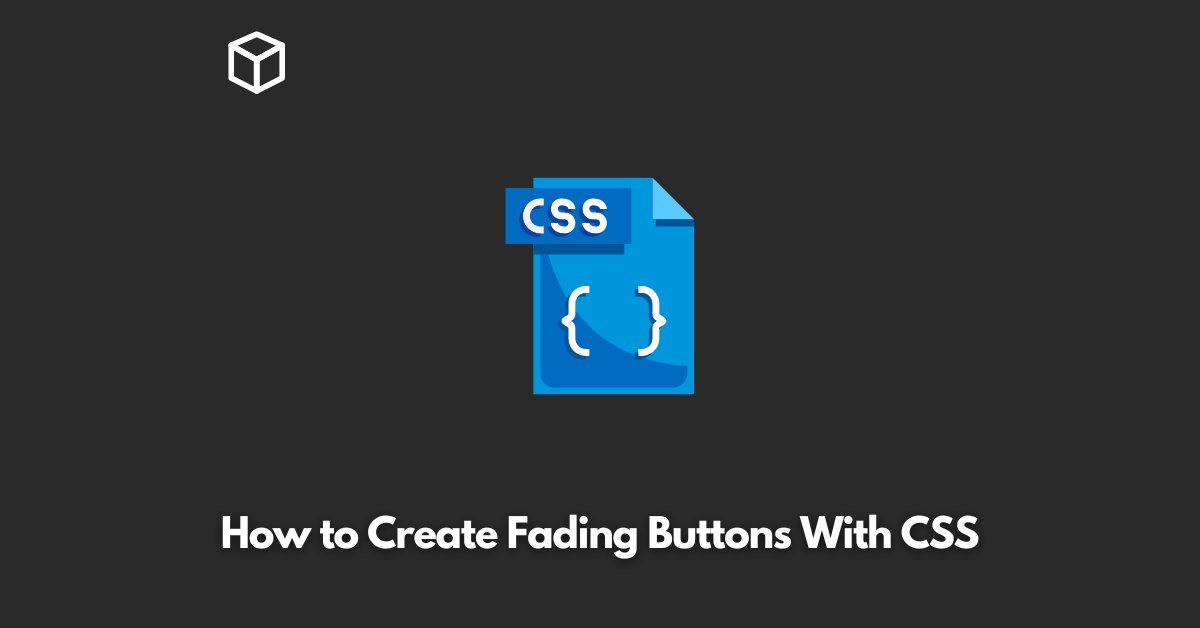Buttons are one of the important elements of any user interface, and it’s crucial to make them look attractive and appealing.
One popular effect that you can add to your buttons is a fading effect, where the button changes its background color gradually from one shade to another.
In this tutorial, we will discuss how you can create fading buttons using CSS.
Introduction to CSS Transitions
CSS transitions allow you to change the styles of an element smoothly over a specified duration.
It works by specifying the initial style and the final style of an element and the time it takes to transition between the two.
You can use transitions to animate various properties of an element, such as its color, size, and position.
In the case of fading buttons, we want to change the background-color property of the button.
To do this, we need to specify the initial background-color, the final background-color, and the duration of the transition.
Creating the HTML Markup
To create the button, we need to start with a basic HTML button element.
Let’s give it a class name of “fading-button” so that we can target it with our CSS styles.
<button class="fading-button">Click Me</button>
Adding the CSS Styles
Next, let’s add the CSS styles for our fading button.
First, we’ll set the initial background-color and the final background-color for our transition.
In this example, we’ll use a light green color as the initial background-color and a dark green color as the final background-color.
.fading-button {
background-color: lightgreen;
transition: background-color 0.5s ease;
}In the transition property, we have specified the property we want to animate (background-color), the duration of the transition (0.5 seconds), and the easing function (ease).
The easing function controls the pace of the transition; in this case, we are using the default easing function, which starts slow and ends fast.
Next, let’s add the CSS styles for the final background-color when the button is hovered over.
.fading-button:hover {
background-color: green;
}The Result
When you hover over the button, you will see the background-color of the button smoothly change from light green to dark green over 0.5 seconds.
Conclusion
In this post, we have discussed how to create fading buttons with CSS.
By using CSS transitions, you can add an attractive and appealing effect to your buttons and make them stand out.
The fading effect is just one of the many effects you can create with CSS transitions.
With a little creativity, you can animate various properties of an element and create unique and engaging user interfaces.