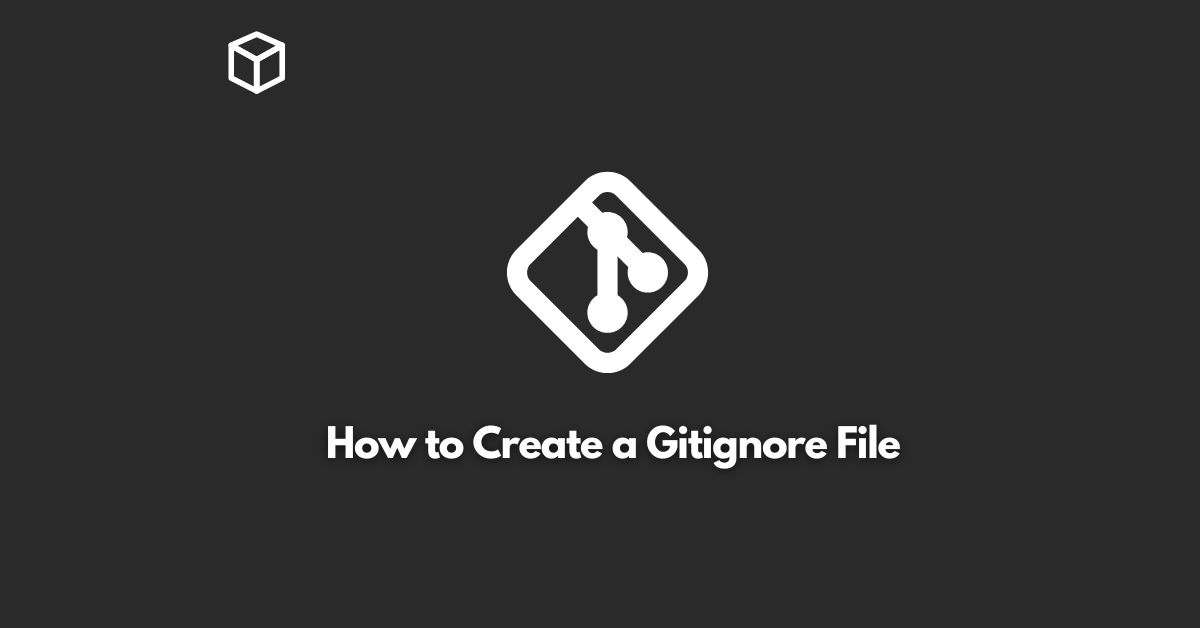As a software developer, you might be familiar with Git, the most widely used version control system.
When you use Git for managing code, you often need to ignore certain files and directories that you don’t want to track, like compiled binaries, temporary files, or sensitive information.
To do this, you create a file called .gitignore.
In this tutorial, we’ll explain how to create a .gitignore file, why you need it, and provide some best practices for using it.
What is a Gitignore File?
The .gitignore file is a simple text file that lists the names of files and directories that Git should ignore.
This file is usually located in the root directory of your project, and its purpose is to tell Git to not track changes in the specified files or directories.
This can help to keep your repository clean and reduce the size of your commits.
Why Do You Need a Gitignore File?
There are several reasons why you need a .gitignore file in your project:
Avoiding unnecessary files in your repository
Some files, such as compiled binaries, temporary files, or cache files, are not needed in your repository, and adding them to your Git commits can clutter your repository and make it harder to manage.
Protecting sensitive information
You might have some files in your project that contain sensitive information, such as passwords or API keys.
You don’t want to accidentally commit these files to your repository, where they could be seen by others.
Improving performance
If you have large files that are not needed in your repository, they can slow down your Git operations, such as cloning or pulling.
By ignoring these files, you can speed up your Git operations.
How to Create a Gitignore File
Here’s how you can create a .gitignore file in your project:
- Open a text editor and create a new file.
- Name the file .gitignore (note the leading dot).
- Add the names of the files and directories that you want to ignore to the file. You can use wildcards to match multiple files or directories. For example, to ignore all files with a .log extension, you can add the following line to your .gitignore file:
*.log
- Save the file in the root directory of your project.
- Commit the .gitignore file to your repository to make it effective.
Best Practices for Using Gitignore Files
Here are some best practices for using .gitignore files in your projects:
Keep your .gitignore file up-to-date:
As you add new files or directories to your project, make sure to update your .gitignore file accordingly.
Use a global .gitignore file
You can also create a global .gitignore file that is shared across all of your Git repositories.
This can help you to avoid repeating the same ignore patterns in multiple projects.
Be specific with your ignore patterns
When you specify files or directories to ignore, be as specific as possible.
For example, instead of ignoring all .log files, you might want to ignore only a specific log file, like error.log.
Be mindful of files that are already tracked
If you have already tracked a file in your repository and then add it to your .gitignore file, Git will continue to track the file.
To stop tracking the file, you’ll need to remove it from your repository and then commit the change.
Conclusion
In this tutorial, we discussed what a .gitignore file is and why it is important for software developers to use it.
We also explained how to create a .gitignore file and provided some best practices for using it effectively.
Remember, a .gitignore file can help you keep your Git repository clean, protect sensitive information, and improve performance.
By using it properly, you can make your Git workflow smoother and more efficient.