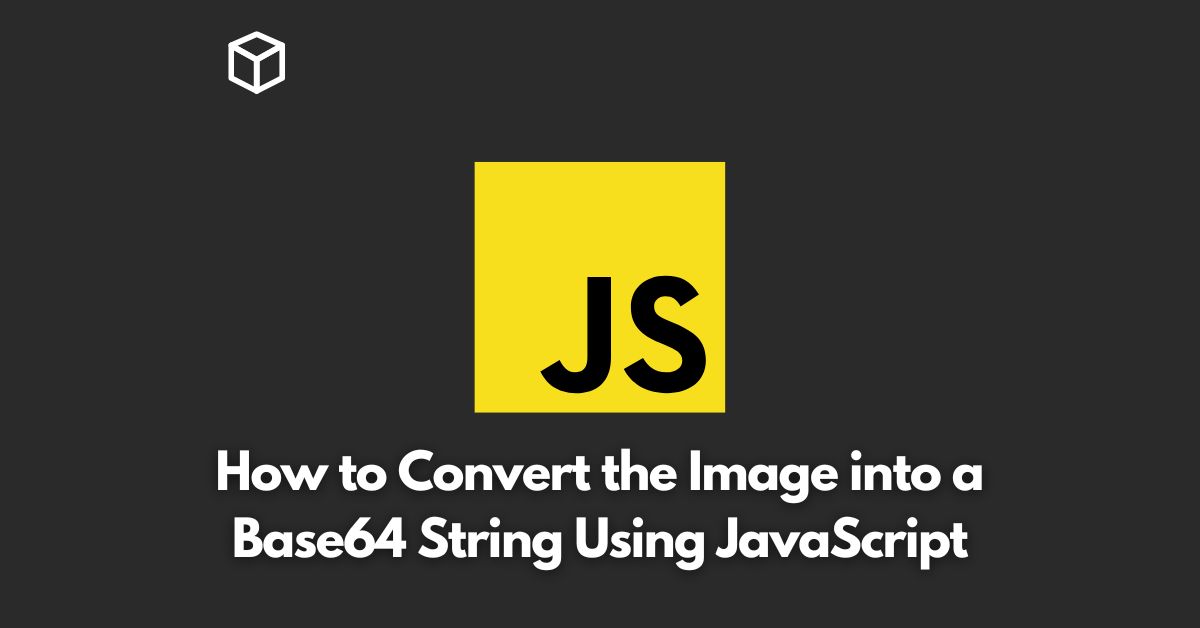As a software developer, you might have come across scenarios where you need to convert an image into a string.
The Base64 string is a popular format for encoding data, and it can be used to represent images as well.
In this Javascript tutorial,we will explore how to convert an image to a Base64 string using JavaScript.
Base64 String
Base64 is a binary-to-text encoding scheme that represents binary data in an ASCII string format.
It is widely used for encoding data, especially images and other binary data, and transmitting them over the internet.
The Base64 string consists of 64 characters, which can represent 6 bits of information.
This makes it suitable for encoding data and transmitting it over the internet as text.
Why Use Base64 for Images?
There are several reasons why you might need to convert an image to a Base64 string.
Here are some of the most common reasons:
- To reduce the size of an image: Converting an image to a Base64 string can reduce its size, making it easier to transmit over the internet.
- To avoid compatibility issues: Different browsers and devices may not support certain image formats. Converting an image to a Base64 string ensures that it can be displayed on any device or browser.
- To reduce server requests: By converting an image to a Base64 string, you can embed it directly into HTML, CSS, or JavaScript code. This reduces the number of server requests, improving the overall performance of your website.
Converting an Image to Base64 String Using JavaScript
There are several ways to convert an image to a Base64 string in JavaScript.
In this section, we will explore the most common method: using the FileReader API.
Create a File Input Element
To convert an image to a Base64 string, we first need to get a reference to the image file.
To do this, we can create a file input element in our HTML code.
<input type="file" id="inputImage">
Get a Reference to the Image File
Once we have created the file input element, we can get a reference to the image file using JavaScript.
const inputImage = document.getElementById("inputImage");Create a FileReader Object
Next, we will create a FileReader object, which will be used to read the contents of the image file.
const fileReader = new FileReader();
Read the Image File
Once we have created the FileReader object, we can use it to read the contents of the image file.
fileReader.readAsDataURL(inputImage.files[0]);
Get the Base64 String
Finally, we can get the Base64 string by listening to the “load” event of the FileReader object.
fileReader.addEventListener("load", function() {
const base64String = fileReader.result;
});Conclusion
In this tutorial, we have explored how to convert an image to a Base64 string using JavaScript.
We have used the FileReader API to achieve this, and we have explained each step in detail.
This method is straightforward and can be easily adapted to meet the needs of your application.
Whether you are working on a website or a mobile app, converting images to Base64 strings is a useful technique that can improve performance and simplify your code.