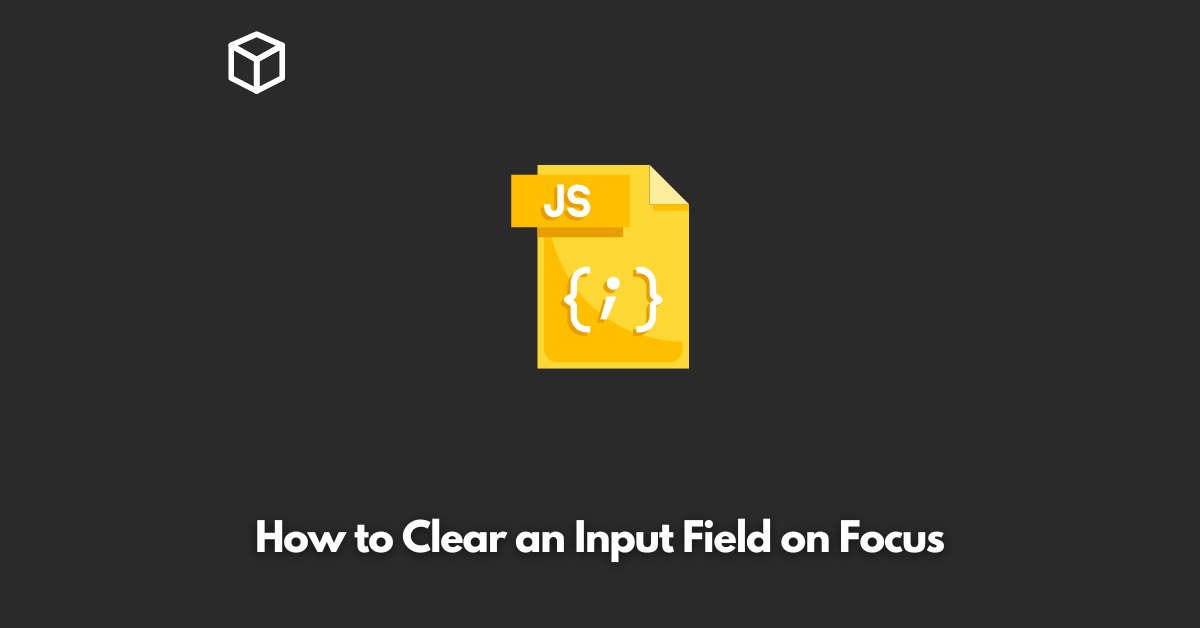In web development, an input field is a crucial element used to gather information from users.
Clearing an input field on focus means removing its previous value or default text whenever a user clicks on the field to start typing.
This feature can enhance the user experience and make the form more interactive.
In this tutorial, we will go over how to clear an input field on focus using JavaScript.
Step 1: Adding a Focus Event Listener to the Input Field
To clear an input field on focus, we first need to add a focus event listener to the input field.
A focus event is fired whenever an element gains focus, either by a user clicking on it or using the keyboard to navigate to it.
The focus event listener can be added using the following code:
document.getElementById("inputField").addEventListener("focus", function() {
// Clearing code goes here
});
Step 2: Clearing the Input Field
Once we have added the focus event listener to the input field, we can now write the code to clear the input field.
The simplest way to clear the input field is to set its value to an empty string:
document.getElementById("inputField").addEventListener("focus", function() {
this.value = "";
});
In the above code, this refers to the input field that has received focus, and value is a property that holds the current value of the input field.
By setting value to an empty string, we are effectively clearing the input field.
Conclusion
Clearing an input field on focus is a straightforward process that can enhance the user experience on your website.
The code provided in this post can be used as a starting point, and you can build upon it to add further functionality to your input fields.
Whether you’re a beginner or an experienced developer, implementing this feature is an excellent opportunity to learn more about JavaScript event handling and how to interact with HTML elements.