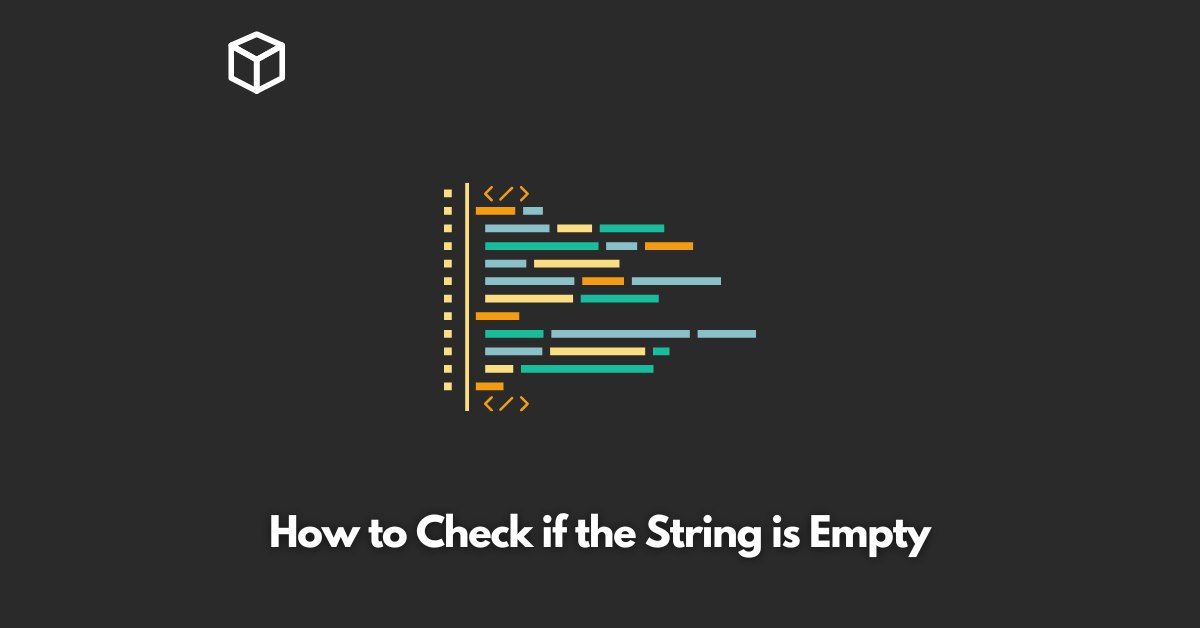As a software developer, checking if a string is empty is a common task in your programming journey.
An empty string is a string with no characters and is represented by two double quotes with nothing in between.
In this tutorial, we’ll explore different ways to check if a string is empty in different programming languages.
Using the Length Property in Different Programming Languages
In many programming languages, the length property is used to check if a string is empty.
The length property returns the number of characters in a string. If the length of the string is zero, it means the string is empty.
Here’s an example in different programming languages:
Python:
string = ""
if len(string) == 0:
print("The string is empty")
else:
print("The string is not empty")JavaScript:
let string = "";
if (string.length === 0) {
console.log("The string is empty");
} else {
console.log("The string is not empty");
}Java:
String string = "";
if (string.length() == 0) {
System.out.println("The string is empty");
} else {
System.out.println("The string is not empty");
}Comparing the String to an Empty String Literal
Another way to check if a string is empty is to compare it to an empty string literal.
An empty string literal is a string with no characters represented by two double quotes with nothing in between.
Here’s an example in different programming languages:
Python:
string = ""
if string == "":
print("The string is empty")
else:
print("The string is not empty")JavaScript:
let string = "";
if (string === "") {
console.log("The string is empty");
} else {
console.log("The string is not empty");
}Java:
String string = "";
if (string.equals("")) {
System.out.println("The string is empty");
} else {
System.out.println("The string is not empty");
}Using the Boolean Function
In some programming languages, there is a built-in boolean function to check if a string is empty.
The boolean function returns true if the string is empty and false if it is not.
Here’s an example in different programming languages:
Python:
string = ""
if not string:
print("The string is empty")
else:
print("The string is not empty")JavaScript:
let string = "";
if (!string) {
console.log("The string is empty");
} else {
console.log("The string is not empty");
}Conclusion
In conclusion, checking if a string is empty is a common task for software developers.
There are different ways to check if a string is empty in different programming languages, including using the length property, comparing the string to an empty string literal, and using the boolean function.