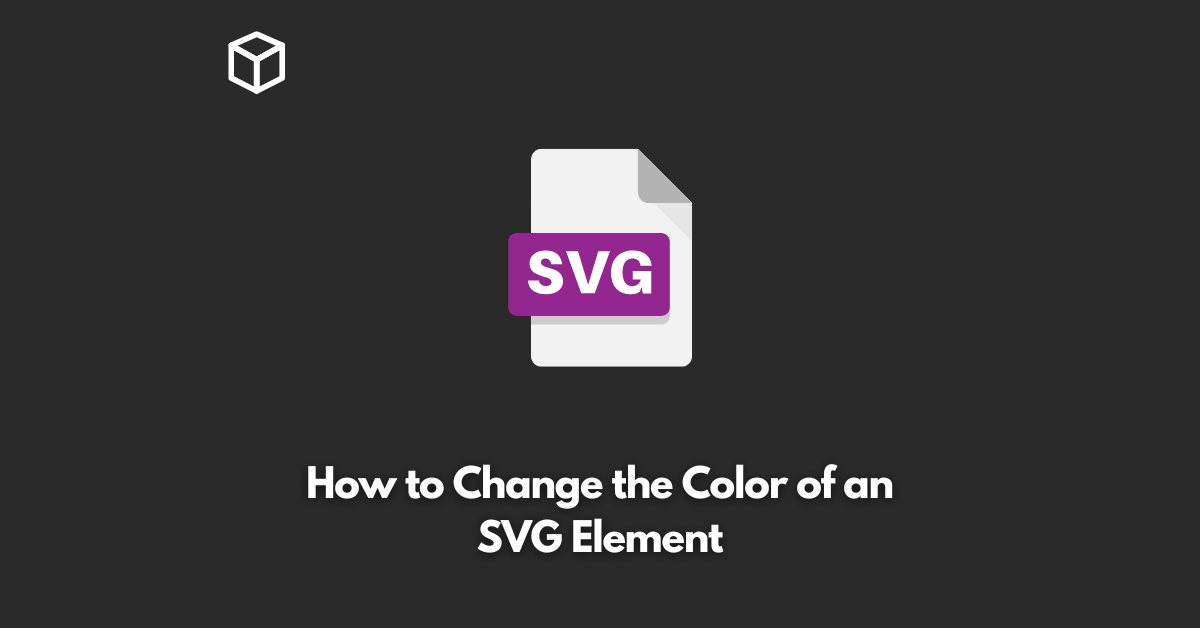SVG, or Scalable Vector Graphics, is a powerful tool for creating visual graphics that can be easily scaled and modified for different uses.
One of the many benefits of using SVG is the ability to change the color of an element within the graphic.
In this tutorial, we’ll take a look at how you can change the color of an SVG element using a few different techniques.
Method 1: Using CSS
One of the easiest ways to change the color of an SVG element is to use CSS.
Simply apply a style to the element you want to change and specify the color you want.
For example, if you have an SVG element with an id of “my-shape”, you can change its color using the following code:
#my-shape {
fill: red;
}Method 2: Using JavaScript
Another way to change the color of an SVG element is to use JavaScript.
You can use JavaScript to dynamically change the color of an element based on user interaction or other events.
For example, you can change the color of an element when it is clicked or hovered over.
To change the color of an SVG element using JavaScript, you’ll first need to select the element you want to change.
You can do this using document.getElementById(). Once you have the element selected, you can change its fill color by setting its “fill” attribute.
For example:
let myShape = document.getElementById("my-shape");
myShape.setAttribute("fill", "red");Method 3: Using an SVG Editor
If you’re working with SVG graphics in a visual editor, you may be able to change the color of an element directly within the editor.
Many popular vector graphics editors, such as Adobe Illustrator, have tools for changing the color of an element.
To change the color of an element in Adobe Illustrator, simply select the element you want to change and use the “Fill” tool in the toolbar.
In conclusion, changing the color of an SVG element is a simple and flexible process that can be accomplished using a variety of techniques, including CSS, JavaScript, or a visual editor.
Whether you’re working with static graphics or dynamic, interactive visuals, SVG provides a powerful platform for creating and modifying graphics for any purpose.