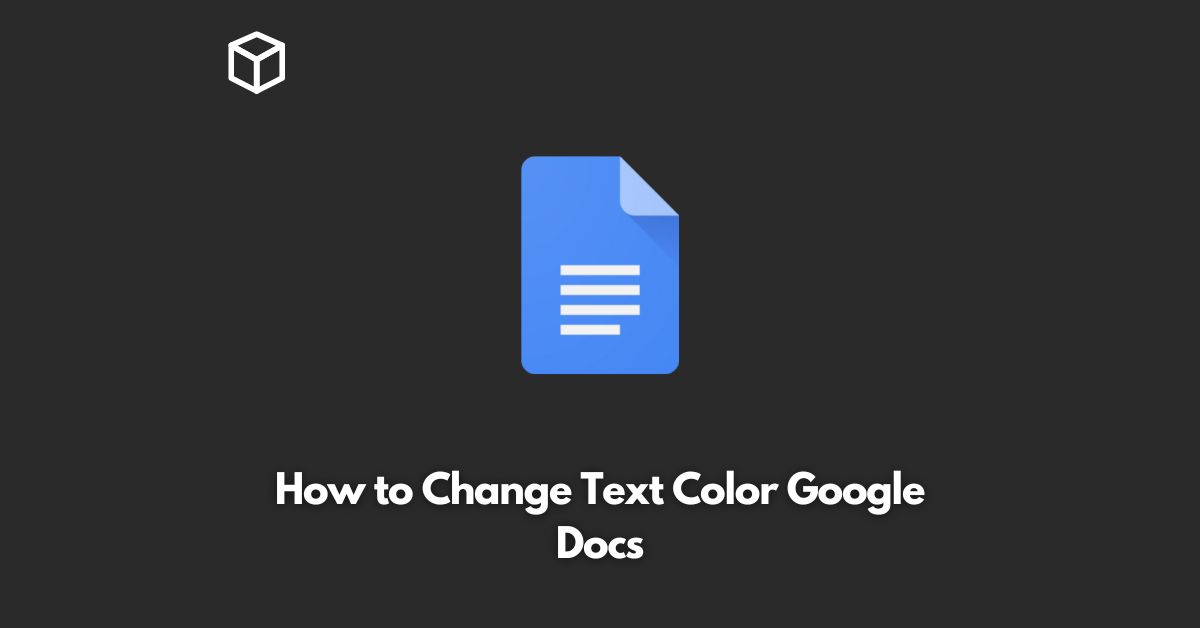Google Docs is an amazing document editing tool that allows you to create, edit, and collaborate on documents in real-time.
It is an essential tool for students, professionals, and anyone looking to create high-quality documents quickly and easily.
One of the most common formatting tasks you may need to perform in Google Docs is changing the color of your text.
In this tutorial, we will go through the steps to change text color in Google Docs.
Open the Google Docs Document
To start, you will need to open the Google Docs document that you want to modify.
If you don’t already have a Google account, you can sign up for one for free.
Once you’re logged in, you can create a new document or open an existing one.
Highlight the Text
The next step is to highlight the text that you want to change the color of.
To do this, simply click and drag your mouse over the text that you want to modify.
You can also highlight multiple pieces of text by holding down the “Ctrl” key while selecting the text.
Open the Text Formatting Menu
Once you have the text selected, you will need to open the text formatting menu.
To do this, click on the “Format” option at the top of the screen, and then select “Text color”.
Choose a Color
In the Text color menu, you will see a palette of colors to choose from.
Simply click on the color that you want to apply to your text.
Save Your Changes
After you have selected the color that you want, you will need to save your changes.
To do this, simply click on the “File” option at the top of the screen and then select “Save”.
And that’s it! These simple steps will allow you to change the color of your text in Google Docs in just a few minutes.
Whether you’re working on a school project, a professional document, or just want to add some color to your writing, Google Docs makes it easy to get the job done.
Conclusion
Google Docs is an essential tool for anyone looking to create high-quality documents quickly and easily.
Changing the color of your text is a simple task that can be accomplished in just a few steps.
Whether you’re a student, a professional, or just looking to add some color to your writing, Google Docs is the perfect tool for you.
So go ahead, give it a try and start creating amazing documents today!