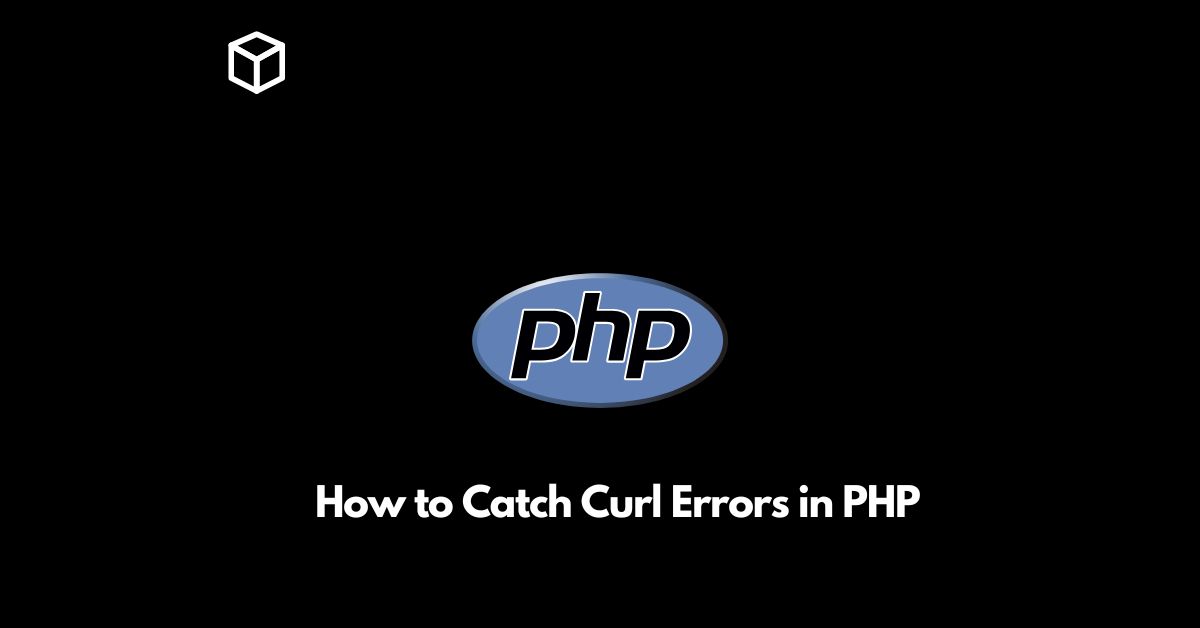In today’s world, data transfer between systems has become an essential part of our daily lives.
Curl is a powerful tool for data transfer between servers and it has made this process much easier for developers.
However, sometimes things don’t go as planned, and errors can occur during the transfer process.
This is why it’s essential for developers to know how to catch and handle curl errors in PHP.
Curl Error Handling
Handling curl errors in PHP is straightforward, and you can use the curl_errno() function to check for errors.
This function returns the error number that occurred during the transfer process.
You can then use this number to check the error message using the curl_error() function.
In case an error occurs, you should always check the return value of the curl_exec() function, which returns False if an error occurs.
You can use the following code snippet to check for errors:
$curl = curl_init();
curl_setopt_array($curl, array(
CURLOPT_RETURNTRANSFER => 1,
CURLOPT_URL => 'https://www.example.com',
CURLOPT_USERAGENT => 'Codular Sample cURL Request'
));
$resp = curl_exec($curl);
if(!$resp) {
die('Error: "' . curl_error($curl) . '" - Code: ' . curl_errno($curl));
}
curl_close($curl);In this code, the curl_errno() function returns the error number that occurred during the transfer process.
The curl_error() function returns the error message associated with the error number.
Conclusion
In this tutorial, we learned how to catch curl errors in PHP. By using the curl_errno() and curl_error() functions, you can easily handle and debug curl errors in your PHP code.
This can help you to ensure the stability and reliability of your applications, especially when data transfer is involved.
By understanding how to catch curl errors in PHP, you can take your PHP programming skills to the next level.