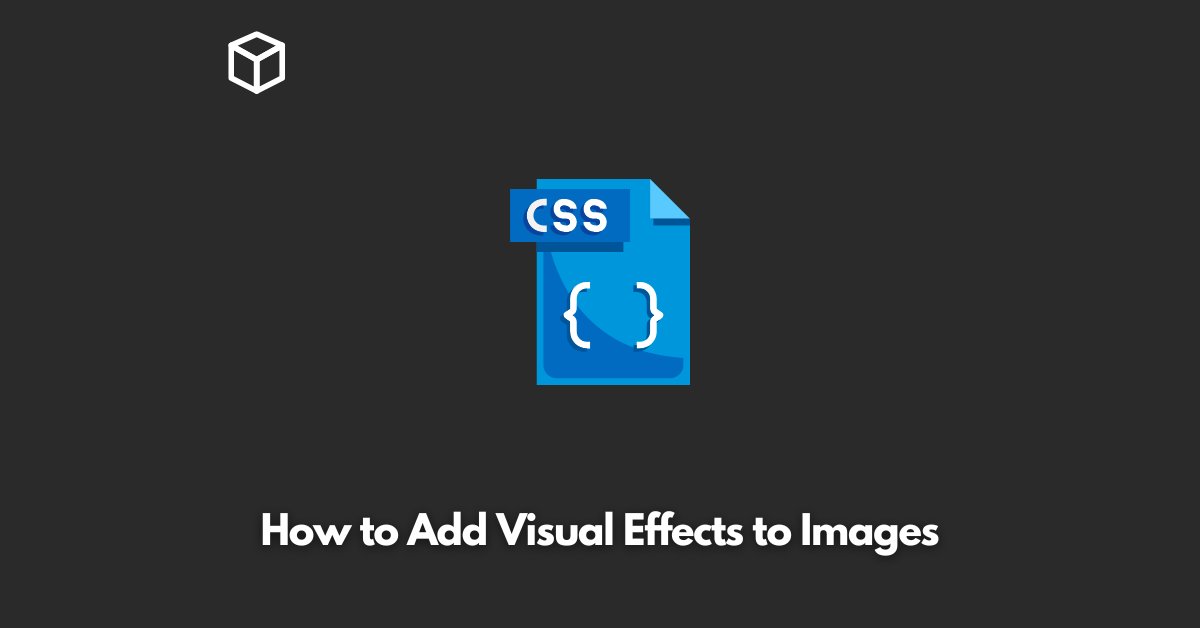As a programmer or software developer, you know the importance of adding visual effects to images.
Whether it’s for a website, a presentation, or a marketing campaign, visual effects can help you make your images stand out and grab the attention of your audience.
In this tutorial, we will show you how to add visual effects to images using various tools and techniques.
Step 1: Choose the Right Image Editing Tool
The first step to adding visual effects to images is choosing the right image editing tool.
There are many tools available, ranging from basic image editors to professional graphic design software.
Some popular image editing tools include Adobe Photoshop, GIMP, and Canva.
Step 2: Decide on the Effect You Want to Apply
Once you have chosen your image editing tool, the next step is to decide on the effect you want to apply.
There are many different visual effects to choose from, including brightness and contrast adjustments, color filters, and text overlays.
Step 3: Apply the Effect to the Image
The next step is to actually apply the effect to the image.
This process will vary depending on the image editing tool you are using and the effect you want to apply.
For example, to apply a brightness and contrast adjustment in Adobe Photoshop, you would go to the “Image” menu, select “Adjustments,” and then select “Brightness/Contrast.”
Step 4: Preview and Adjust the Effect
Once you have applied the effect to the image, the next step is to preview and adjust it.
This step is important because it allows you to see how the effect looks and make any necessary adjustments.
For example, you may want to adjust the brightness or contrast level to make the effect more subtle or dramatic.
Step 5: Save the Image
The final step is to save the image with the effect applied.
Make sure to save the image in a file format that is compatible with your image editing tool, such as PNG or JPG.
Code Example: Adding a Text Overlay in HTML and CSS
If you want to add a text overlay to an image using HTML and CSS, you can use the following code:
HTML:
<div class="image-container">
<img src="image.jpg" alt="Image">
<div class="text-overlay">
<p>Text Overlay</p>
</div>
</div>CSS:
.image-container {
position: relative;
}
.text-overlay {
position: absolute;
top: 50%;
left: 50%;
transform: translate(-50%, -50%);
color: white;
text-align: center;
}
In this code, we use HTML to create a div that contains both the image and the text overlay. We use CSS to position the text overlay in the center of the image and make it white.
Conclusion
Adding visual effects to images can help you make your images more interesting and engaging.
Whether you are using a basic image editor or a professional graphic design software, the process is relatively straightforward.