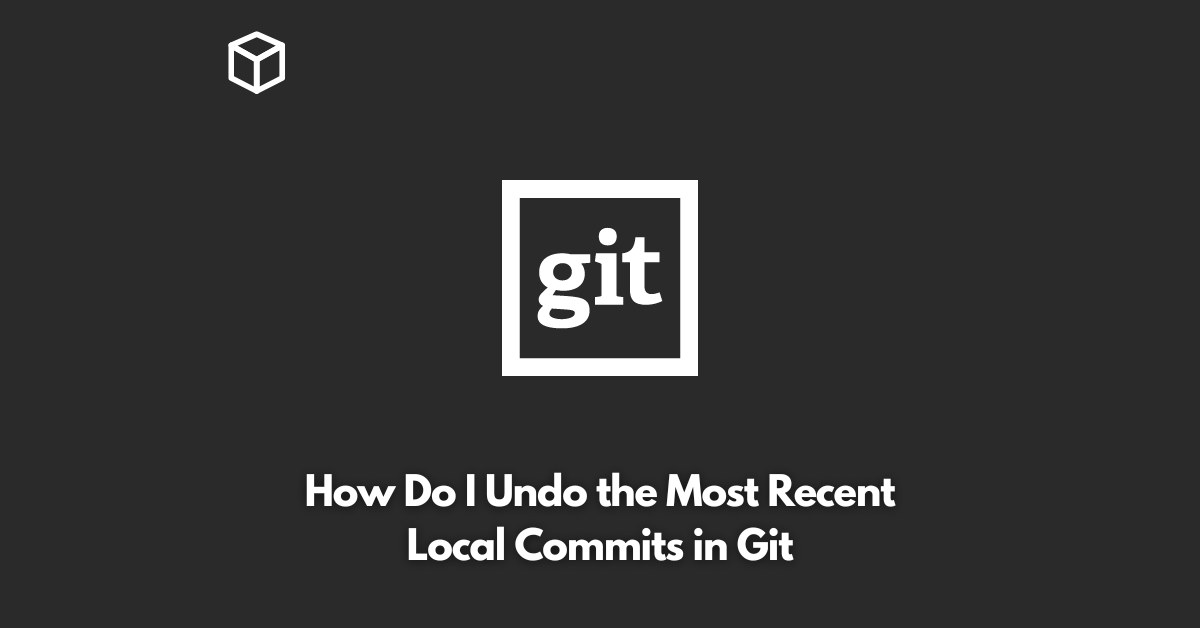Git is a powerful version control system that helps developers keep track of the changes made to their code.
However, there may be instances when you realize that you need to undo the most recent local commits.
This could be due to a variety of reasons, such as a mistake in the code, changes that break the build, or simply because you need to revert to a previous version.
Fortunately, Git provides several ways to undo local commits.
In this article, we’ll take a look at the different methods to help you choose the best option for your needs.
Method 1: git reset
The first method to undo the most recent local commits is to use the git reset command.
This command allows you to reset your local repository to a specific commit.
To undo the most recent local commit, you can use the following command:
git reset HEAD~
This command resets your local repository to the commit before the most recent one.
The HEAD~ notation refers to the parent of the current HEAD commit.
Method 2: git revert
Another method to undo the most recent local commits is to use the git revert command.
This command creates a new commit that undoes the changes made in a specific commit.
To undo the most recent local commit, you can use the following command:
git revert HEAD
This command creates a new commit that undoes the changes made in the most recent commit.
The advantage of this method is that it keeps the history of the changes, which makes it easier to track and revert changes in the future.
Method 3: git checkout
The third method to undo the most recent local commits is to use the git checkout command.
This command allows you to switch between different branches or commits in your local repository.
To undo the most recent local commit, you can use the following command:
git checkout HEAD~
This command switches your local repository to the commit before the most recent one.
The HEAD~ notation refers to the parent of the current HEAD commit.
Choosing the Right Method
Each of the methods described above has its own advantages and disadvantages, and the best method for you will depend on your specific needs.
If you simply want to undo the changes made in the most recent commit, git revert is the best option.
This method creates a new commit that undoes the changes, keeping a record of the changes in the history of the repository.
If you want to reset your local repository to a specific commit, git reset is the best option.
This method allows you to reset your local repository to a specific commit, discarding any changes made after that commit.
If you want to switch between different commits in your local repository, git checkout is the best option.
This method allows you to switch between different branches or commits in your local repository, making it easy to switch between different versions of your code.
Conclusion
Undoing the most recent local commits in Git can be a challenge, but with the methods described above, you have several options to choose from.
Whether you want to revert the changes, reset your repository to a specific commit, or switch between different commits, Git provides the tools you need to get the job done.