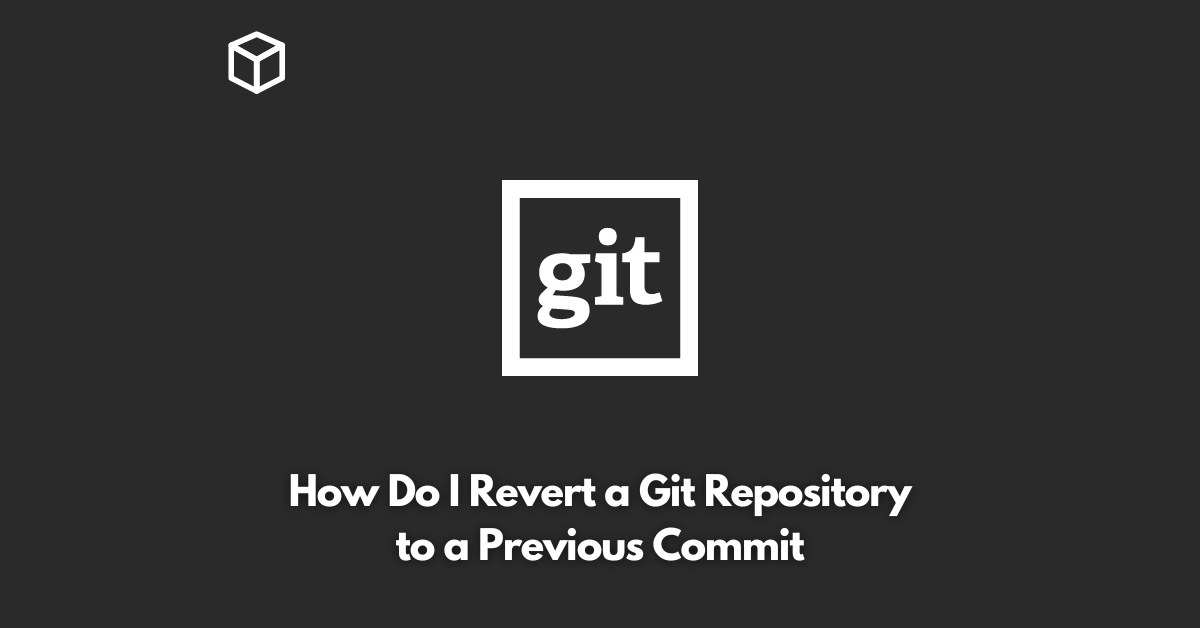Git is a popular version control system that helps developers keep track of changes made to a project over time.
With Git, it’s easy to revert back to a previous version of your code if you encounter any problems or need to undo recent changes.
In this tutorial, we’ll go over how to revert a Git repository to a previous commit.
Understanding Commits in Git
Before diving into the steps to revert a Git repository, it’s important to understand what a commit is in Git.
In Git, a commit is a saved change to the repository. Each commit has a unique identifier called a hash that allows you to identify it easily.
Commits are stored in a history of changes, which allows you to easily roll back to a previous version of your code.
Steps to Revert a Git Repository to a Previous Commit
Reverting a Git repository to a previous commit is a simple process that can be done in a few steps. Here’s how to do it:
Find the Hash of the Previous Commit
To revert a Git repository to a previous commit, you first need to find the hash of the commit that you want to revert to.
You can find the hash by running the following command in the terminal:
$ git log
This command will display a list of all the commits made to the repository, along with their hashes and a brief description of the changes made.
Find the hash of the commit that you want to revert to and make a note of it.
Checkout the Previous Commit
Once you have the hash of the previous commit, you can revert the repository to it by checking it out.
The following command will check out the previous commit:
$ git checkout
Force Push the Repository
Finally, you’ll need to force push the repository to update it with the previous commit.
The following command will force push the repository:
$ git push -f origin
Note: The -f option is used to force push the repository, which is necessary when you’re updating it to a previous commit.
Conclusion
Reverting a Git repository to a previous commit is a simple process that can be done in just a few steps.
By understanding what a commit is and using the commands outlined in this post, you’ll be able to easily revert back to a previous version of your code if necessary.
Whether you’re a beginner or an experienced developer, understanding how to revert a Git repository is an essential skill for any software development project.