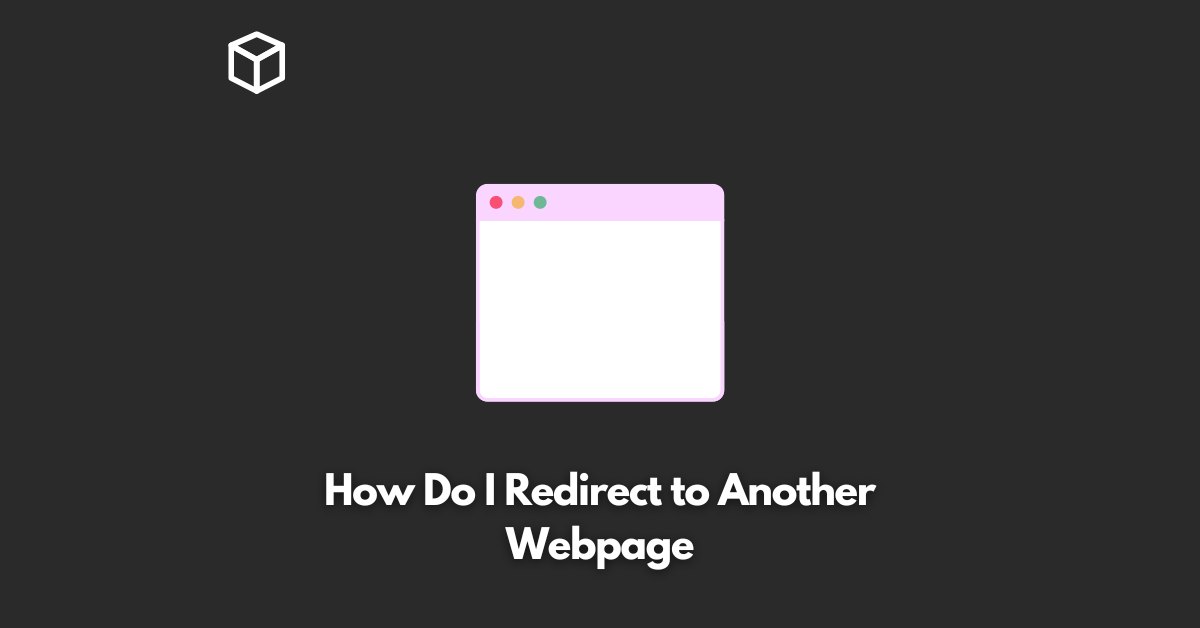One of the most important aspects of website development is redirecting visitors to the right page.
Redirection is the process of forwarding a visitor from one URL to another.
This is particularly useful when you want to direct visitors to a new version of a page, a new domain, or a different website altogether.
In this tutorial, we will go through the various methods of redirecting to another webpage and the best practices for implementing them.
Types of Redirects
301 Redirect
The most commonly used type of redirect is the 301 redirect.
This type of redirect indicates to search engines that the URL has been permanently moved to a new location.
The 301 redirect is ideal for use when you want to change the domain of your website or update your URL structure.
302 Redirect
A 302 redirect is used to indicate that a URL has been temporarily moved to a new location.
This type of redirect is typically used when a website is undergoing maintenance or is temporarily unavailable.
Meta Refresh
A Meta Refresh is a type of redirect that is executed on the page itself.
This type of redirect is slower than the other types of redirects and is not recommended for use as it can negatively impact your website’s SEO.
JavaScript Redirect
A JavaScript redirect is a type of redirect that uses JavaScript to redirect visitors to a new URL.
This type of redirect is useful when you want to redirect visitors based on certain conditions, such as the type of device they are using or their location.
How to Implement Redirects
Using .htaccess
The .htaccess file is a configuration file that is used to control various aspects of a website, including redirects. To implement a redirect using .htaccess, you need to add the following code to the file:
Redirect 301 /old-page.html http://www.example.com/new-page.htmlUsing PHP
To implement a redirect using PHP, you need to add the following code to the top of your PHP file:
<?php
header("Location: http://www.example.com/new-page.html");
exit;
?>
Using JavaScript:
To implement a JavaScript redirect, you need to add the following code to your page:
<script type="text/javascript"> window.location = "http://www.example.com/new-page.html"; </script>
Best Practices for Implementing Redirects
Use the Appropriate Type of Redirect
When implementing a redirect, it is important to use the appropriate type of redirect. Using the wrong type of redirect can negatively impact your website’s SEO.
Avoid Redirect Chains
Redirect chains occur when a URL is redirected to another URL, which is then redirected to another URL, and so on.
Redirect chains can slow down your website and negatively impact your SEO, so it is important to avoid them.
Update Your Sitemap
When you implement a redirect, it is important to update your sitemap to reflect the changes. This will help search engines crawl your website and update their index accordingly.
Conclusion
Redirecting to another webpage is an important aspect of website development.