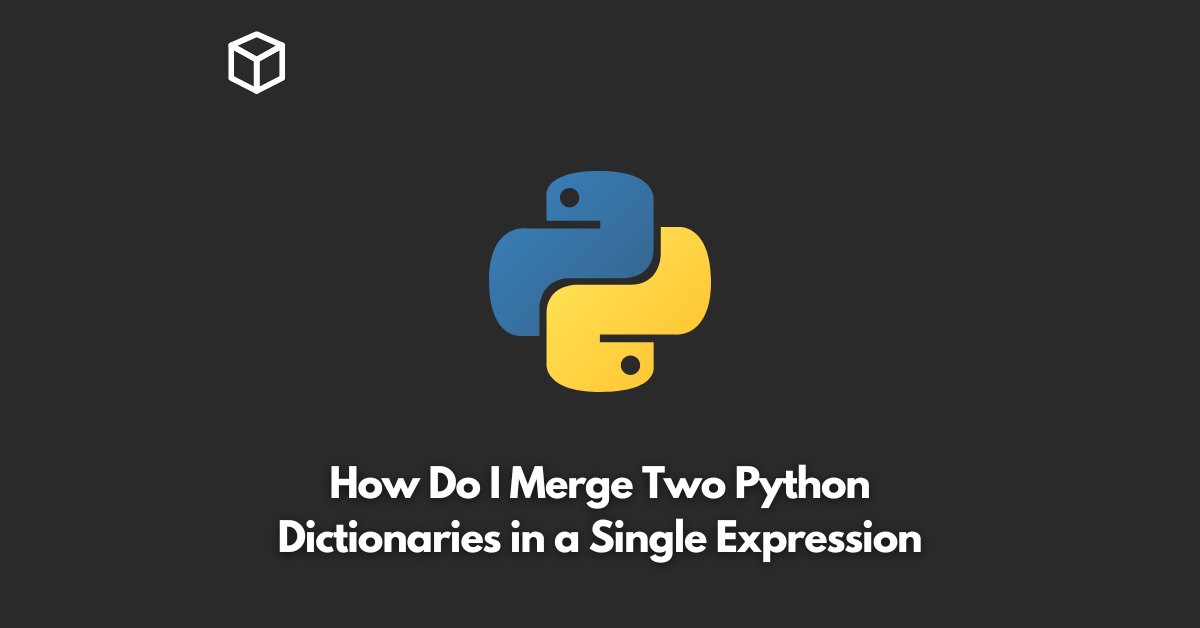Dictionaries are one of the most used data structures in Python.
A dictionary is an unordered collection of data values that are stored as key-value pairs.
When working with dictionaries, you may encounter a situation where you need to combine two or more dictionaries into a single dictionary.
This is known as merging dictionaries.
There are several methods to merge dictionaries in Python, but in this tutorial, we will focus on the most efficient way to do so: using a single expression.
Using the Update Method
The easiest way to merge dictionaries is by using the update method.
This method allows you to merge the contents of one dictionary into another.
The syntax is as follows:
dict1.update(dict2)
Here, dict1 is the dictionary you want to merge into, and dict2 is the dictionary you want to merge with dict1.
The update method will add all the key-value pairs from dict2 to dict1.
dict1 = {'a': 1, 'b': 2}
dict2 = {'c': 3, 'd': 4}
dict1.update(dict2)
print(dict1)
# Output: {'a': 1, 'b': 2, 'c': 3, 'd': 4}
As you can see, the contents of dict2 have been added to dict1.
Using the ** Operator
Another way to merge dictionaries is by using the ** operator. The ** operator is used to unpack dictionaries.
The syntax is as follows:
merged_dict = {**dict1, **dict2}Here, dict1 and dict2 are the dictionaries you want to merge, and merged_dict is the result of the merge.
dict1 = {'a': 1, 'b': 2}
dict2 = {'c': 3, 'd': 4}
merged_dict = {**dict1, **dict2}
print(merged_dict)
Output: {'a': 1, 'b': 2, 'c': 3, 'd': 4}As you can see, the contents of dict1 and dict2 have been combined into a single dictionary merged_dict.
Conclusion
In conclusion, there are several ways to merge dictionaries in Python, but using the update method or the ** operator is the most efficient way to do so.
Both methods are straightforward and easy to use, and they allow you to merge dictionaries in a single expression.