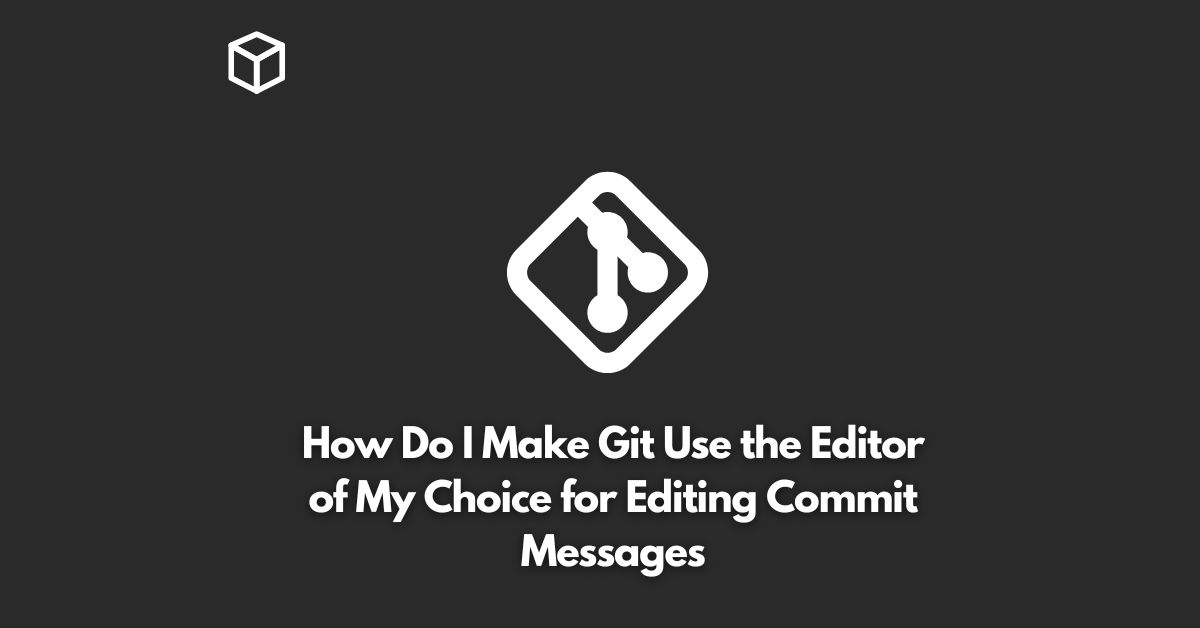Git is a popular version control system used by software developers around the world.
One of the tasks that Git users frequently perform is creating commits, which are snapshots of their code changes.
When making a commit, you’re required to write a message that summarizes the changes you’ve made.
By default, Git uses the terminal to edit commit messages.
However, if you’re not comfortable with this setup, you can configure Git to use your preferred text editor instead.
In this tutorial, we’ll show you how to specify your preferred text editor for Git commit messages.
Determine the Path to Your Text Editor
Before you can configure Git to use your preferred text editor, you need to determine the path to the executable file.
On Windows, you can find the path by opening the Start menu, typing “EditorName editor” in the search box, right-clicking the editor’s shortcut, and selecting “Properties.”
On the “Properties” window, you’ll see the path in the “Target” field.
On Linux and macOS, you can find the path by opening a terminal and running the following command:
which editor_name
Replace “editor_name” with the name of your preferred text editor (e.g., vim, nano, etc.).
Configure Git to Use Your Text Editor
Once you have the path to your text editor, you can configure Git to use it by setting the VISUAL or EDITOR environment variable.
The VISUAL variable takes precedence over EDITOR, so if you set both, Git will use the value of VISUAL.
To set the VISUAL or EDITOR variable, you can use the following command:
git config --global core.editor "editor_path"
Replace “editor_path” with the path to your text editor that you obtained in step 1.
Verify the Configuration
After you’ve set the VISUAL or EDITOR variable, you can verify the configuration by running the following command:
git config --global --get core.editor
This command should output the path to your preferred text editor.
Conclusion
That’s it! You’ve successfully configured Git to use your preferred text editor for commit messages.
With this setup, you can write commit messages more efficiently and comfortably, which will help you keep track of your code changes better.