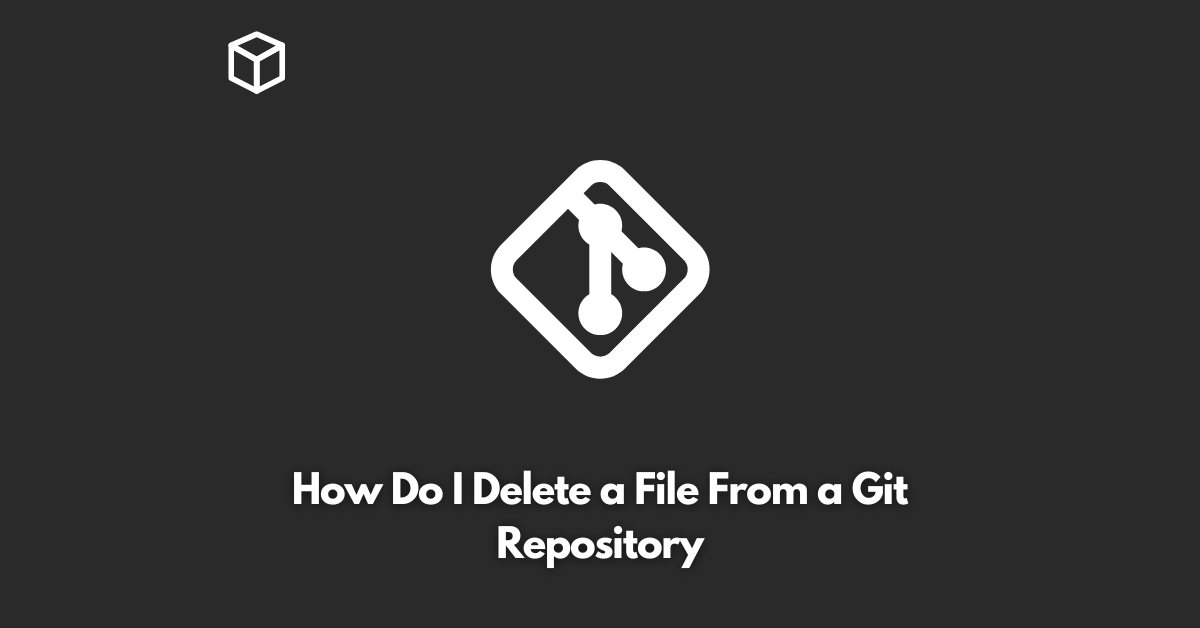Git is a very popular version control system used for tracking changes in software development.
It is a popular tool among software developers as it allows for collaboration and efficient management of projects.
However, sometimes you may need to remove a file from a Git repository for various reasons, such as security concerns or to clean up the repository.
In this article, we will discuss how to remove a file from a Git repository and its impact on the history of the repository.
Steps to Remove a File from Git Repository
The following steps show you how to remove a file from a Git repository:
1. Remove the file from the file system: First, delete the file from your local file system.
This step is necessary because Git tracks changes made to files, and if you don’t delete the file, Git will think that you want to keep the file in the repository.
2. Stage the deletion: Use the following command to stage the deletion of the file:
$ git rm <file_name>
3. Commit the deletion: After staging the deletion, you need to commit the changes to the repository. Use the following command to commit the deletion:
$ git commit -m "Removed file <file_name>"
4. Push the changes: Finally, push the changes to the remote repository using the following command:
$ git push origin <branch_name>
Impact on Repository History
When you remove a file from a Git repository, the file is deleted from the entire repository history.
This means that the file will not be available in previous commits or branches.
However, this also means that the repository history will become smaller as the file and its history are deleted.
Conclusion
Removing a file from a Git repository is a straightforward process, but it’s important to understand the impact it has on the repository history.
By following the steps outlined in this blog post, you can safely and easily remove a file from a Git repository.