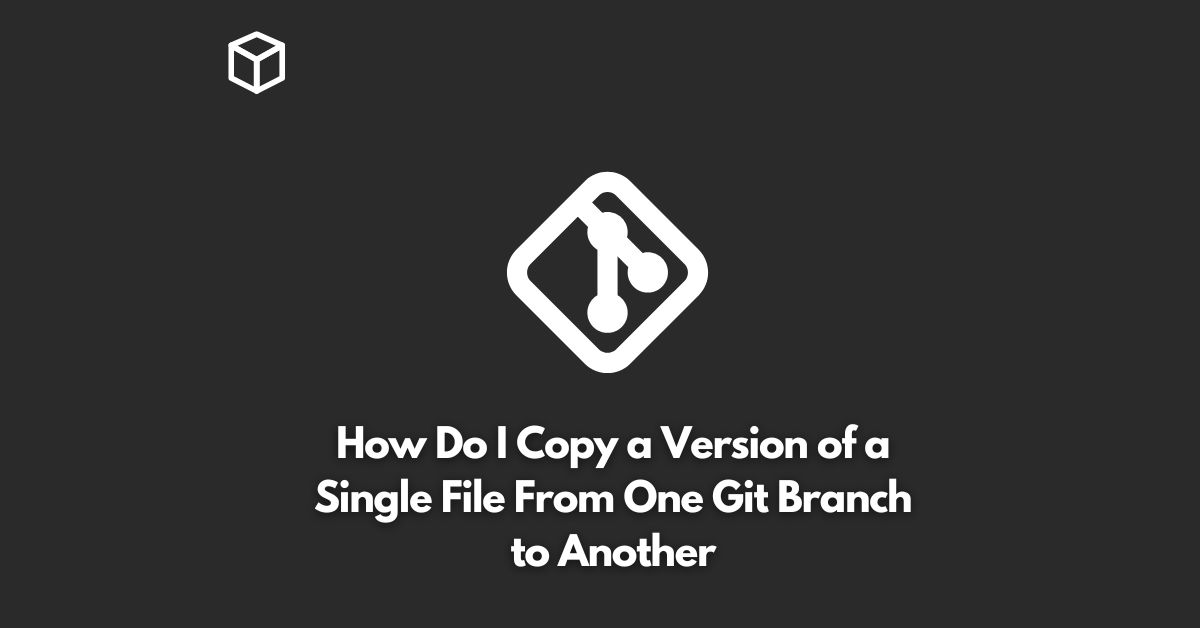Git is a popular version control system used by developers to manage their source code.
It allows multiple developers to work on the same codebase simultaneously and keep track of changes.
If you want to copy a specific version of a single file from one Git branch to another, you can use Git’s checkout command.
In this tutorial, we will show you how to copy a version of a single file from one Git branch to another step by step.
Prerequisites
Before you start, make sure that you have the following:
- Git installed on your system
- A Git repository with multiple branches
Checkout to the Branch Where the File is Located
The first step is to checkout to the branch where the file is located.
You can do this by using the following command:
$ git checkout <branch-name>
Replace <branch-name> with the name of the branch where the file is located.
Copy the File
Once you are on the correct branch, you can copy the file to the clipboard or another location.
The file should be in the same location in both branches, so you don’t need to worry about the file path.
Checkout to the Destination Branch
The next step is to checkout to the destination branch.
You can do this by using the following command:
$ git checkout <destination-branch-name>
Replace <destination-branch-name> with the name of the destination branch.
Paste the File
Finally, paste the file in the same location as in the source branch.
This will overwrite the file in the destination branch with the file from the source branch.
Commit the Changes
The last step is to commit the changes to the destination branch.
You can do this by using the following command:
$ git commit -a -m "Copy file from <source-branch-name> branch"
Replace <source-branch-name> with the name of the source branch.
Conclusion
Copying a specific version of a single file from one Git branch to another is a straightforward process.
By using the Git checkout command and following the steps outlined in this tutorial, you can easily copy a file from one branch to another.
Whether you’re a beginner or an experienced developer, this process is an essential Git skill that you should have in your toolkit.