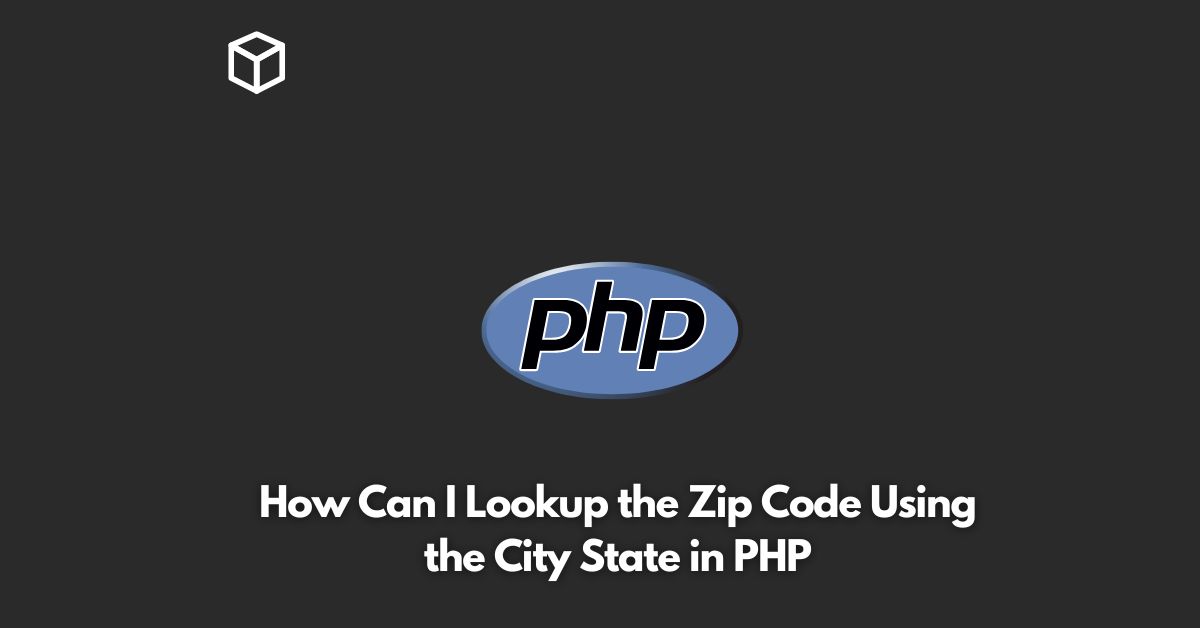Zip codes play an important role in delivering mail and packages to the correct location.
In today’s digital age, it’s crucial to have a quick and accurate way of looking up a zip code using a city and state.
If you are a PHP developer, this tutorial will show you how to implement this functionality in your project.
Understanding the Problem
The United States Postal Service (USPS) assigns zip codes to geographic locations for efficient mail delivery.
Each zip code is unique to a specific city and state, and it’s important to have a reliable way to retrieve this information.
The goal is to develop a solution that takes in a city and state and returns the corresponding zip code.
Prerequisites
For this tutorial, you should have a basic understanding of PHP programming and be comfortable with working with APIs.
If you don’t already have a ZIP Code API, you can sign up for a free account with the ZIP Code API by SmartyStreets.
Solution
The solution to this problem is to use an API that provides zip code information based on a city and state.
The SmartyStreets API is a popular choice, and it provides access to a vast database of zip codes, cities, and states.
Sign up for an API Key
To get started, sign up for a free account on the SmartyStreets website.
Once you’ve created your account, you will receive an API key that you will use to make requests to the API.
Make a Request to the API
To retrieve the zip code for a specific city and state, you will need to send a GET request to the SmartyStreets API.
The URL for the request will include the API key, city, and state.
Here is an example of a PHP code that makes a request to the SmartyStreets API:
$api_key = "your_api_key"; $city = "Salt Lake City"; $state = "UT"; $url = "https://api.smartystreets.com/zipcode?city=" . urlencode($city) . "&state=" . urlencode($state) . "&auth-id=" . $api_key; $ch = curl_init(); curl_setopt($ch, CURLOPT_URL, $url); curl_setopt($ch, CURLOPT_RETURNTRANSFER, 1); $response = curl_exec($ch); curl_close($ch); $data = json_decode($response, true); $zip_code = $data[0]["zip_code"]; echo $zip_code;
Parse the Response
Once you have received the response from the API, you will need to parse the JSON data to retrieve the zip code.
The code above uses the json_decode function to parse the response and retrieve the zip code.
Conclusion
In this tutorial, we demonstrated how to retrieve a zip code using a city and state in PHP.
By using the SmartyStreets API, we were able to quickly and easily retrieve the zip code for a specific location.
Whether you’re working on a personal project or developing a professional application, this solution will help you save time and ensure accurate results.