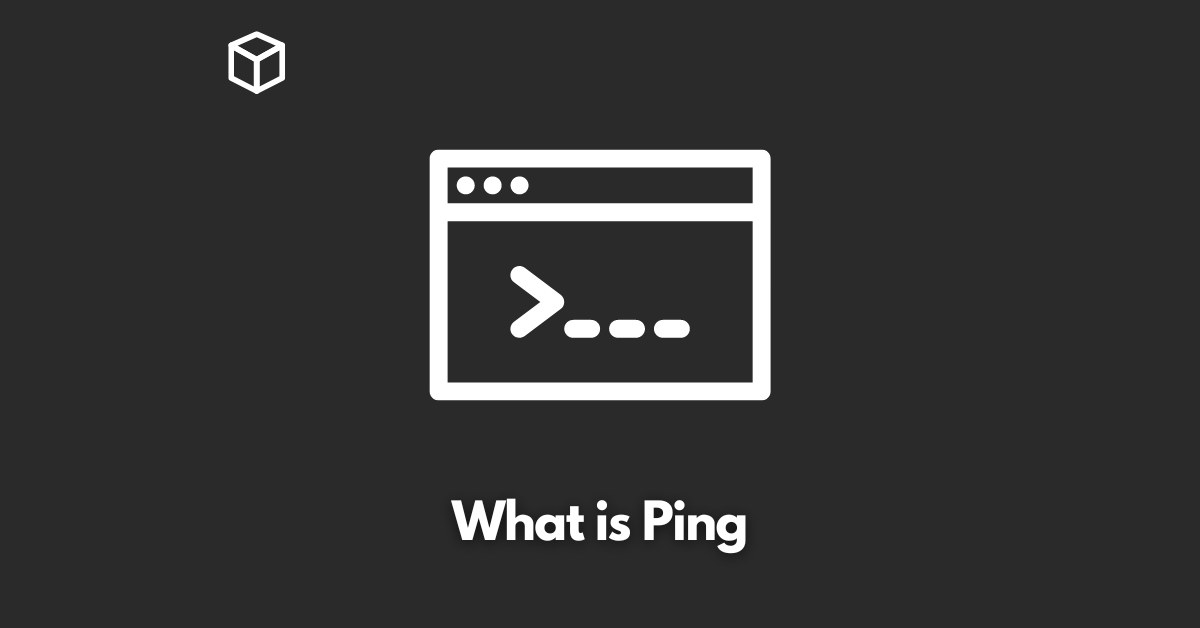Ping is an essential tool for network administrators that allows them to test the reachability of a host on an Internet Protocol (IP) network.
It is widely used to troubleshoot network connections and to check the response time of a network.
In this article, we will explore the basics of Ping, how it works, and its various uses in network administration.
Explanation of Ping And It’s Importance in Network Administration
Ping is a network administration software utility that uses the Internet Control Message Protocol (ICMP) to send an Echo Request (ping) to a host, and the host sends back an Echo Reply (pong).
This exchange of messages allows the administrator to check if the host is reachable, and if it is, how long it takes for the host to respond.
Ping is an essential tool for network administrators as it allows them to quickly and easily check the connectivity of a network.
This can be especially useful when troubleshooting network issues, as administrators can quickly determine if a problem is caused by a lack of connectivity between devices or if it is caused by another issue.
Additionally, Ping can be used to monitor network performance, which can help administrators identify and resolve issues that may be impacting the overall performance of the network.
How Ping Works
ICMP protocol
Ping uses the Internet Control Message Protocol (ICMP) to send and receive messages between devices on a network.
ICMP is a network-layer protocol that is used to send error messages and operational information indicating success or failure when communicating with another IP address.
How Ping uses ICMP to test network connectivity
When an administrator runs a Ping command, the software sends an Echo Request message to the specified host using ICMP.
The host then receives the Echo Request and sends back an Echo Reply message.
This exchange of messages allows the administrator to determine if the host is reachable and, if it is, how long it takes for the host to respond.
Description of the ping command and its options
The Ping command is used to send an Echo Request to a host and receive an Echo Reply.
The basic syntax of the command is “ping [hostname or IP address].”
Additionally, the command has various options such as -t, -a, -l, -n and etc.
That can be used to customize the behavior of the Ping command, such as the number of packets sent, the size of the packets, and the time-to-live (TTL) of the packets.
Using Ping to troubleshoot network connections
Steps for using Ping to diagnose network problems
When troubleshooting network issues, the first step is to use Ping to check the connectivity of the network.
To do this, an administrator can use the Ping command to send Echo Requests to the affected host(s) and check for Echo Replies.
If a host is not reachable or is responding slowly, this can indicate that there is a problem with the network connection.
Examples of common network issues that Ping can help identify
Ping can help identify a wide range of network issues, including:
- Connectivity issues between devices on the network.
- High latency or slow response times.
- Packet loss.
- Incorrect network configuration.
Tips for interpreting Ping results
When interpreting Ping results, it’s important to keep in mind that a high response time or high packet loss can indicate a problem with the network connection.
Additionally, if a host is not reachable, this can indicate that there is a problem with the host itself or with the network.
Advanced Uses of Ping
Using Ping for network security
Ping can also be used as part of a network security strategy.
For example, by using Ping to check for the presence of specific hosts on a network, an administrator can detect unauthorized devices that may be attempting to access the network.
Additionally, Ping can be used to detect and block ping floods, which are a type of denial-of-service (DoS) attack.
Using Ping in combination with other tools for network troubleshooting
Ping can be used in combination with other network troubleshooting tools such as traceroute and nslookup to gain a more complete understanding of a network issue.
For example, traceroute can be used to trace the path of packets from the source to the destination, while nslookup can be used to resolve domain names to IP addresses.
Using Ping for network monitoring and performance analysis
Ping can be used to monitor network performance over time.
By regularly sending Ping requests to a host and monitoring the response time, an administrator can detect if there are any changes in network performance.
Further, by using Ping in combination with other network monitoring tools, an administrator can gain a more detailed understanding of network performance and identify specific areas that may require attention.
Conclusion
In conclusion, Ping is an essential tool for network administrators that allows them to test the reachability of a host on an Internet Protocol (IP) network.
It is widely used to troubleshoot network connections and to check the response time of a network.
Furthermore, Ping can be used for network security, troubleshooting and monitoring purposes.