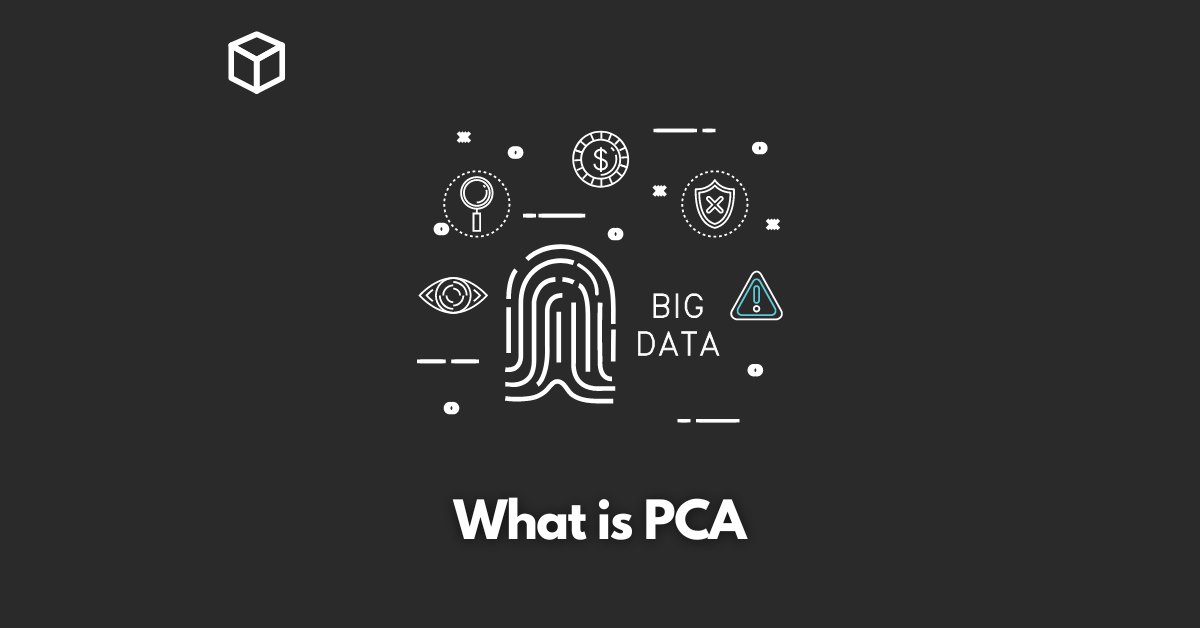Principal Component Analysis (PCA) is a powerful technique used in statistics and machine learning to identify patterns and reduce the dimensionality of a data set.
It is a linear technique that can be used to analyze and understand large and complex data sets.
PCA is widely used in many different fields, including computer vision, bioinformatics, and finance.
In this article, we will explain the concepts behind PCA, describe the process of performing PCA on a data set, and discuss the advantages and limitations of using PCA.
We will also provide examples of how PCA is used in different fields and show how it can be used to improve machine learning model performance.
How PCA Works
The mathematical concepts behind PCA include eigenvectors and eigenvalues.
Eigenvectors are used to identify patterns in data, while eigenvalues are used to determine the importance of those patterns.
To perform PCA on a data set, the first step is to mean center the data. This is done by subtracting the mean of each column from each data point.
Next, the covariance matrix is calculated, which measures the relationship between each pair of variables in the data set.
The eigenvectors and eigenvalues are then calculated from the covariance matrix.
The eigenvectors with the largest eigenvalues are used to create new variables, called principal components, that capture the most important patterns in the data.
These principal components can then be used to reduce the dimensionality of the data set.
To give an example of PCA in action, consider a data set with 100 observations and 10 variables.
Using PCA, we can reduce the dimensionality of this data set from 10 to 2, while still capturing most of the important information.
Advantages and Limitations of PCA
One of the biggest advantages of PCA is that it can reduce the dimensionality of a data set, making it easier to analyze and understand.
It can also identify patterns in data that may not be immediately apparent. Additionally, PCA is a linear technique, which makes it easy to implement and interpret.
However, there are some limitations to using PCA. One limitation is that it assumes that the data is linear, which may not always be the case.
PCA is also sensitive to scaling, which means that the results can be affected by the units of measurement used for the variables in the data set.
Real-world Applications of PCA
PCA is widely used in many different fields, including computer vision, bioinformatics, and finance.
In computer vision, PCA is used to reduce the dimensionality of image data, making it easier to analyze and understand.
In bioinformatics, PCA is used to identify patterns in gene expression data. In finance, PCA is used to analyze stock market data and identify patterns in stock prices.
PCA can also be used to improve machine learning model performance.
For example, by reducing the dimensionality of a data set, PCA can make it easier for a machine learning algorithm to identify patterns in the data.
Conclusion
In this blog post, we have explained the concepts behind PCA, described the process of performing PCA on a data set, and discussed the advantages and limitations of using PCA.
We have also provided examples of how PCA is used in different fields and shown how it can be used to improve machine learning model performance.
If you are interested in learning more about PCA, there are many resources available online, including tutorials and articles.
Code snippets
To perform PCA on a dataset using Python, we can use the PCA class from the scikit-learn library.
from sklearn.decomposition import PCA # create an instance of the PCA class pca = PCA(n_components=2) # fit the PCA model to the data pca.fit(data) # transform the data to the new principal component space data_pca = pca.transform(data)
To visualize the results of PCA, we can use a scatter plot, where each point represents an observation in the data set and the x and y axis represent the first and second principal components, respectively.
import matplotlib.pyplot as plt
# plot the first and second principal components
plt.scatter(data_pca[:, 0], data_pca[:, 1])
plt.xlabel('First Principal Component')
plt.ylabel('Second Principal Component')
plt.show()
In the above code snippet, `n_components=2` tells the PCA algorithm to keep only the first two principal components, which can be useful for visualization.
You can also adjust it based on the need, or the number of components that you want to keep.