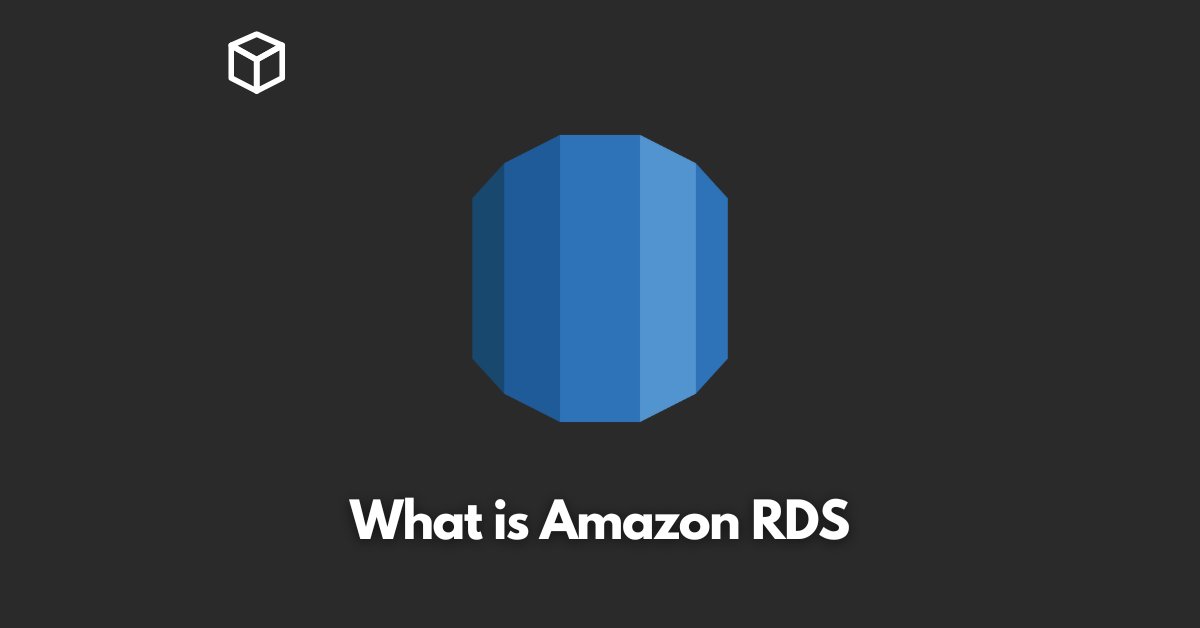Relational databases are a crucial part of any business that needs to store and manage data.
However, setting up and maintaining a relational database can be a complex and time-consuming task.
Amazon RDS (Relational Database Service) is a fully managed service provided by Amazon Web Services (AWS) that makes it easy to set up, operate, and scale a relational database in the cloud.
Amazon RDS is a cloud-based service that allows you to create and manage a relational database without having to worry about the underlying infrastructure.
This can save you a lot of time and money, as you don’t have to worry about setting up and maintaining the servers, storage, and other components needed to run a relational database.
Benefits of using a managed service for relational databases
One of the biggest benefits of using a managed service like Amazon RDS is that it takes care of all the underlying infrastructure for you.
This means that you don’t have to worry about setting up servers, storage, or other components needed to run a relational database. Instead, you can focus on the actual data and the applications that use it.
Another benefit of using a managed service like Amazon RDS is that it is highly scalable.
This means that you can easily add more resources to your database if you need to handle more data or more users.
Additionally, Amazon RDS makes it easy to backup and restore your data, so you don’t have to worry about losing any important information.
Setting up an Amazon RDS instance
Setting up an Amazon RDS instance is a straightforward process. First, you will need to log in to the AWS Management Console and navigate to the RDS service.
From there, you can create a new RDS instance by selecting the appropriate options, such as the database engine, storage, and security group.
When you create an RDS instance, you have the option to choose from a variety of database engines, including MySQL, PostgreSQL, Oracle, and Microsoft SQL Server.
You can also choose the amount of storage and memory you need, as well as the number of virtual CPUs.
Additionally, you can configure security settings, such as firewalls, to control access to the RDS instance.
Managing and scaling an Amazon RDS instance
Once you have set up an RDS instance, you can use the AWS Management Console to manage and scale it.
This includes tasks such as taking backups, restoring from backups, and scaling the instance to handle increased load.
The AWS Management Console provides a variety of tools and features for managing and scaling an RDS instance.
For example, you can use the RDS Dashboard to view the performance of your instance, including CPU, memory, and storage usage.
You can also use the RDS Event Stream to monitor events and troubleshoot any issues that may arise.
Additionally, you can use the RDS Auto Scaling feature to automatically scale the instance to handle increased traffic.
Monitoring and troubleshooting an Amazon RDS instance
Monitoring and troubleshooting an RDS instance is an important part of keeping your database running smoothly.
The AWS Management Console provides a variety of monitoring and troubleshooting tools, such as CloudWatch and RDS Event Stream, to help you identify and diagnose performance issues.
CloudWatch is a monitoring service that allows you to view the performance of your RDS instance, including CPU, memory, and storage usage.
You can also set up alarms to notify you if certain performance thresholds are exceeded.
Additionally, you can use the RDS Event Stream to monitor events and troubleshoot any issues that may arise.
Best practices for using Amazon RDS
When using Amazon RDS, there are a few best practices that you should follow to ensure that your database is secure, performs well, and is cost-effective.
One of the most important best practices is to properly secure your RDS instance.
This includes setting up appropriate firewalls and security groups, as well as encrypting sensitive data.
Additionally, it is important to regularly backup and test your data to ensure that you can quickly restore it in case of an emergency.
Another best practice is to regularly monitor and optimize the performance of your RDS instance.
This includes monitoring CPU, memory, and storage usage, as well as using the RDS Auto Scaling feature to handle increased traffic.
Additionally, it is important to keep your RDS instance up-to-date with the latest security patches and software updates.
Finally, it is important to be mindful of the cost of using Amazon RDS.
This includes selecting the appropriate instance type and storage, as well as using the RDS Auto Scaling feature to minimize costs.
Additionally, you can use the RDS Cost Explorer to view detailed cost reports and optimize your RDS usage.
Conclusion
Amazon RDS is a powerful and flexible service that makes it easy to set up, operate, and scale a relational database in the cloud.
By using a managed service like Amazon RDS, you can save time and money, as well as focus on the actual data and the applications that use it.