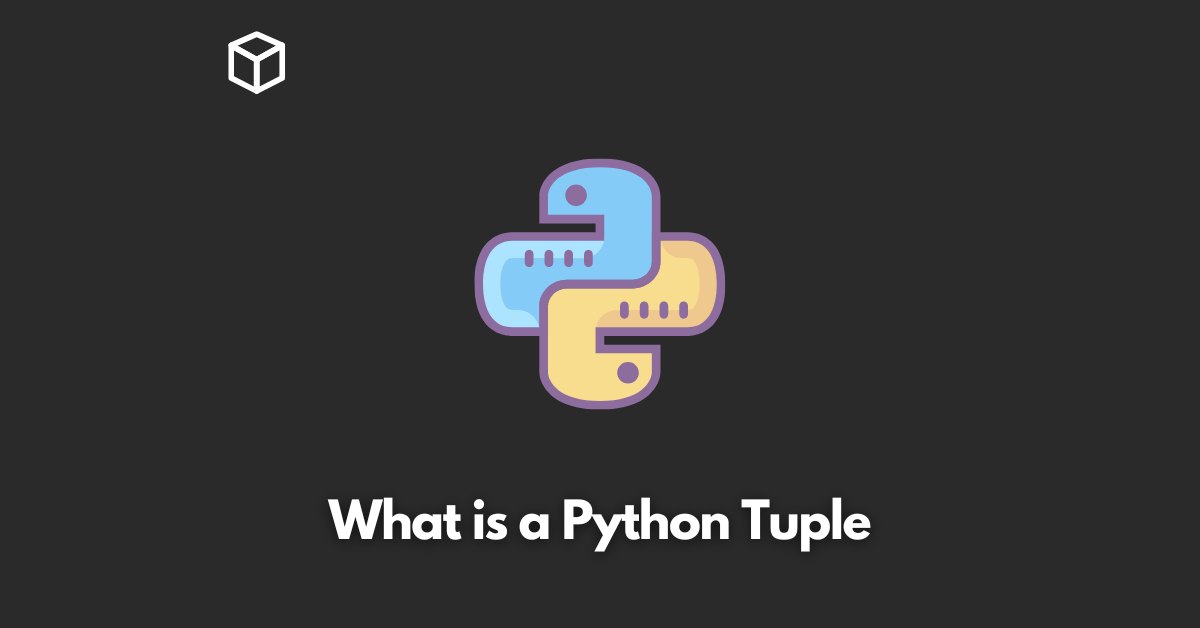Python is a versatile and powerful programming language that offers a wide range of data structures to work with.
One of these data structures is the tuple.
Python tuples are similar to lists in that they are both used to store a collection of items. However, there are some key differences between the two.
The main difference is that tuples are immutable, meaning that once a tuple is created, it cannot be modified.
This means that the elements of a tuple cannot be added, removed, or changed in any way.
In this article, we will take a deep dive into the world of Python tuples and explore everything from creating them, to accessing and modifying elements, to comparing them to lists.
Creating a Tuple
Creating a tuple is very simple. You just need to use parentheses () and separate the elements with commas. Here is an example of creating a tuple:
my_tuple = (1, 2, 3)
You can create a tuple with any type of elements, including strings, integers, and other data types. Here are some examples of creating tuples:
Creating a tuple with strings
my_tuple = (“apple”, “banana”, “orange”)
Creating a tuple with integers
my_tuple = (1, 2, 3)
Creating a tuple with mixed data types
my_tuple = (1, “hello”, 3.14)
You can also create a tuple by unpacking a list or another tuple. To do this, you simply use the * operator before the list or tuple. Here is an example:
my_list = [1, 2, 3]
my_tuple = tuple(my_list)
Accessing and Modifying Elements in a Tuple
Indexing and slicing
You can access the elements of a tuple using indexing and slicing, just like with lists. Here is an example of how to access the first element of a tuple:
my_tuple = (1, 2, 3)
first_element = my_tuple[0]
Attempting to modify a tuple and the resulting error
As we mentioned earlier, tuples are immutable, which means that you cannot modify them after they are created.
If you try to do so, you will get a TypeError. For example, you cannot add an element to a tuple like this:
my_tuple = (1, 2, 3)
my_tuple.append(4) # this will give an TypeError
Workarounds for modifying elements in a tuple
If you want to modify a tuple, you will need to create a new tuple with the changes. Here is an example of how to add an element to a tuple:
my_tuple = (1, 2, 3)
new_tuple = my_tuple + (4,)
In this example, we created a new tuple by concatenating the original tuple with a new tuple containing the element we wanted to add.
Another option is to convert the tuple to a list, make the changes, and then convert it back to a tuple. Here is an example of how to do this:
my_tuple = (1, 2, 3)
my_list = list(my_tuple)
my_list.append(4)
my_tuple = tuple(my_list)
It’s worth noting that these workarounds can be less efficient than using lists, especially if the tuple is large.
Tuple Methods
Tuples have a few built-in methods such as count() and index() that can be used to find the number of occurrences of an element or the index of an element in the tuple. Here is an example:
my_tuple = (1, 2, 3, 2)
count = my_tuple.count(2) # this will give 2
index = my_tuple.index(3) # this will give 2
Tuples have fewer built-in methods than lists because they are immutable. Lists have more methods that can be used to modify them.
Here are some examples of using the built-in methods of tuple:
Using the count() method
my_tuple = (1, 2, 3, 2)
count = my_tuple.count(2) # this will give 2
Using the index() method
my_tuple = (1, 2, 3)
index = my_tuple.index(3) # this will give 2
Tuple vs. List
Advantages and disadvantages of using tuples
The main advantage of using tuples is that they are immutable, which can help ensure that your data remains consistent.
This makes them a good choice for storing data that should not be modified.
However, because they are immutable, they can be less efficient than lists, especially if you need to make frequent changes to the data.
When to use tuples vs. lists
You should use tuples when you need to store a collection of items that shouldn’t be modified.
They are also a good choice when you want to use multiple data types, as they can store any data type.
On the other hand, you should use lists when you need to make frequent changes to the data.
Converting between tuples and lists
You can easily convert between tuples and lists using the built-in functions tuple() and list(). Here is an example of converting a list to a tuple:
my_list = [1, 2, 3]
my_tuple = tuple(my_list)
And here is an example of converting a tuple to a list:
my_tuple = (1, 2, 3)
my_list = list(my_tuple)
Conclusion
In this article, we’ve covered everything you need to know about working with tuples in Python.
We’ve discussed the main differences between tuples and lists, and showed you how to create, access, and modify elements in a tuple.
We’ve also compared the built-in methods of tuples and lists and provided examples of when to use tuples and when to use lists.
If you want to learn more about tuples in Python, there are many resources available online.
Python documentation is a great place to start, and there are also many tutorials and articles that can help you take your knowledge to the next level.