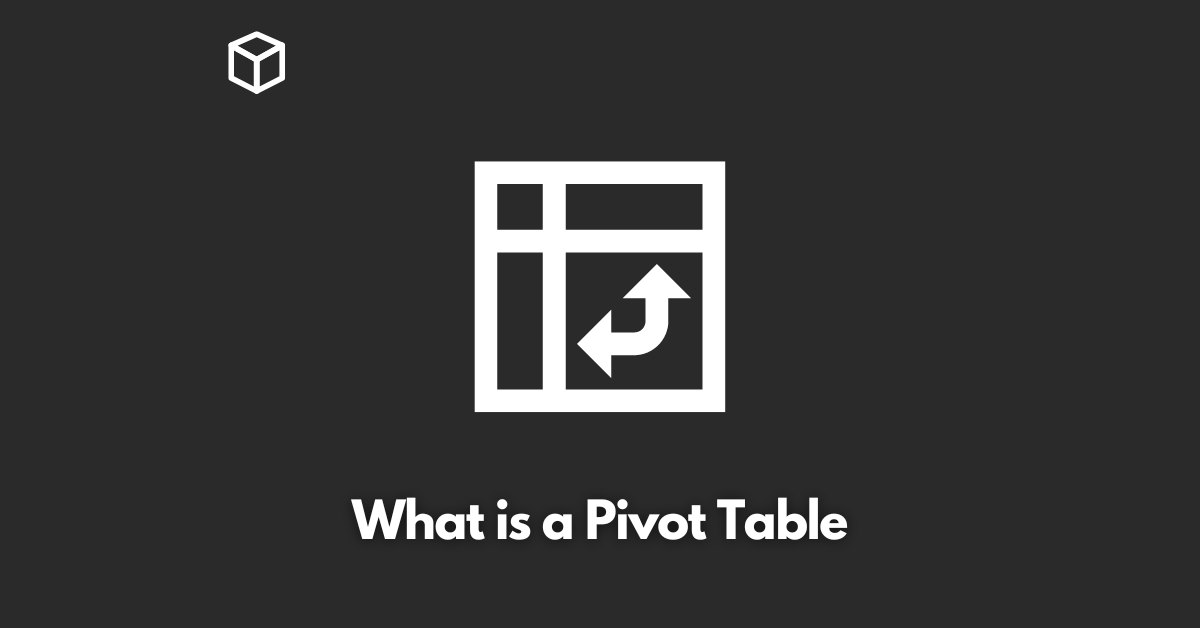Pivot tables are a powerful tool in Microsoft Excel that allows users to quickly summarize and analyze large amounts of data.
They are used to organize, sort, and filter data in a way that makes it easy to understand and identify trends and patterns.
Pivot tables are an essential tool for data analysts and business professionals who need to make sense of large data sets.
Pivot tables are a versatile tool that can be used for a variety of data analysis tasks, such as trend analysis, comparison, forecasting and more.
They are particularly useful for working with large and complex data sets, as they allow you to quickly summarize data and identify key trends and patterns.
Setting up a Pivot Table
To set up a pivot table, you will first need to select the data that you want to analyze.
This can be done by highlighting the cells in your spreadsheet that contain the data.
Once the data is selected, you can then insert a pivot table by going to the “Insert” menu and selecting “Pivot Table.”
Once the pivot table is inserted, you will be prompted to select the fields that you want to include in your pivot table.
These fields can be dragged and dropped into the rows, columns, and values sections of the pivot table.
The rows and columns sections are used to organize the data, while the values section is used to summarize the data.
Customizing a Pivot Table
Pivot tables can be customized to suit your specific needs.
Techniques for organizing and formatting data in a pivot table can be done by sorting, filtering, and grouping data.
You can also use pivot table features such as calculated fields and conditional formatting to further customize your pivot table.
For example, you can use calculated fields to create custom calculations based on the data in your pivot table.
This is a useful feature for data analysts who need to create custom calculations that are not available in the standard pivot table.
Analyzing Data with Pivot Tables
Pivot tables are a versatile tool that can be used for a variety of data analysis tasks.
They can be used for trend analysis to identify patterns and trends in your data, comparison to compare data across different dimensions, and forecasting to predict future trends.
One of the most powerful features of pivot tables is the ability to filter and group data.
It allows you to focus on specific parts of your data and quickly identify key trends and patterns.
Advanced Pivot Table Techniques
For working with large and complex data sets, pivot tables offer advanced features that can help you analyze your data more effectively.
For example, you can use the “drill-down” feature to view more detailed data, or the “drill-through” feature to view the underlying data for a specific cell in the pivot table.
Another advanced feature of pivot tables is the ability to troubleshoot and fix errors.
This can be done by using the “error checking” feature, which can help you identify and fix errors in your data.
Conclusion
In conclusion, pivot tables are a powerful tool in Excel that can help you quickly analyze and summarize large amounts of data.
They are particularly useful for working with large and complex data sets, as they allow you to quickly summarize data and identify key trends and patterns.
With a little practice, you can master the art of pivot tables and unlock new insights in your data, which can help you make better decisions.
Resources for further learning and practice with Pivot Tables:
- Microsoft Excel help center: https://support.office.com/en-us/excel
- Excel Campus Pivot Table Tutorials: https://www.excelcampus.com/pivot-tables/