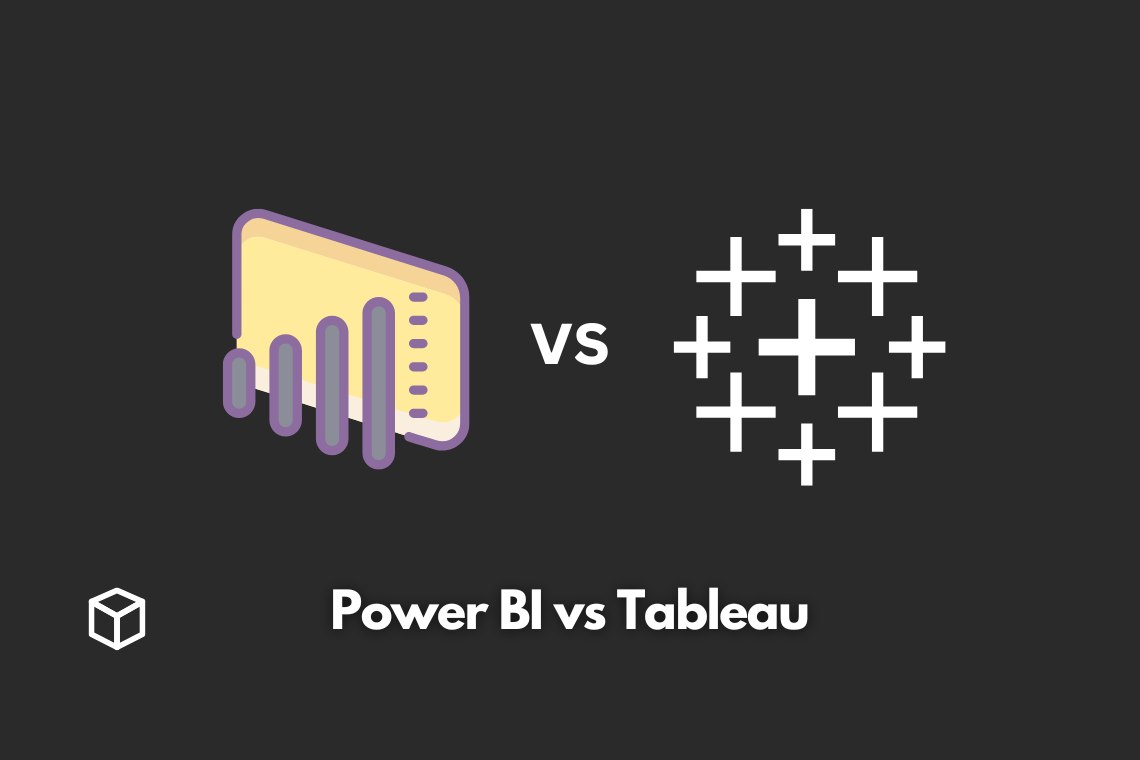In today’s business world, data visualization has become an essential tool for understanding and making sense of the vast amounts of data that organizations collect.
It helps to turn complex data into clear and actionable insights.
Among the many data visualization tools available, Power BI and Tableau are two of the most popular and widely used.
In this article, we will be taking a closer look at these two tools and comparing their features, ease of use, pricing, and community and support options.
Features and Functionality
When it comes to features and functionality, both Power BI and Tableau offer a wide range of capabilities.
Power BI has a strong integration with Microsoft tools, including Excel and SharePoint, making it a great option for organizations that already use these tools.
It also has the ability to handle large data sets and provides a range of data connectors.
In addition, Power BI offers real-time data streaming, allowing users to create dashboards that automatically update with the latest data.
On the other hand, Tableau is known for its interactive visualizations and the ability to handle a wide variety of data sources.
It also offers a wide range of data connectors, which allows users to easily connect to a variety of data sources.
Further, Tableau has a feature called “Story Points” which enables users to create interactive narratives using their data, making it ideal for storytelling and presentations.
Ease of Use
When it comes to ease of use, Power BI and Tableau have some differences.
Power BI has a simple and intuitive interface, with step-by-step guidance for creating visualizations.
It makes it easy for users to get started and quickly create professional-looking dashboards.
Furthermore, Power BI has a wide range of templates and pre-built visualizations that users can customize to fit their needs.
Tableau, on the other hand, has a more complex interface and requires a learning curve to become proficient.
While Tableau offers a wide range of features, it does require a certain level of technical expertise to fully utilize them.
However, Tableau does offer a wide range of tutorials, webinars, and training resources to help users get started.
Pricing and Licensing
When it comes to pricing and licensing, Power BI and Tableau have some significant differences.
Power BI offers a free version, which provides basic functionality and is suitable for small teams and personal use.
Additionally, Power BI has low-cost options for larger teams and organizations, as well as enterprise pricing options for large businesses.
Tableau, on the other hand, has more expensive pricing options.
The cost of a Tableau license can be quite high, and it requires a significant investment to use all of its features.
However, Tableau does offer a free trial version, which allows users to test the software before making a purchase.
Community and Support
Both Power BI and Tableau have active communities and extensive support resources.
Power BI has a strong community and support from Microsoft, which makes it easy for users to find answers to their questions and connect with other users.
In addition, Microsoft offers a wide range of tutorials and training resources to help users get started.
Tableau also has a large and active community, with a wide range of resources available.
Tableau offers a wide range of tutorials, webinars, and training resources, as well as a community forum where users can connect and share their knowledge.
Moreover, Tableau has a dedicated support team that is available to help users with any issues they may encounter.
Conclusion
In conclusion, Power BI and Tableau are both powerful data visualization tools that offer a wide range of features and capabilities to make sense of data and draw meaningful conclusions.