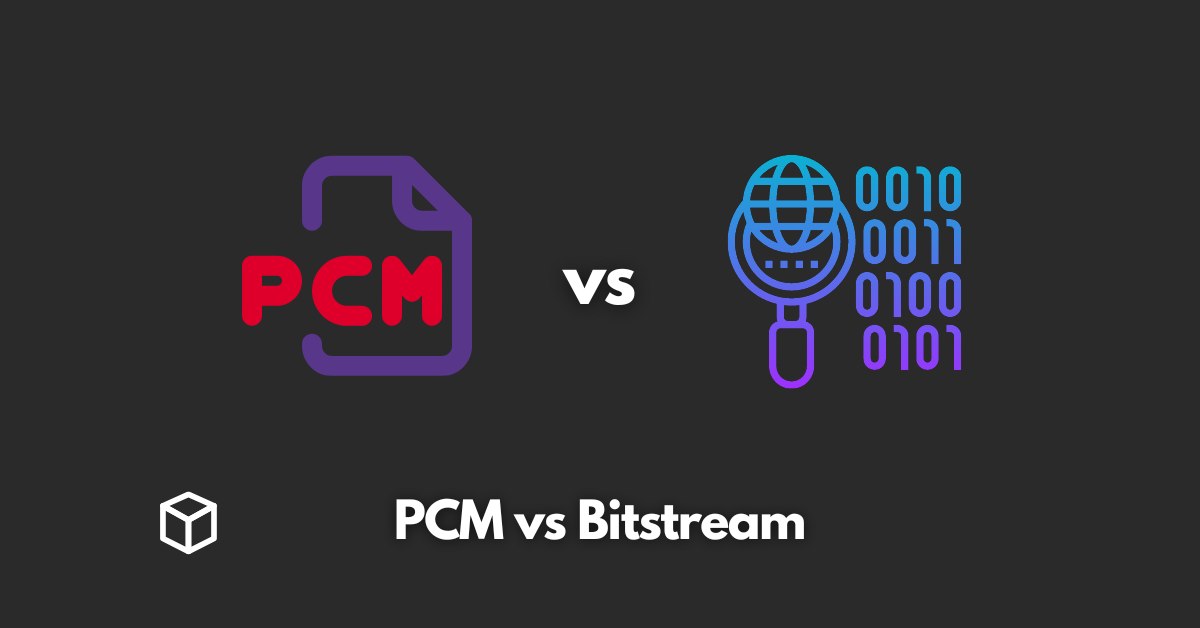Digital audio is an essential part of our daily lives. It’s used in music, movies, podcasts, and more.
There are different ways to store and transmit digital audio, and two of the most popular formats are PCM (Pulse-Code Modulation) and bitstream.
In this article, we’ll explore the differences between these two formats and help you determine which one is best for your needs.
Defining PCM and Bitstream
PCM, or Pulse-Code Modulation, is a digital audio format that stores audio samples as a series of numerical values.
These values represent the amplitude of the audio signal at a specific point in time.
PCM is a lossless format, which means that no information is lost during the compression process.
This results in high-quality audio that is often used in professional audio applications.
Bitstream, on the other hand, is a digital audio format that compresses audio data before storing it.
The compressed data is then transmitted to a decoder, which decompresses the data and converts it back into an audio signal.
Bitstream is a lossy format, which means that some information is lost during the compression process.
This results in smaller file sizes, but the audio quality may not be as high as PCM.
Advantages of PCM
One of the main advantages of PCM is its high audio quality. Because it is a lossless format, PCM audio is often used in professional audio applications, such as music production and film post-production.
Additionally, PCM audio is flexible for editing and processing.
It can be easily manipulated with audio editing software, making it a popular choice for musicians and audio engineers.
Advantages of Bitstream
Bitstream’s main advantage is its small file size. Because it is a lossy format, the compressed files are much smaller than their PCM counterparts.
This makes it an ideal format for streaming audio over the internet or storing audio on a portable device with limited storage.
Additionally, bitstream is compatible with a wide range of devices, including smartphones, tablets, and home theater systems.
Comparing PCM and Bitstream
When comparing PCM and bitstream, it’s important to consider the specific use case. If audio quality is the most important factor, PCM is the better choice.
But if file size and compatibility are more important, bitstream may be the way to go.
In terms of quality, PCM is the clear winner. It is a lossless format, which means that no information is lost during the compression process.
This results in high-quality audio that is often used in professional audio applications.
Bitstream, on the other hand, is a lossy format, which means that some information is lost during the compression process.
This results in smaller file sizes, but the audio quality may not be as high as PCM.
When it comes to file size, bitstream is the winner. Because it is a lossy format, the compressed files are much smaller than their PCM counterparts.
This makes it an ideal format for streaming audio over the internet or storing audio on a portable device with limited storage.
In terms of compatibility, bitstream is more versatile.
It is compatible with a wide range of devices, including smartphones, tablets, and home theater systems.
PCM, on the other hand, may not be compatible with all devices, and may require specialized software for playback.
In terms of editing capabilities, PCM is more flexible.
It can be easily manipulated with audio editing software, making it a popular choice for musicians and audio engineers.
Bitstream, on the other hand, may be more difficult to edit, and may require specialized software or decoding before editing can take place.
Common file extensions for PCM include .wav, .aiff, and .pcm, while common file extensions for bitstream include .mp3, .aac, and .flac.
Conclusion
In conclusion, PCM and bitstream are both digital audio formats that have their own unique advantages and disadvantages.
PCM offers high-quality audio and flexibility for editing and processing, while bitstream offers small file size and compatibility with a wide range of devices.
When deciding which format to use, it’s important to consider the specific use case and what factors are most important to you.
We encourage you to experiment with both formats and make your own decision on which one you prefer.
If you have any thoughts on this topic, please share them in the comments.
If you enjoyed this post, be sure to subscribe to our blog for more technology-related content.