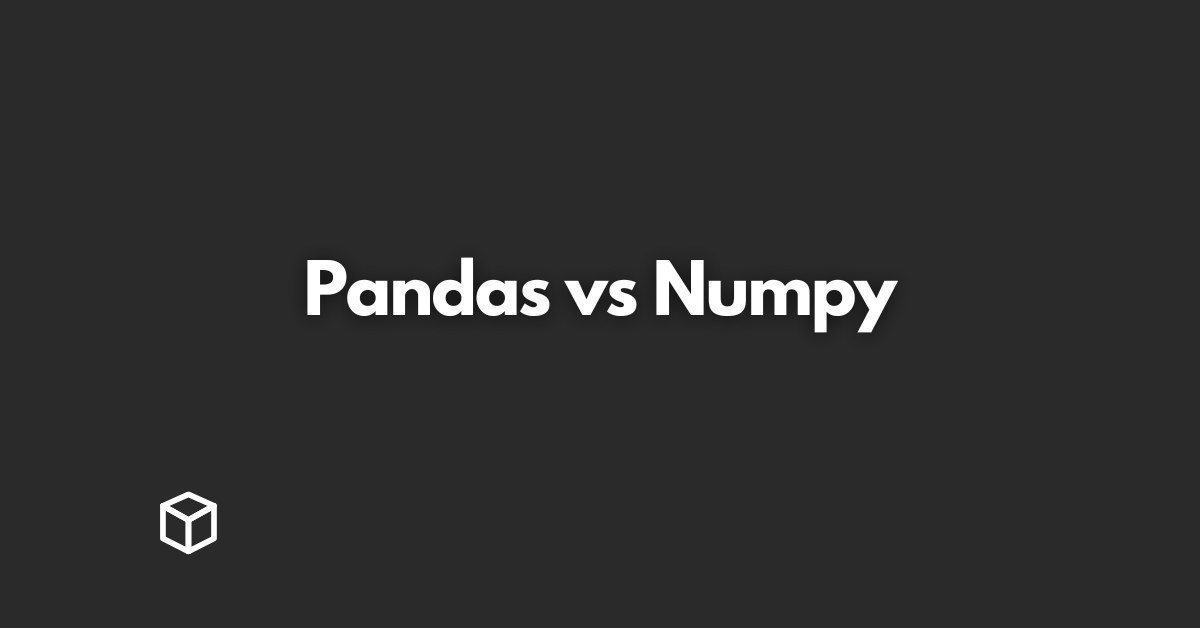In this article we will provide you a comprehensive guide on understanding and using the popular data analysis libraries, Pandas and Numpy.
These libraries are widely used by data scientists, analysts, and engineers for working with and manipulating large sets of data.
Pandas is a powerful library for data manipulation and analysis.
It provides data structures and operations for manipulating numerical tables and time series data.
Numpy, on the other hand, is a library for the Python programming language that provides support for large, multi-dimensional arrays and matrices of numerical data.
Understanding Pandas
Pandas is a library that is built on top of Numpy and provides a powerful data manipulation and analysis tool.
It allows you to work with large sets of data in a flexible and intuitive way.
The library provides two main data structures, the Series and the DataFrame, which are designed to handle different types of data.
One of the key features of Pandas is its ability to handle missing data.
It provides a number of functions and methods for dealing with missing data, such as filling in missing values or removing rows with missing data.
Additionally, Pandas provides a wide range of functionality for data cleaning and preprocessing, such as sorting, filtering, and grouping data.
Pandas is widely used in data analysis for tasks such as data cleaning, exploration, and visualization.
For example, it can be used to read and write data from various file formats, such as CSV, Excel, and SQL.
Additionally, it provides powerful tools for data manipulation, such as merging and joining data from multiple sources.
In comparison to other data analysis tools, Pandas stands out for its flexibility and ease of use.
It is compatible with a wide range of data formats and is able to handle large datasets efficiently.
Other popular data analysis tools include R’s data.frame and SQL, but Pandas is more flexible and faster than both of them.
Understanding Numpy
Numpy is a library for the Python programming language that provides support for large, multi-dimensional arrays and matrices of numerical data.
It is designed for high-performance numerical computing and is widely used in scientific and engineering applications.
One of the key features of Numpy is its ability to perform mathematical operations on arrays and matrices.
It provides a wide range of mathematical functions, such as linear algebra, Fourier transforms, and statistical functions.
Additionally, Numpy provides a number of tools for working with arrays, such as reshaping and slicing, which make it easy to manipulate and analyze large sets of data.
Numpy is widely used in scientific and engineering applications, such as image processing, signal processing, and machine learning.
For example, it can be used to perform matrix operations and linear algebra calculations, which are essential for many machine learning algorithms.
Additionally, Numpy’s ability to perform mathematical operations on large sets of data makes it an efficient tool for working with large datasets.
In comparison to other numerical computing tools, Numpy stands out for its high performance and ease of use.
It is compatible with a wide range of data formats and is able to handle large datasets efficiently.
Other popular numerical computing tools include R’s matrix and MATLAB, but Numpy is faster and more efficient than both of them.
Pandas vs Numpy
Both Pandas and Numpy are popular libraries for data manipulation and analysis, but they have different strengths and use cases.
Pandas is designed for data manipulation and analysis and provides a wide range of tools for working with large sets of data.
Numpy, on the other hand, is designed for high-performance numerical computing and provides a wide range of mathematical functions and tools for working with arrays and matrices.
When it comes to data manipulation, Pandas is the clear winner as it provides a wide range of functionalities such as handling missing data, data cleaning, and preprocessing.
It also provides powerful tools for data exploration and visualization.
On the other hand, Numpy is best suited for tasks that require high-performance numerical computing such as linear algebra, signal processing and machine learning.
Despite the differences in functionality, Pandas and Numpy can be used together in data analysis.
For example, Pandas can be used to clean and preprocess data, and then Numpy can be used to perform mathematical operations on the cleaned data.
This combination of the two libraries can be very powerful for data analysis and allows you to take advantage of the strengths of both libraries.
Conclusion
In summary, Pandas and Numpy are both powerful libraries for data manipulation and analysis.
Pandas is best suited for data manipulation and analysis, while Numpy is best suited for high-performance numerical computing.
They can be used together in data analysis to take advantage of the strengths of both libraries.
If you’re interested in learning more about Pandas and Numpy, there are a number of resources available online.
These include tutorials, documentation, and forums where you can ask questions and get help.
Additional Resources
Some useful links to learn more about Pandas and Numpy are:
- Pandas documentation: https://pandas.pydata.org/docs/
- Numpy documentation: https://numpy.org/doc/stable/
- Pandas tutorials: https://pandas.pydata.org/docs/user_guide/dsintro.html
- Numpy tutorials: https://numpy.org/doc/stable/user/quickstart.html
Here is an example of how you can use Pandas and Numpy together to perform data analysis:
import pandas as pd
import numpy as np
# Read data into a Pandas DataFrame
df = pd.read_csv("data.csv")
# Perform data cleaning and preprocessing using Pandas
df = df.dropna()
df = df.groupby("category").mean()
# Perform mathematical operations on the cleaned data using Numpy
data = df.values
mean = np.mean(data)
std = np.std(data)
References
The sources used in this blog post include the official documentation for Pandas and Numpy, as well as various tutorials and forums.