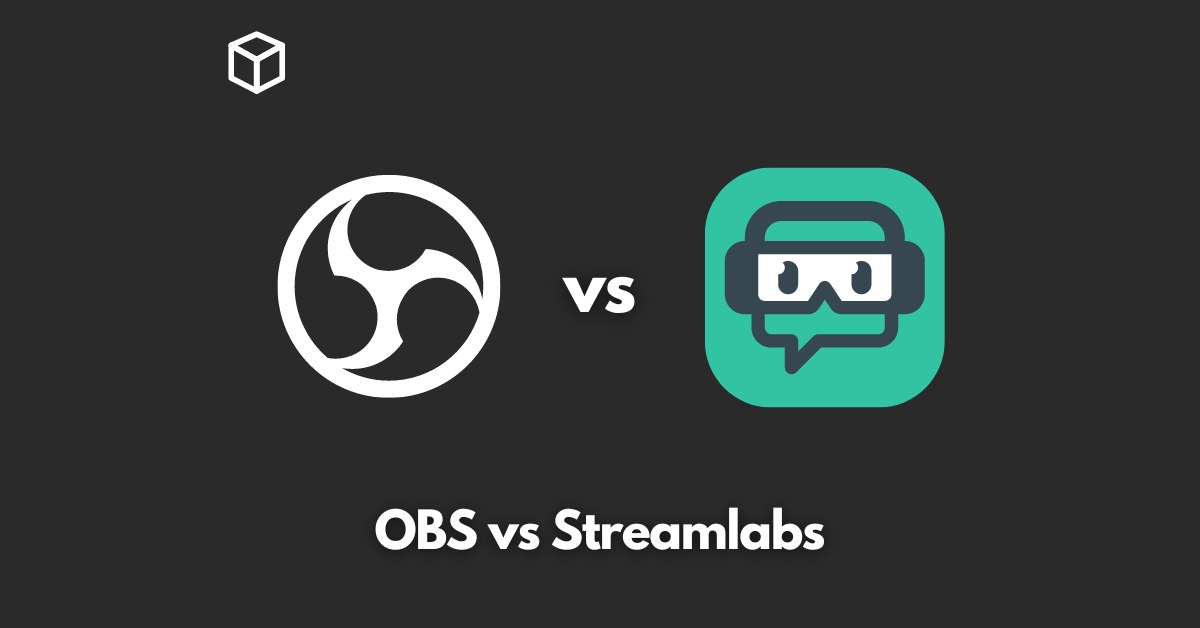When it comes to live streaming, OBS and Streamlabs are two of the most popular software options available.
Both are powerful tools that can help you create high-quality streams, but they each have their own unique strengths and weaknesses.
In this article, we’re going to take a closer look at OBS and Streamlabs, compare their features, and help you decide which one is the best fit for your needs as a streamer.
Overview of OBS
OBS, which stands for Open Broadcaster Software, is a free and open-source software that has been around for many years.
It is a powerful tool that gives you a lot of control over your stream, with a wide range of customization options.
OBS is a great choice for streamers who want to take full control of their stream, and are comfortable with a steeper learning curve.
One of the main advantages of OBS is its open-source nature, which means that it is constantly being updated and improved upon by a large community of developers.
This also means that there are a wide variety of plugins and add-ons available that can further enhance the functionality of the software.
Additionally, OBS supports a wide range of platforms, including Twitch, YouTube, and Facebook Live.
However, OBS does have a steeper learning curve than Streamlabs. It may take some time to get the hang of all of its features and customization options.
But once you do, the sky’s the limit in terms of what you can do with your stream.
Overview of Streamlabs
Streamlabs is a newer software that is designed to be more user-friendly and easier to use than OBS.
It is also free to use, but it does offer a paid version with additional features.
One of the main advantages of Streamlabs is its built-in overlays and widgets, which can make your stream look more professional and polished.
It also includes a wide variety of alerts and other interactive elements that can help keep your audience engaged.
Another advantage of Streamlabs is its ease of use. It has a more intuitive interface than OBS and is generally easier to navigate.
This makes it a great choice for streamers who are just getting started with live streaming or who don’t want to spend a lot of time tinkering with settings.
However, Streamlabs is more limited in terms of customization options compared to OBS.
It’s built-in overlays and widgets are great but it doesn’t offer the same level of control over your stream as OBS does.
Comparison of OBS and Streamlabs
When it comes to features, OBS and Streamlabs are both very capable software. But they each have their own unique strengths and weaknesses.
OBS is a more powerful and customizable tool, but it also has a steeper learning curve. Streamlabs is more user-friendly and easier to use, but it is more limited in terms of customization options.
For example, if you’re a streamer who wants full control over your stream and is comfortable with a steeper learning curve, OBS is likely the better choice.
But if you’re just getting started with live streaming or want to create a professional-looking stream with minimal fuss, Streamlabs might be the better option.
In terms of compatibility, both OBS and Streamlabs support a wide range of platforms including Twitch, YouTube, and Facebook Live. But OBS is more compatible with more platforms than Streamlabs.
In the end, it’s worth trying out both software and see which one you prefer. Each has their own unique features and advantages, and the best one for you will depend on your specific needs and experience level.
To help you compare the two software, here is a table summarizing the main differences between OBS and Streamlabs:
| Features | OBS | Streamlabs |
|---|---|---|
| Open-source | Yes | No |
| Customization options | High | Low |
| Ease of use | Medium | High |
| Built-in overlays and widgets | No | Yes |
| Platform compatibility | High | Medium |
Conclusion
In conclusion, both OBS and Streamlabs are great software options for live streaming.
OBS is a more powerful and customizable tool, while Streamlabs is more user-friendly and easy to use.
The best one for you will depend on your specific needs and experience level.
We recommend trying out both software and seeing which one you prefer.
If you found this article helpful, we encourage you to leave a comment or share it on social media.