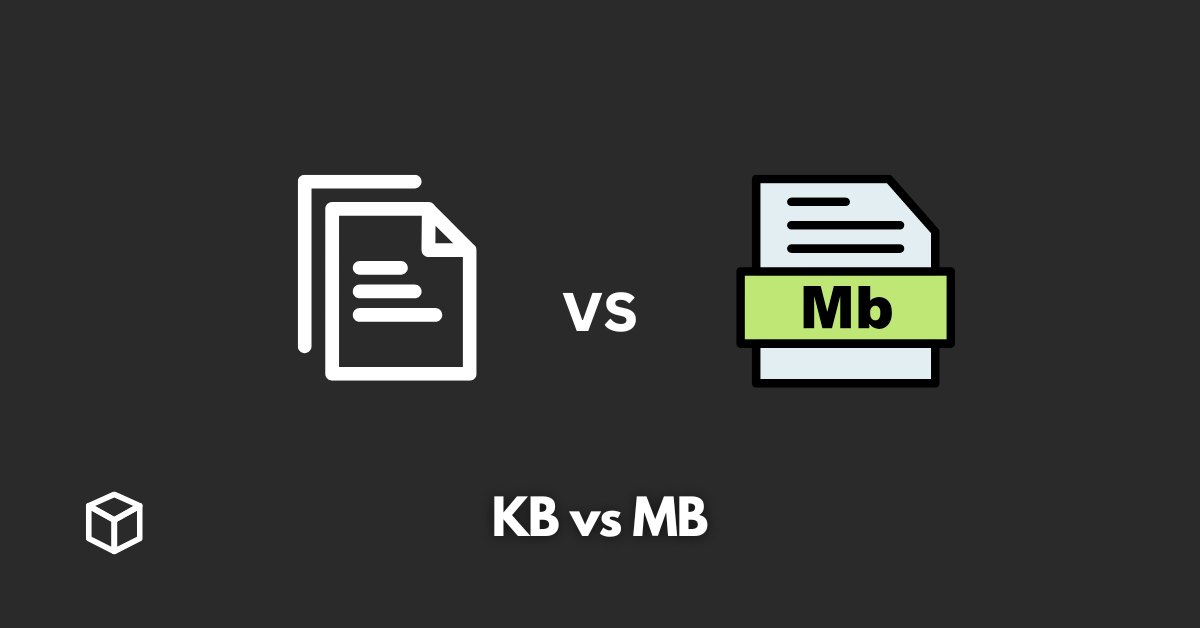When it comes to measuring data storage, it’s important to understand the difference between kilobytes (KB) and megabytes (MB).
In this article, we’ll explore the definitions of KB and MB, how they compare in terms of size and storage capacity, and how they’re used in computing and technology.
We’ll also provide examples of how KB and MB are used in different contexts, as well as tips on how to convert between the two units of measurement and common misconceptions to avoid.
Introduction
As technology continues to advance, the amount of data we produce and store continues to grow.
Whether it’s digital photos, videos, documents, or other types of files, understanding how to measure and manage data storage is crucial.
One of the most basic ways to measure data storage is by using the units of kilobytes (KB) and megabytes (MB).
However, many people are unsure of the difference between the two.
The purpose of this post is to provide a clear understanding of KB and MB and how to use them.
Understanding KB and MB
Definition of KB and MB
Kilobyte (KB): A kilobyte is a unit of measurement for data storage that is equal to 1,000 bytes. It’s often used to measure the size of small files, such as text documents, images, and spreadsheets.
Megabyte (MB): A megabyte is a unit of measurement for data storage that is equal to 1,000 kilobytes or 1,000,000 bytes. It’s often used to measure the size of larger files, such as videos, music, and software.
Comparison of the two units of measurement in terms of size and storage capacity
A KB is smaller than a MB. Therefore, if you have a file that is 10 KB, it will be smaller in size than a file that is 1 MB.
In terms of storage capacity, a GB (Gigabyte) is equal to 1,000 MB, and a TB (Terabyte) is equal to 1,000 GB.
To put it in perspective, a standard DVD holds about 4.7 GB of data, and a typical hard drive on a computer holds around 1-2 TB of data.
How KB and MB are used in computing and technology
KB and MB are used to measure the size of files, including images, videos, documents, and software.
They’re also used to measure the storage capacity of devices, such as hard drives, USB drives, and memory cards.
Additionally, KB and MB are used to measure the amount of data that’s transferred over the internet, such as when downloading or uploading files.
KB and MB in Practice
Examples of how KB and MB are used in different contexts
- A small text document will likely be around 20-30 KB in size.
- A high-resolution photo will likely be around 2-5 MB in size.
- A standard-definition video will likely be around 200-500 MB in size.
- A high-definition video will likely be around 1-3 GB in size.
How to convert between KB and MB
- To convert from KB to MB, divide the number of KB by 1,000. For example, 10,000 KB is equal to 10 MB.
- To convert from MB to KB, multiply the number of MB by 1,000. For example, 5 MB is equal to 5,000 KB.
Common misconceptions about KB and MB and how to avoid them
One common misconception is that there is a direct correlation between the resolution of an image and the file size.
However, the resolution is not the only factor that determines the file size, other factors like the file format, compression, and color depth also play a role.
Another misconception is that the size of a file is the only factor that determines the speed at which it can be transferred over the internet.
However, the speed of the transfer is also affected by the internet connection, the number of people trying to access the file, and the hosting server.
To avoid these misconceptions, it’s important to be aware of the various factors that determine file size and transfer speed, and to keep in mind that the size of a file is just one aspect to consider when working with data storage and transfer.
Conclusion
In this article, we’ve discussed the definitions of KB and MB, how they compare in terms of size and storage capacity, and how they’re used in computing and technology.
We’ve also provided examples of how KB and MB are used in different contexts, as well as tips on how to convert between the two units of measurement and common misconceptions to avoid.
Remembering that KB and MB are units used to measure the size of files, and storage capacity of devices is crucial for managing data and storage space.
Additionally, it is important to be aware of the various factors that determine file size and transfer speed to avoid misconceptions.
If you have any further questions or would like to share your own experience with KB and MB, please leave a comment below.